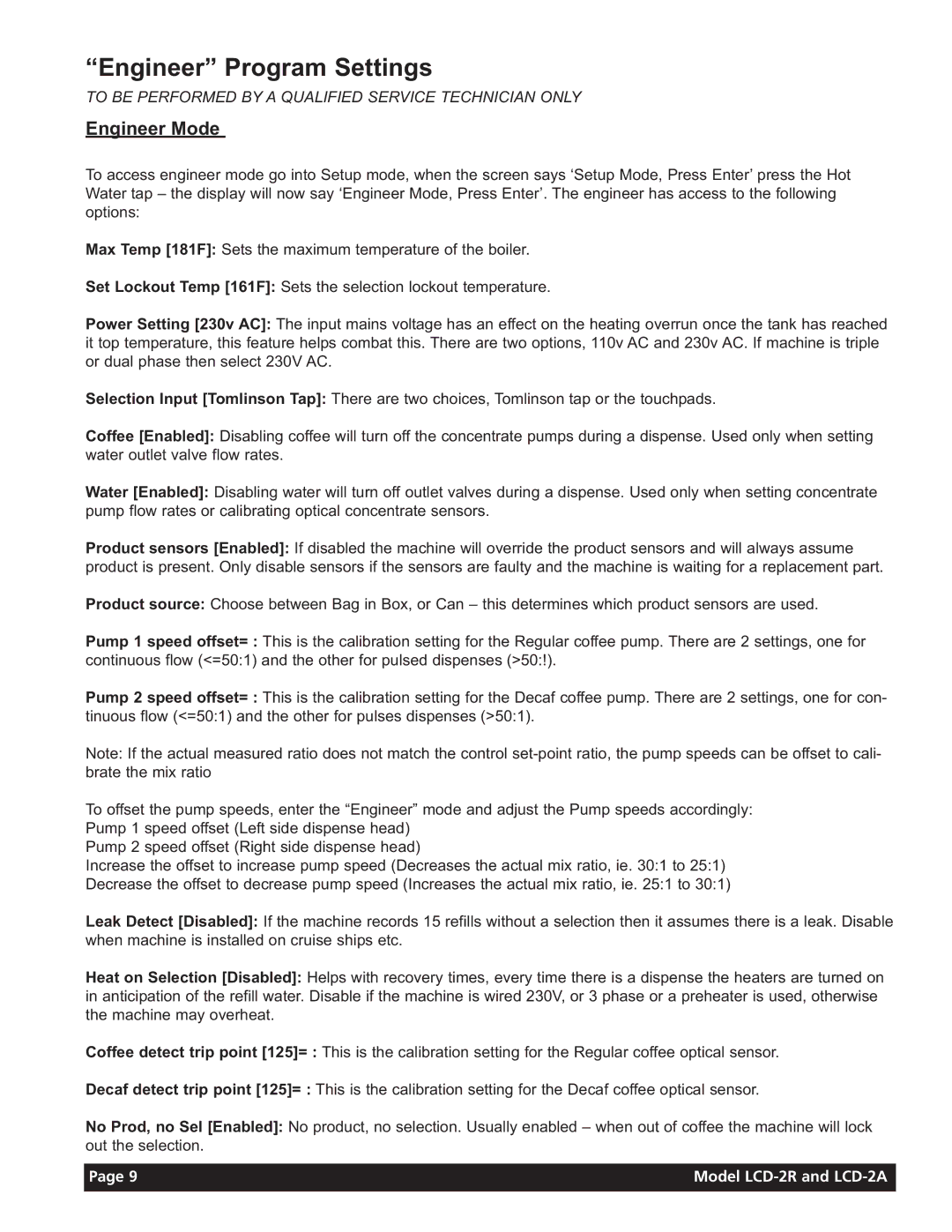“Engineer” Program Settings
TO BE PERFORMED BY A QUALIFIED SERVICE TECHNICIAN ONLY
Engineer Mode
To access engineer mode go into Setup mode, when the screen says ‘Setup Mode, Press Enter’ press the Hot Water tap – the display will now say ‘Engineer Mode, Press Enter’. The engineer has access to the following options:
Max Temp [181F]: Sets the maximum temperature of the boiler.
Set Lockout Temp [161F]: Sets the selection lockout temperature.
Power Setting [230v AC]: The input mains voltage has an effect on the heating overrun once the tank has reached it top temperature, this feature helps combat this. There are two options, 110v AC and 230v AC. If machine is triple or dual phase then select 230V AC.
Selection Input [Tomlinson Tap]: There are two choices, Tomlinson tap or the touchpads.
Coffee [Enabled]: Disabling coffee will turn off the concentrate pumps during a dispense. Used only when setting water outlet valve flow rates.
Water [Enabled]: Disabling water will turn off outlet valves during a dispense. Used only when setting concentrate pump flow rates or calibrating optical concentrate sensors.
Product sensors [Enabled]: If disabled the machine will override the product sensors and will always assume product is present. Only disable sensors if the sensors are faulty and the machine is waiting for a replacement part.
Product source: Choose between Bag in Box, or Can – this determines which product sensors are used.
Pump 1 speed offset= : This is the calibration setting for the Regular coffee pump. There are 2 settings, one for continuous flow (<=50:1) and the other for pulsed dispenses (>50:!).
Pump 2 speed offset= : This is the calibration setting for the Decaf coffee pump. There are 2 settings, one for con- tinuous flow (<=50:1) and the other for pulses dispenses (>50:1).
Note: If the actual measured ratio does not match the control
To offset the pump speeds, enter the “Engineer” mode and adjust the Pump speeds accordingly: Pump 1 speed offset (Left side dispense head)
Pump 2 speed offset (Right side dispense head)
Increase the offset to increase pump speed (Decreases the actual mix ratio, ie. 30:1 to 25:1) Decrease the offset to decrease pump speed (Increases the actual mix ratio, ie. 25:1 to 30:1)
Leak Detect [Disabled]: If the machine records 15 refills without a selection then it assumes there is a leak. Disable when machine is installed on cruise ships etc.
Heat on Selection [Disabled]: Helps with recovery times, every time there is a dispense the heaters are turned on in anticipation of the refill water. Disable if the machine is wired 230V, or 3 phase or a preheater is used, otherwise the machine may overheat.
Coffee detect trip point [125]= : This is the calibration setting for the Regular coffee optical sensor.
Decaf detect trip point [125]= : This is the calibration setting for the Decaf coffee optical sensor.
No Prod, no Sel [Enabled]: No product, no selection. Usually enabled – when out of coffee the machine will lock out the selection.
Page 9 | Model |
|
|