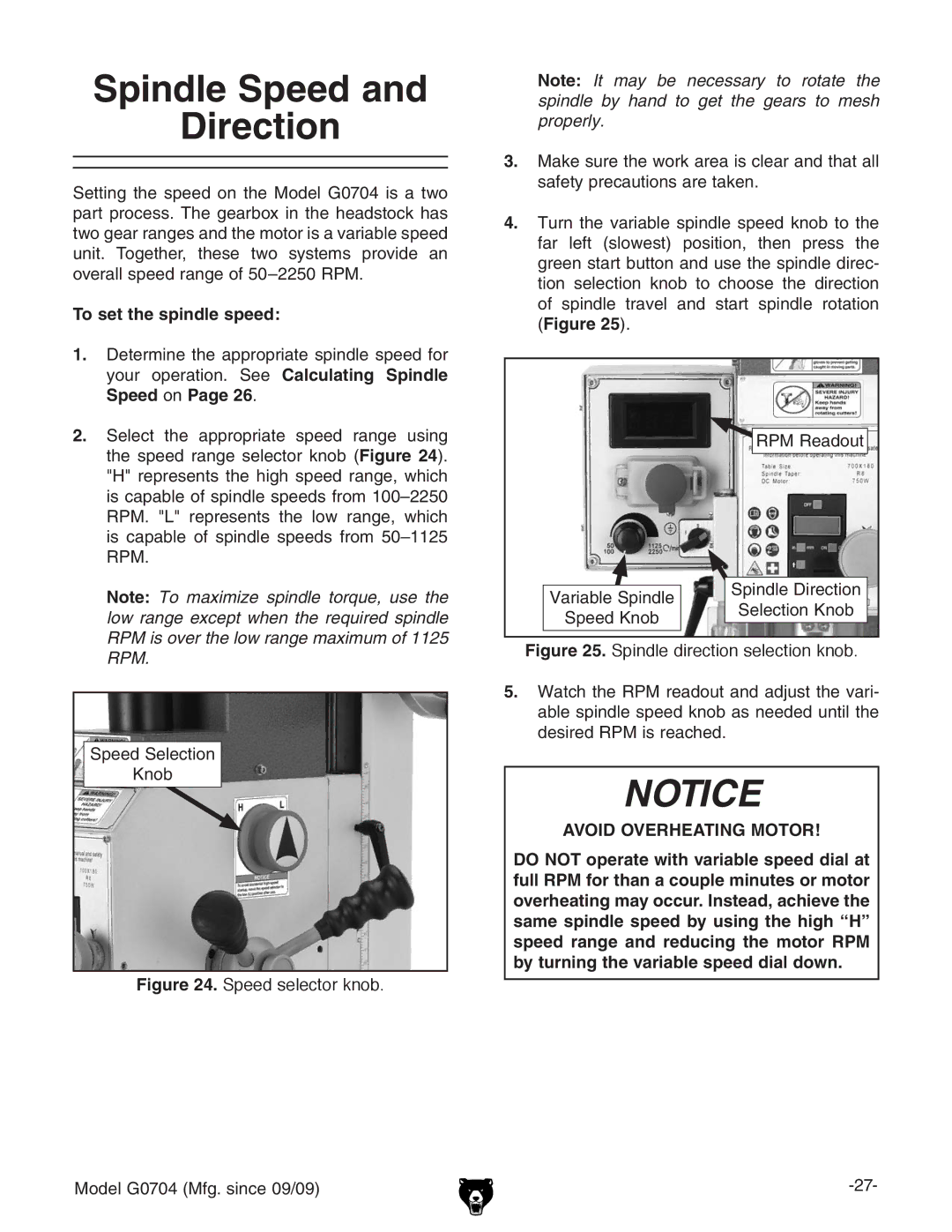Spindle Speed and
Direction
Setting the speed on the Model G0704 is a two part process. The gearbox in the headstock has two gear ranges and the motor is a variable speed unit. Together, these two systems provide an overall speed range of
To set the spindle speed:
1.Determine the appropriate spindle speed for your operation. See Calculating Spindle Speed on Page 26.
2.Select the appropriate speed range using the speed range selector knob (Figure 24). "H" represents the high speed range, which is capable of spindle speeds from
Note: To maximize spindle torque, use the low range except when the required spindle RPM is over the low range maximum of 1125 RPM.
Speed Selection
Knob
Figure 24. Speed selector knob.
Model G0704 (Mfg. since 09/09)
Note: It may be necessary to rotate the spindle by hand to get the gears to mesh properly.
3.Make sure the work area is clear and that all safety precautions are taken.
4.Turn the variable spindle speed knob to the far left (slowest) position, then press the green start button and use the spindle direc- tion selection knob to choose the direction of spindle travel and start spindle rotation (Figure 25).
RPM Readout
|
| Spindle Direction |
Variable Spindle |
| |
| Selection Knob | |
Speed Knob |
| |
|
| |
| ||
|
|
|
Figure 25. Spindle direction selection knob.
5.Watch the RPM readout and adjust the vari- able spindle speed knob as needed until the desired RPM is reached.
NOTICE
AVOID OVERHEATING MOTOR!
DO NOT operate with variable speed dial at full RPM for than a couple minutes or motor overheating may occur. Instead, achieve the same spindle speed by using the high “H” speed range and reducing the motor RPM by turning the variable speed dial down.