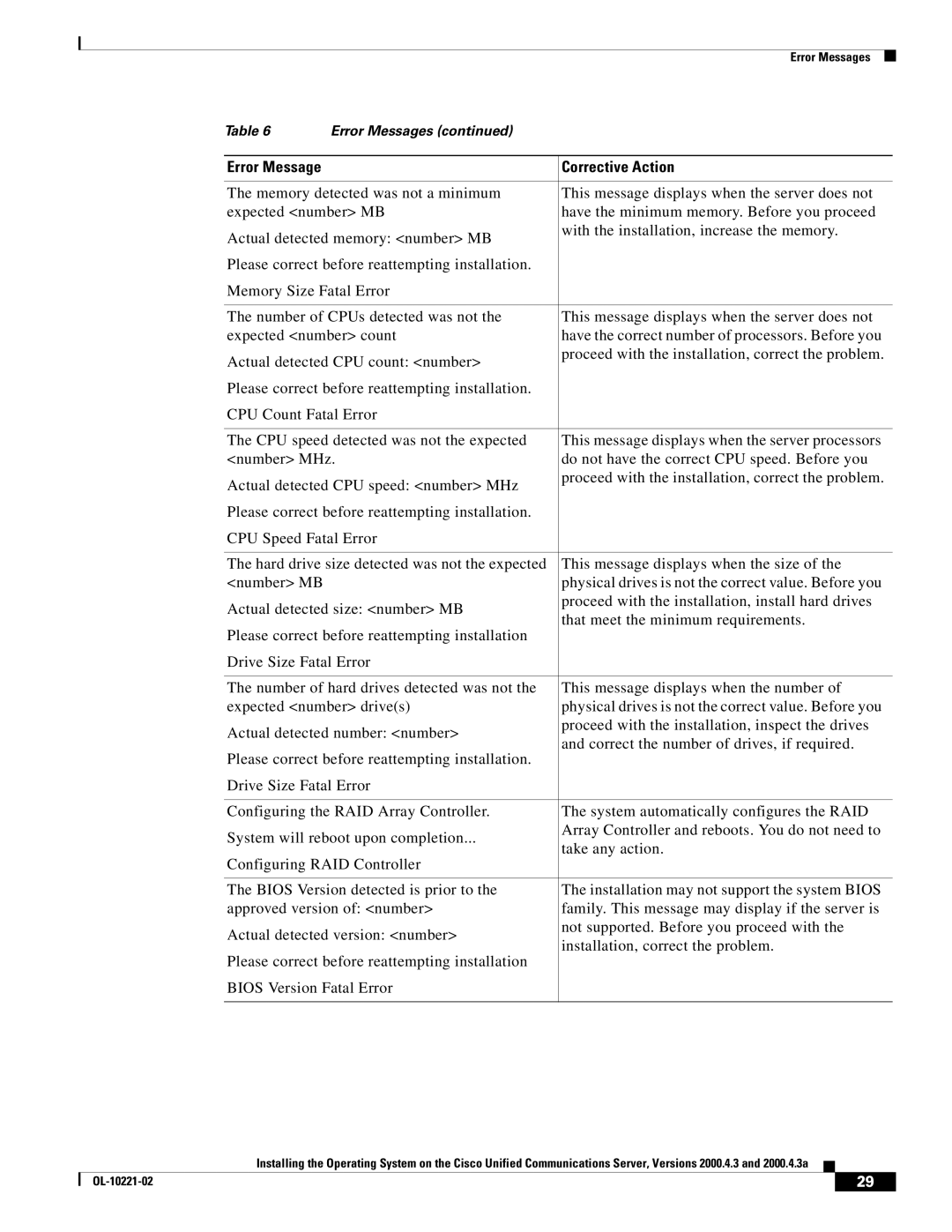Error Messages
Table 6 | Error Messages (continued) |
| |
|
|
| |
Error Message |
| Corrective Action | |
|
| ||
The memory detected was not a minimum | This message displays when the server does not | ||
expected <number> MB | have the minimum memory. Before you proceed | ||
Actual detected memory: <number> MB | with the installation, increase the memory. | ||
| |||
Please correct before reattempting installation. |
| ||
Memory Size Fatal Error |
| ||
|
| ||
The number of CPUs detected was not the | This message displays when the server does not | ||
expected <number> count | have the correct number of processors. Before you | ||
Actual detected CPU count: <number> | proceed with the installation, correct the problem. | ||
| |||
Please correct before reattempting installation. |
| ||
CPU Count Fatal Error |
| ||
|
| ||
The CPU speed detected was not the expected | This message displays when the server processors | ||
<number> MHz. | do not have the correct CPU speed. Before you | ||
Actual detected CPU speed: <number> MHz | proceed with the installation, correct the problem. | ||
| |||
Please correct before reattempting installation. |
| ||
CPU Speed Fatal Error |
| ||
|
| ||
The hard drive size detected was not the expected | This message displays when the size of the | ||
<number> MB |
| physical drives is not the correct value. Before you | |
Actual detected size: <number> MB | proceed with the installation, install hard drives | ||
that meet the minimum requirements. | |||
Please correct before reattempting installation | |||
| |||
Drive Size Fatal Error |
| ||
|
| ||
The number of hard drives detected was not the | This message displays when the number of | ||
expected <number> drive(s) | physical drives is not the correct value. Before you | ||
Actual detected number: <number> | proceed with the installation, inspect the drives | ||
and correct the number of drives, if required. | |||
Please correct before reattempting installation. | |||
| |||
Drive Size Fatal Error |
| ||
|
| ||
Configuring the RAID Array Controller. | The system automatically configures the RAID | ||
System will reboot upon completion... | Array Controller and reboots. You do not need to | ||
take any action. | |||
Configuring RAID Controller | |||
| |||
|
| ||
The BIOS Version detected is prior to the | The installation may not support the system BIOS | ||
approved version of: <number> | family. This message may display if the server is | ||
Actual detected version: <number> | not supported. Before you proceed with the | ||
installation, correct the problem. | |||
Please correct before reattempting installation | |||
| |||
BIOS Version Fatal Error |
| ||
|
|
| |
Installing the Operating System on the Cisco Unified Communications Server, Versions 2000.4.3 and 2000.4.3a
|
| 29 |
|
|
|