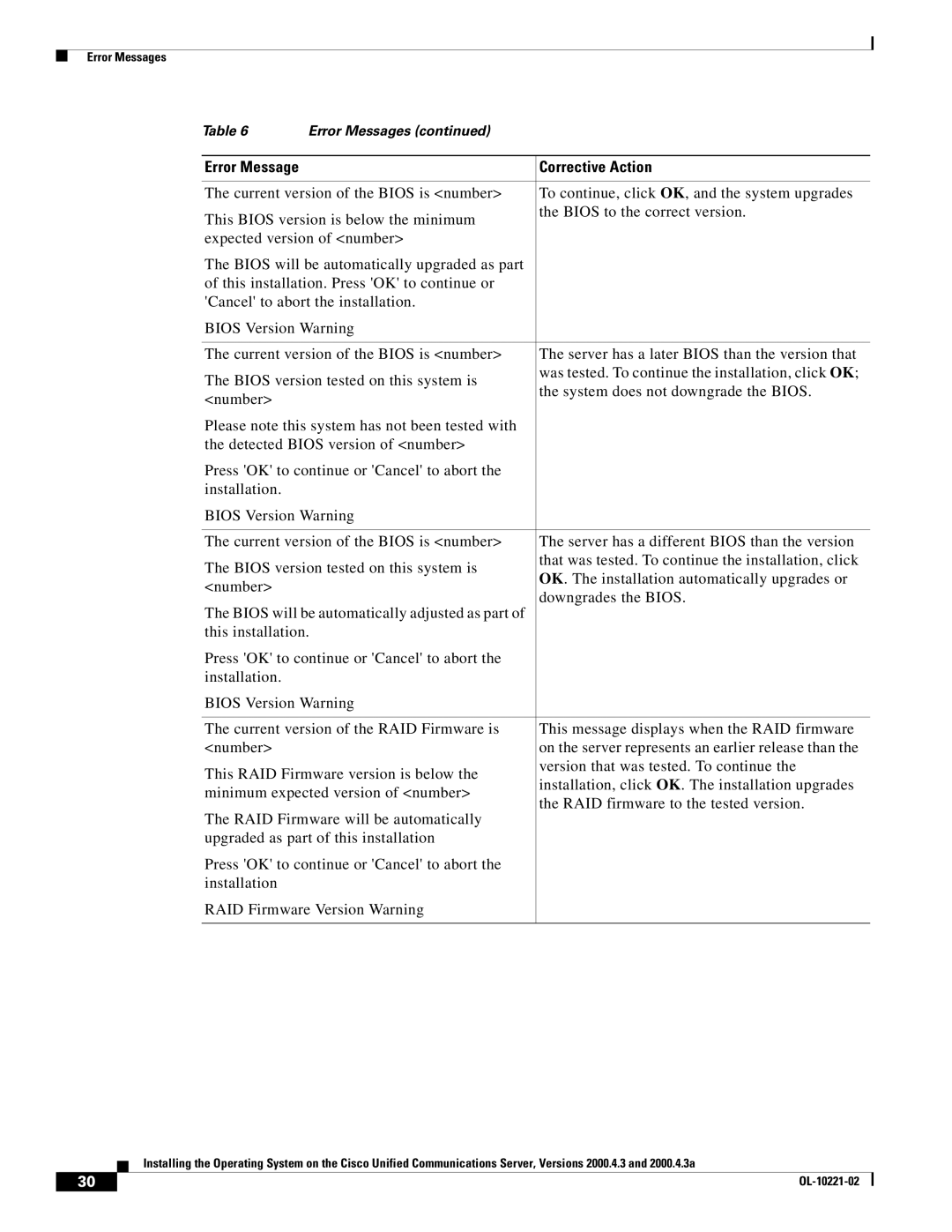Error Messages
Table 6 | Error Messages (continued) |
| |
|
|
| |
Error Message |
| Corrective Action | |
|
| ||
The current version of the BIOS is <number> | To continue, click OK, and the system upgrades | ||
This BIOS version is below the minimum | the BIOS to the correct version. | ||
| |||
expected version of <number> |
| ||
The BIOS will be automatically upgraded as part |
| ||
of this installation. Press 'OK' to continue or |
| ||
'Cancel' to abort the installation. |
| ||
BIOS Version Warning |
| ||
|
| ||
The current version of the BIOS is <number> | The server has a later BIOS than the version that | ||
The BIOS version tested on this system is | was tested. To continue the installation, click OK; | ||
the system does not downgrade the BIOS. | |||
<number> |
| ||
|
| ||
Please note this system has not been tested with |
| ||
the detected BIOS version of <number> |
| ||
Press 'OK' to continue or 'Cancel' to abort the |
| ||
installation. |
|
| |
BIOS Version Warning |
| ||
|
| ||
The current version of the BIOS is <number> | The server has a different BIOS than the version | ||
The BIOS version tested on this system is | that was tested. To continue the installation, click | ||
OK. The installation automatically upgrades or | |||
<number> |
| ||
| downgrades the BIOS. | ||
The BIOS will be automatically adjusted as part of | |||
| |||
this installation. |
| ||
Press 'OK' to continue or 'Cancel' to abort the |
| ||
installation. |
|
| |
BIOS Version Warning |
| ||
|
| ||
The current version of the RAID Firmware is | This message displays when the RAID firmware | ||
<number> |
| on the server represents an earlier release than the | |
This RAID Firmware version is below the | version that was tested. To continue the | ||
installation, click OK. The installation upgrades | |||
minimum expected version of <number> | |||
the RAID firmware to the tested version. | |||
The RAID Firmware will be automatically | |||
| |||
upgraded as part of this installation |
| ||
Press 'OK' to continue or 'Cancel' to abort the |
| ||
installation |
|
| |
RAID Firmware Version Warning |
| ||
|
|
| |
Installing the Operating System on the Cisco Unified Communications Server, Versions 2000.4.3 and 2000.4.3a
30 |
|
|
|