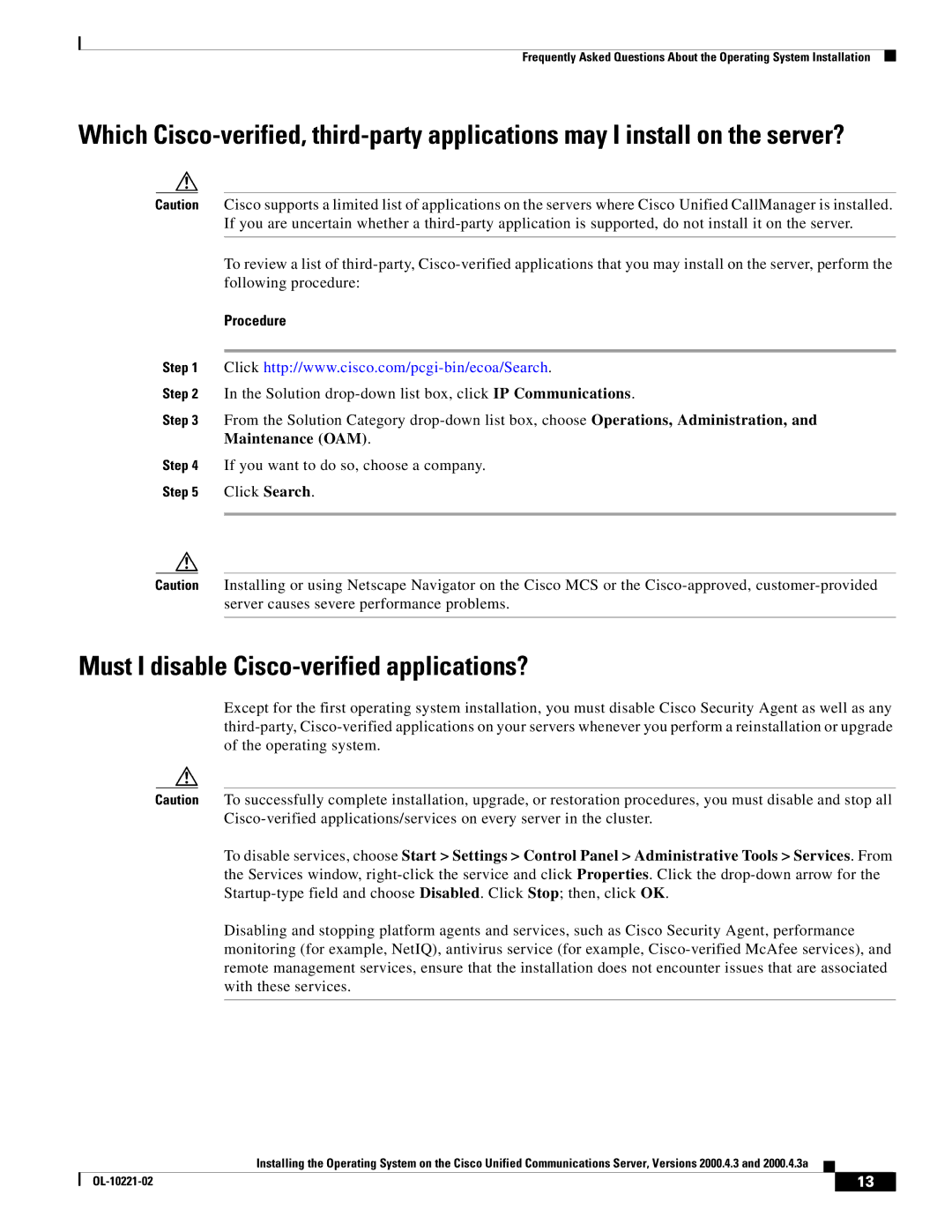Frequently Asked Questions About the Operating System Installation
Which
Caution Cisco supports a limited list of applications on the servers where Cisco Unified CallManager is installed. If you are uncertain whether a
To review a list of
Procedure
Step 1 Click
Step 2 In the Solution
Step 3 From the Solution Category
Step 4 If you want to do so, choose a company.
Step 5 Click Search.
Caution Installing or using Netscape Navigator on the Cisco MCS or the
Must I disable Cisco-verified applications?
Except for the first operating system installation, you must disable Cisco Security Agent as well as any
Caution To successfully complete installation, upgrade, or restoration procedures, you must disable and stop all
To disable services, choose Start > Settings > Control Panel > Administrative Tools > Services. From the Services window,
Disabling and stopping platform agents and services, such as Cisco Security Agent, performance monitoring (for example, NetIQ), antivirus service (for example,
Installing the Operating System on the Cisco Unified Communications Server, Versions 2000.4.3 and 2000.4.3a
|
| 13 |
|
|
|