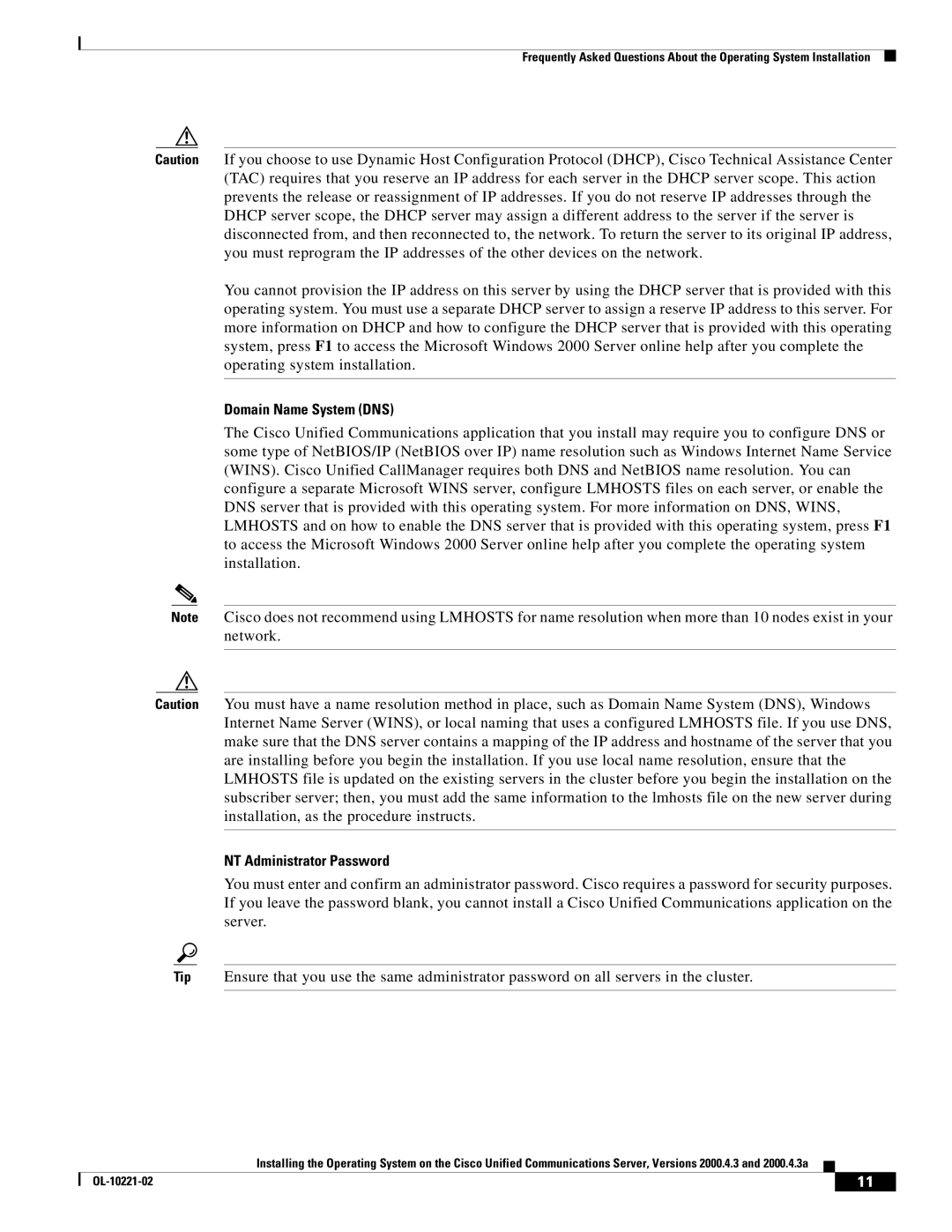Frequently Asked Questions About the Operating System Installation
Caution If you choose to use Dynamic Host Configuration Protocol (DHCP), Cisco Technical Assistance Center (TAC) requires that you reserve an IP address for each server in the DHCP server scope. This action prevents the release or reassignment of IP addresses. If you do not reserve IP addresses through the DHCP server scope, the DHCP server may assign a different address to the server if the server is disconnected from, and then reconnected to, the network. To return the server to its original IP address, you must reprogram the IP addresses of the other devices on the network.
You cannot provision the IP address on this server by using the DHCP server that is provided with this operating system. You must use a separate DHCP server to assign a reserve IP address to this server. For more information on DHCP and how to configure the DHCP server that is provided with this operating system, press F1 to access the Microsoft Windows 2000 Server online help after you complete the operating system installation.
Domain Name System (DNS)
The Cisco Unified Communications application that you install may require you to configure DNS or some type of NetBIOS/IP (NetBIOS over IP) name resolution such as Windows Internet Name Service (WINS). Cisco Unified CallManager requires both DNS and NetBIOS name resolution. You can configure a separate Microsoft WINS server, configure LMHOSTS files on each server, or enable the DNS server that is provided with this operating system. For more information on DNS, WINS, LMHOSTS and on how to enable the DNS server that is provided with this operating system, press F1 to access the Microsoft Windows 2000 Server online help after you complete the operating system installation.
Note Cisco does not recommend using LMHOSTS for name resolution when more than 10 nodes exist in your network.
Caution You must have a name resolution method in place, such as Domain Name System (DNS), Windows Internet Name Server (WINS), or local naming that uses a configured LMHOSTS file. If you use DNS, make sure that the DNS server contains a mapping of the IP address and hostname of the server that you are installing before you begin the installation. If you use local name resolution, ensure that the LMHOSTS file is updated on the existing servers in the cluster before you begin the installation on the subscriber server; then, you must add the same information to the lmhosts file on the new server during installation, as the procedure instructs.
NT Administrator Password
You must enter and confirm an administrator password. Cisco requires a password for security purposes. If you leave the password blank, you cannot install a Cisco Unified Communications application on the server.
Tip Ensure that you use the same administrator password on all servers in the cluster.
Installing the Operating System on the Cisco Unified Communications Server, Versions 2000.4.3 and 2000.4.3a
|
| 11 |
|
|
|