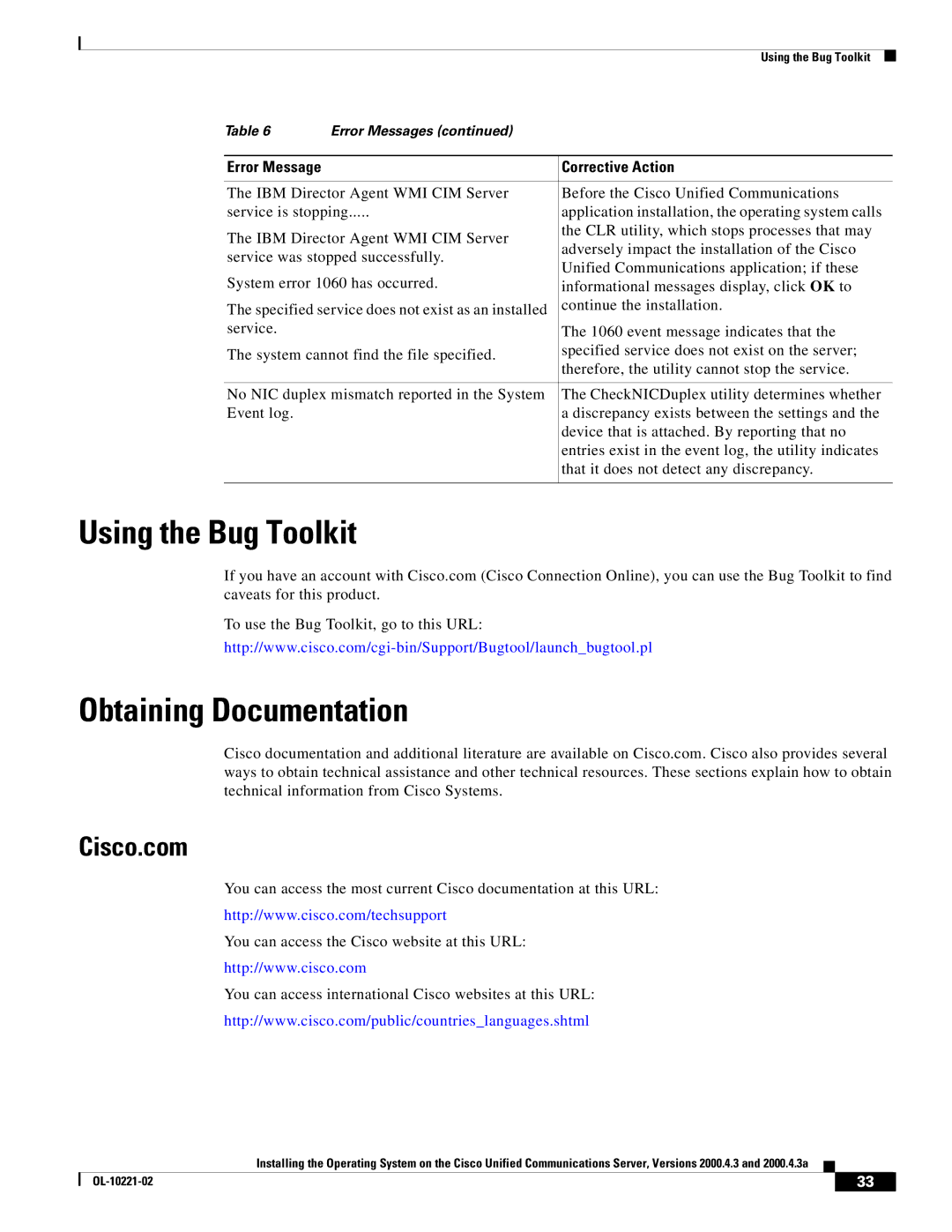Using the Bug Toolkit
Table 6 | Error Messages (continued) |
| |
|
|
| |
Error Message |
| Corrective Action | |
|
| ||
The IBM Director Agent WMI CIM Server | Before the Cisco Unified Communications | ||
service is stopping | application installation, the operating system calls | ||
The IBM Director Agent WMI CIM Server | the CLR utility, which stops processes that may | ||
adversely impact the installation of the Cisco | |||
service was stopped successfully. | |||
Unified Communications application; if these | |||
System error 1060 has occurred. | |||
informational messages display, click OK to | |||
The specified service does not exist as an installed | continue the installation. | ||
service. |
| The 1060 event message indicates that the | |
The system cannot find the file specified. | specified service does not exist on the server; | ||
therefore, the utility cannot stop the service. | |||
|
| ||
|
| ||
No NIC duplex mismatch reported in the System | The CheckNICDuplex utility determines whether | ||
Event log. |
| a discrepancy exists between the settings and the | |
|
| device that is attached. By reporting that no | |
|
| entries exist in the event log, the utility indicates | |
|
| that it does not detect any discrepancy. | |
|
|
| |
Using the Bug Toolkit
If you have an account with Cisco.com (Cisco Connection Online), you can use the Bug Toolkit to find caveats for this product.
To use the Bug Toolkit, go to this URL:
Obtaining Documentation
Cisco documentation and additional literature are available on Cisco.com. Cisco also provides several ways to obtain technical assistance and other technical resources. These sections explain how to obtain technical information from Cisco Systems.
Cisco.com
You can access the most current Cisco documentation at this URL:
http://www.cisco.com/techsupport
You can access the Cisco website at this URL:
http://www.cisco.com
You can access international Cisco websites at this URL:
http://www.cisco.com/public/countries_languages.shtml
Installing the Operating System on the Cisco Unified Communications Server, Versions 2000.4.3 and 2000.4.3a
|
| 33 |
|
|
|