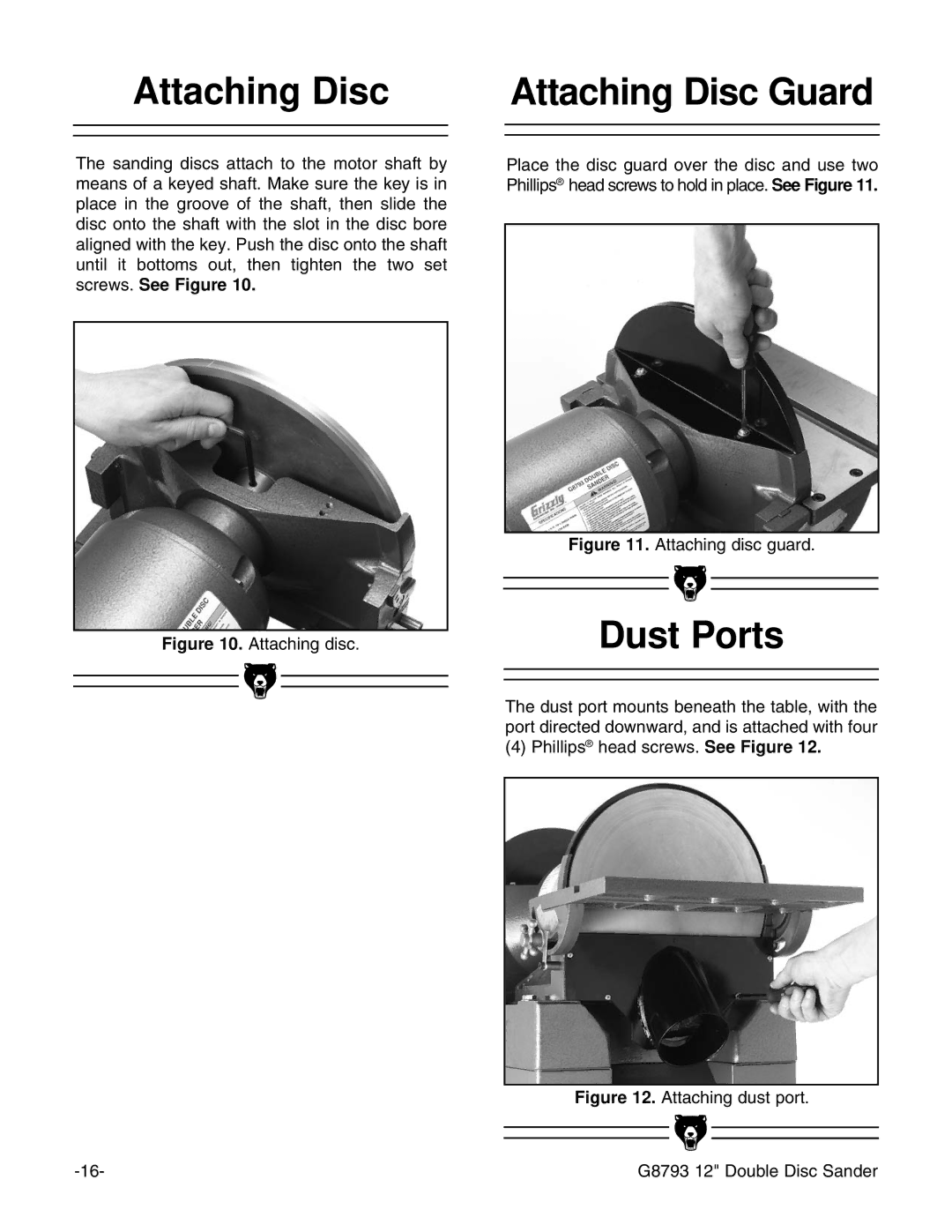Attaching Disc | Attaching Disc Guard | |
|
|
|
|
|
|
The sanding discs attach to the motor shaft by means of a keyed shaft. Make sure the key is in place in the groove of the shaft, then slide the disc onto the shaft with the slot in the disc bore aligned with the key. Push the disc onto the shaft until it bottoms out, then tighten the two set screws. See Figure 10.
Figure 10. Attaching disc.
Place the disc guard over the disc and use two Phillips® head screws to hold in place. See Figure 11.
Figure 11. Attaching disc guard.
Dust Ports
The dust port mounts beneath the table, with the port directed downward, and is attached with four
(4) Phillips® head screws. See Figure 12.
Figure 12. Attaching dust port.
G8793 12" Double Disc Sander |