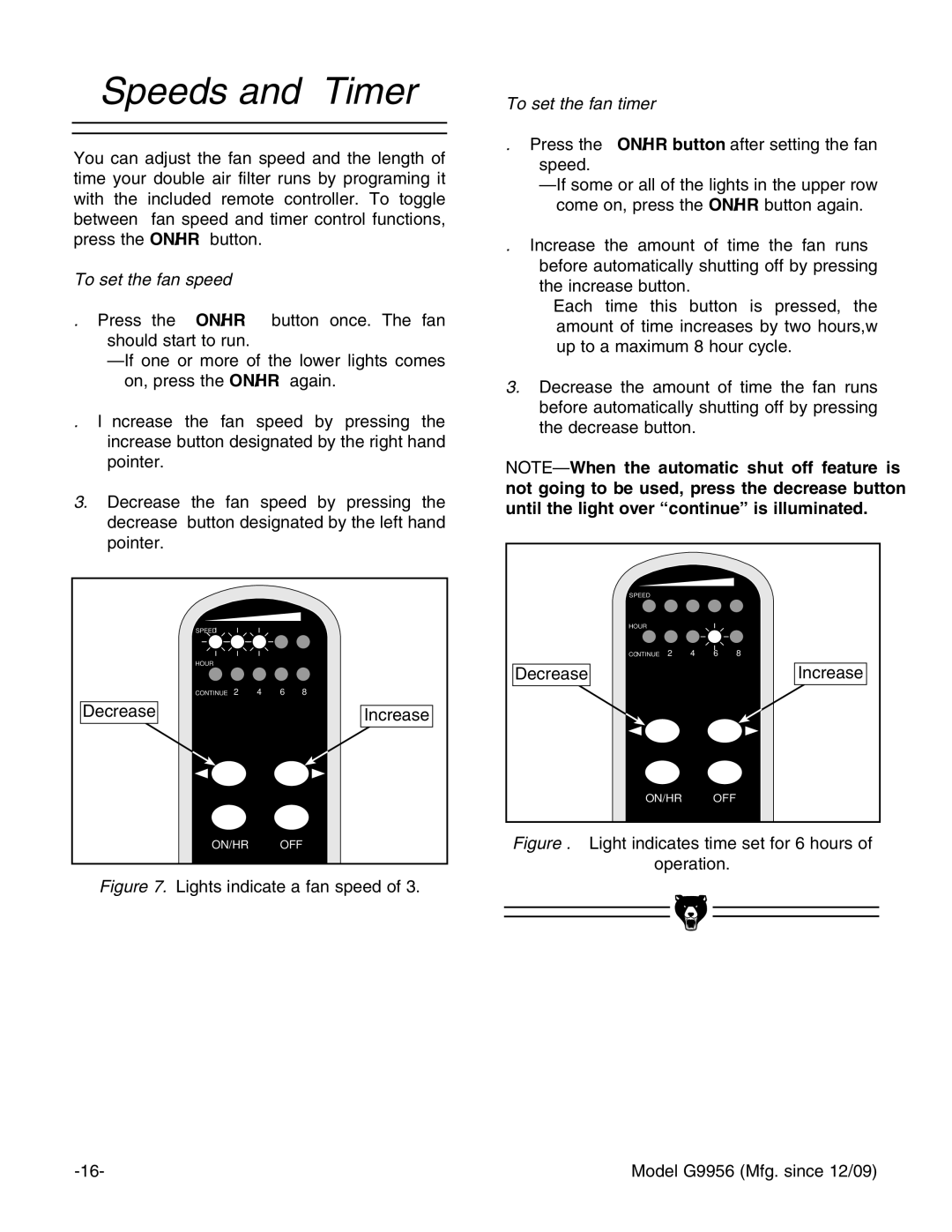G9956 specifications
The Grizzly G9956 is a state-of-the-art milling and drilling machine that seamlessly combines power, precision, and user-friendly features, making it an indispensable tool for both hobbyists and professional machinists. This model is designed specifically for those who require heavy-duty performance without sacrificing accuracy or ease of use.One of the standout features of the G9956 is its robust construction. The machine is built with a solid cast iron frame, which provides excellent stability and minimizes vibrations during operation. This is particularly important for achieving precise cuts and ensuring a superior finish on various materials, including wood, metal, and plastic. The machine’s weight contributes to its stability, allowing for better control while milling or drilling.
Another notable characteristic is its impressive motor capacity. Equipped with a powerful variable speed 3/4 HP motor, the G9956 can easily handle tough jobs without bogging down. The variable speed control allows users to adjust the RPM settings seamlessly, enabling optimal performance across a range of applications. Users can select lower speeds for drilling and higher speeds for milling, offering flexibility based on specific requirements.
The G9956 also features a spacious worktable with T-slots, allowing for easy clamping of workpieces. The table measures 10 inches by 50 inches, providing ample working space for larger projects. Its tilting capabilities add further versatility, enabling angle milling for complex shapes and ensuring perfect alignment for various tasks.
In terms of safety and convenience, the G9956 is designed with user engagement in mind. It includes an emergency stop button for quick shutdown and an easily accessible control panel, ensuring that operators can make adjustments on the fly without hindrance.
For enhanced precision, the G9956 comes with a digital readout system that displays exact measurements, elevating the accuracy of both milling and drilling operations. The machine also supports a range of attachments and accessories, expanding its capabilities further.
In summary, the Grizzly G9956 is an exceptional milling and drilling machine that stands out due to its powerful motor, stability, versatility, and user-friendly features. It represents a perfect blend of technology and practicality, making it an ideal choice for a wide range of machining tasks. Whether for personal projects or professional use, the G9956 meets the needs of today’s demanding machining environment with excellence.