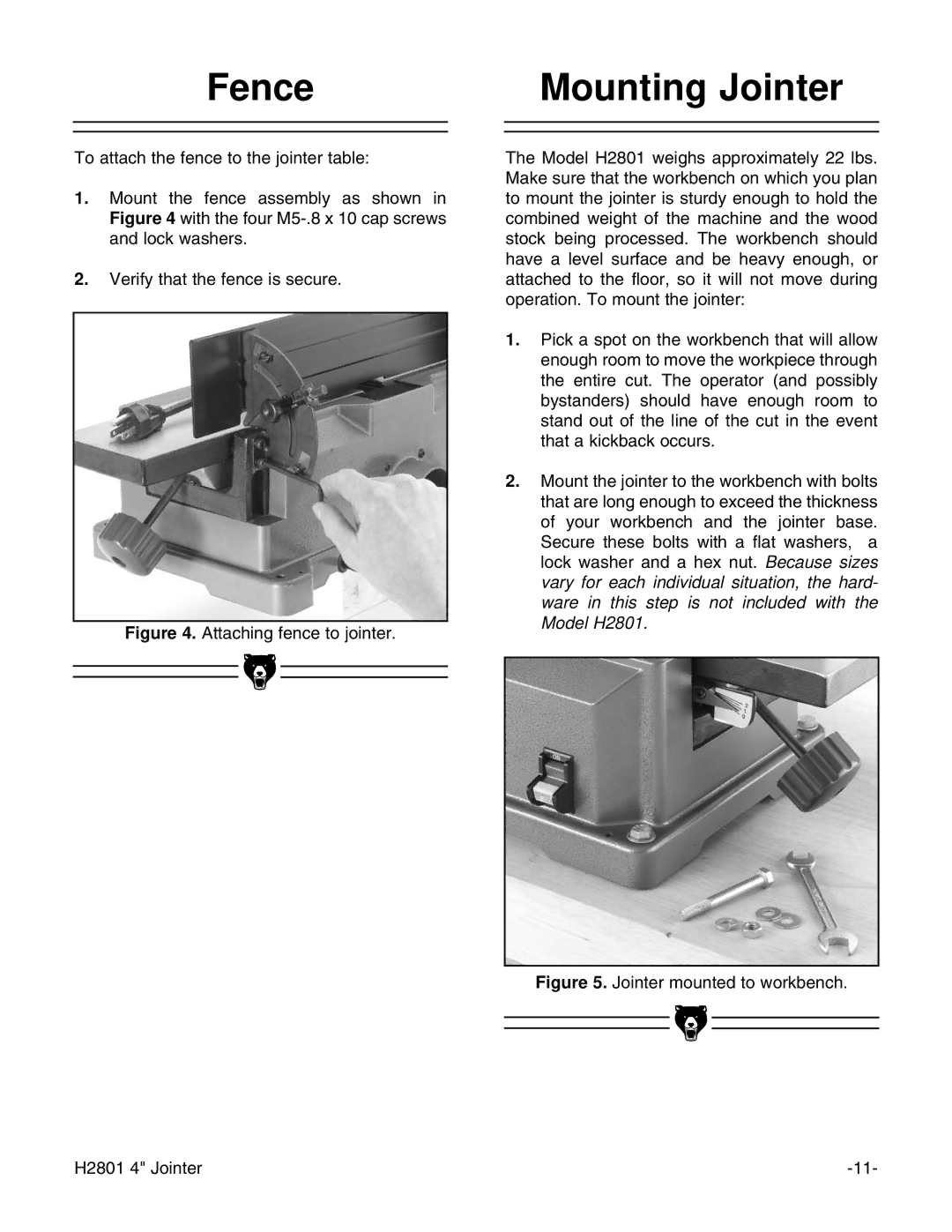Fence
To attach the fence to the jointer table:
1.Mount the fence assembly as shown in Figure 4 with the four
2.Verify that the fence is secure.
Figure 4. Attaching fence to jointer.
Mounting Jointer
The Model H2801 weighs approximately 22 lbs. Make sure that the workbench on which you plan to mount the jointer is sturdy enough to hold the combined weight of the machine and the wood stock being processed. The workbench should have a level surface and be heavy enough, or attached to the floor, so it will not move during operation. To mount the jointer:
1.Pick a spot on the workbench that will allow enough room to move the workpiece through the entire cut. The operator (and possibly bystanders) should have enough room to stand out of the line of the cut in the event that a kickback occurs.
2.Mount the jointer to the workbench with bolts that are long enough to exceed the thickness of your workbench and the jointer base. Secure these bolts with a flat washers, a lock washer and a hex nut. Because sizes vary for each individual situation, the hard- ware in this step is not included with the Model H2801.
Figure 5. Jointer mounted to workbench.
H2801 4" Jointer |