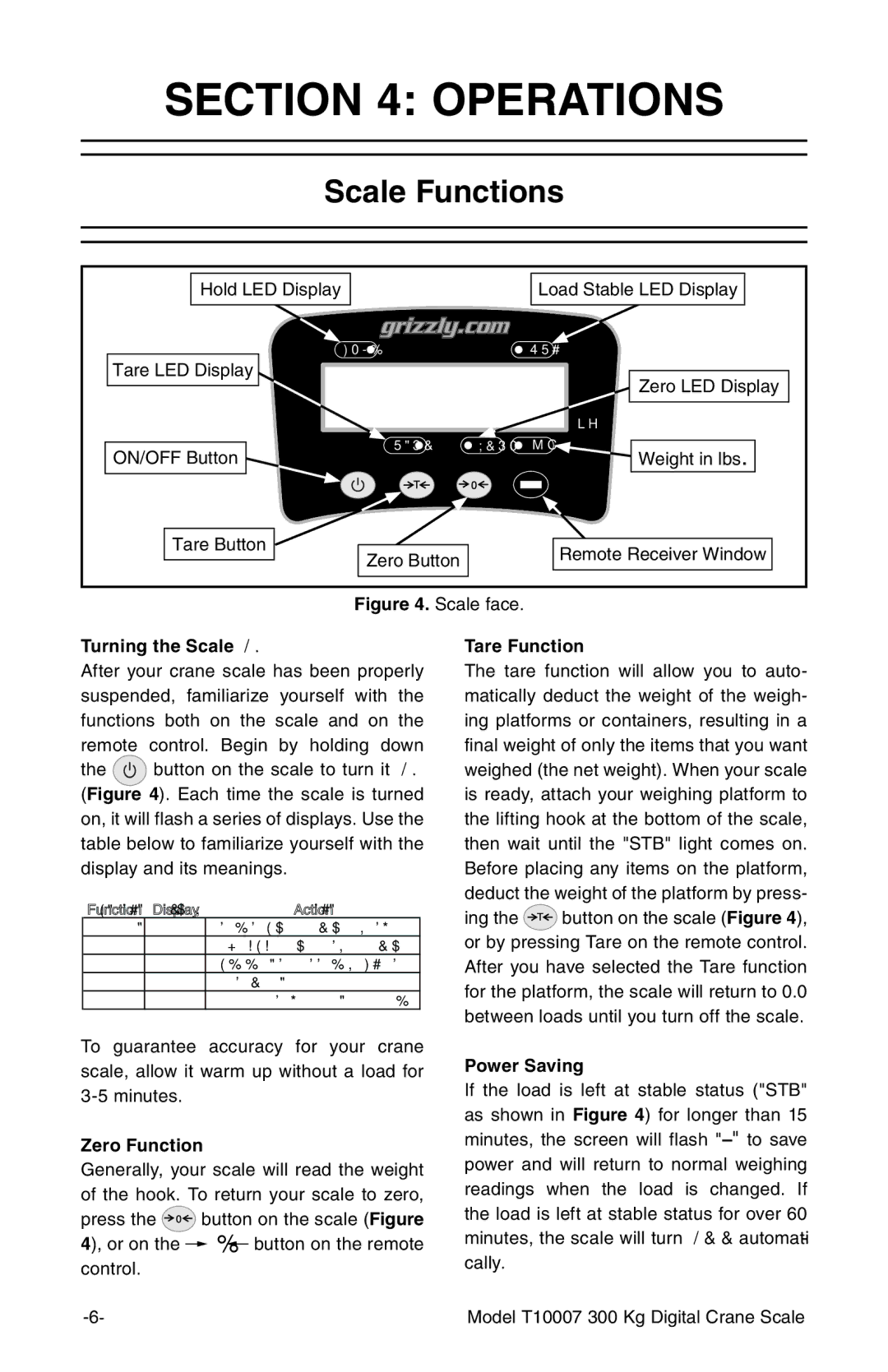SECTION 4: OPERATIONS
Scale Functions
Hold LED Display |
|
| Load Stable LED Display | |
���� |
|
| ��� |
|
Tare LED Display |
|
|
| Zero LED Display |
|
|
|
| |
|
|
|
| �� |
ON/OFF Button | ���� | ���� | �� | Weight in lbs. |
|
|
| ||
Tare Button | Zero Button |
|
| Remote Receiver Window |
|
|
| ||
|
|
|
| |
Figure 4. Scale face.
Turning the Scale ON
After your crane scale has been properly suspended, familiarize yourself with the functions both on the scale and on the remote control. Begin by holding down
the ![]() button on the scale to turn it ON (Figure 4). Each time the scale is turned on, it will flash a series of displays. Use the table below to familiarize yourself with the display and its meanings.
button on the scale to turn it ON (Figure 4). Each time the scale is turned on, it will flash a series of displays. Use the table below to familiarize yourself with the display and its meanings.
Function Display | Action |
Off/On 8.8.8.8.8 Start up, display twice
661.4Maximum capacity, display twice U X.XX Current battery voltage
-- - - - Wait signal
0.0STB light will engage, ready
To guarantee accuracy for your crane scale, allow it warm up without a load for
Zero Function
Generally, your scale will read the weight of the hook. To return your scale to zero,
press the ![]() button on the scale (Figure 4), or on the
button on the scale (Figure 4), or on the ![]() �
�![]() button on the remote control.
button on the remote control.
Tare Function
The tare function will allow you to auto- matically deduct the weight of the weigh- ing platforms or containers, resulting in a final weight of only the items that you want weighed (the net weight). When your scale is ready, attach your weighing platform to the lifting hook at the bottom of the scale, then wait until the "STB" light comes on. Before placing any items on the platform, deduct the weight of the platform by press-
ing the ![]() button on the scale (Figure 4), or by pressing Tare on the remote control. After you have selected the Tare function for the platform, the scale will return to 0.0 between loads until you turn off the scale.
button on the scale (Figure 4), or by pressing Tare on the remote control. After you have selected the Tare function for the platform, the scale will return to 0.0 between loads until you turn off the scale.
Power Saving
If the load is left at stable status ("STB" as shown in Figure 4) for longer than 15 minutes, the screen will flash
Model T10007 300 Kg Digital Crane Scale