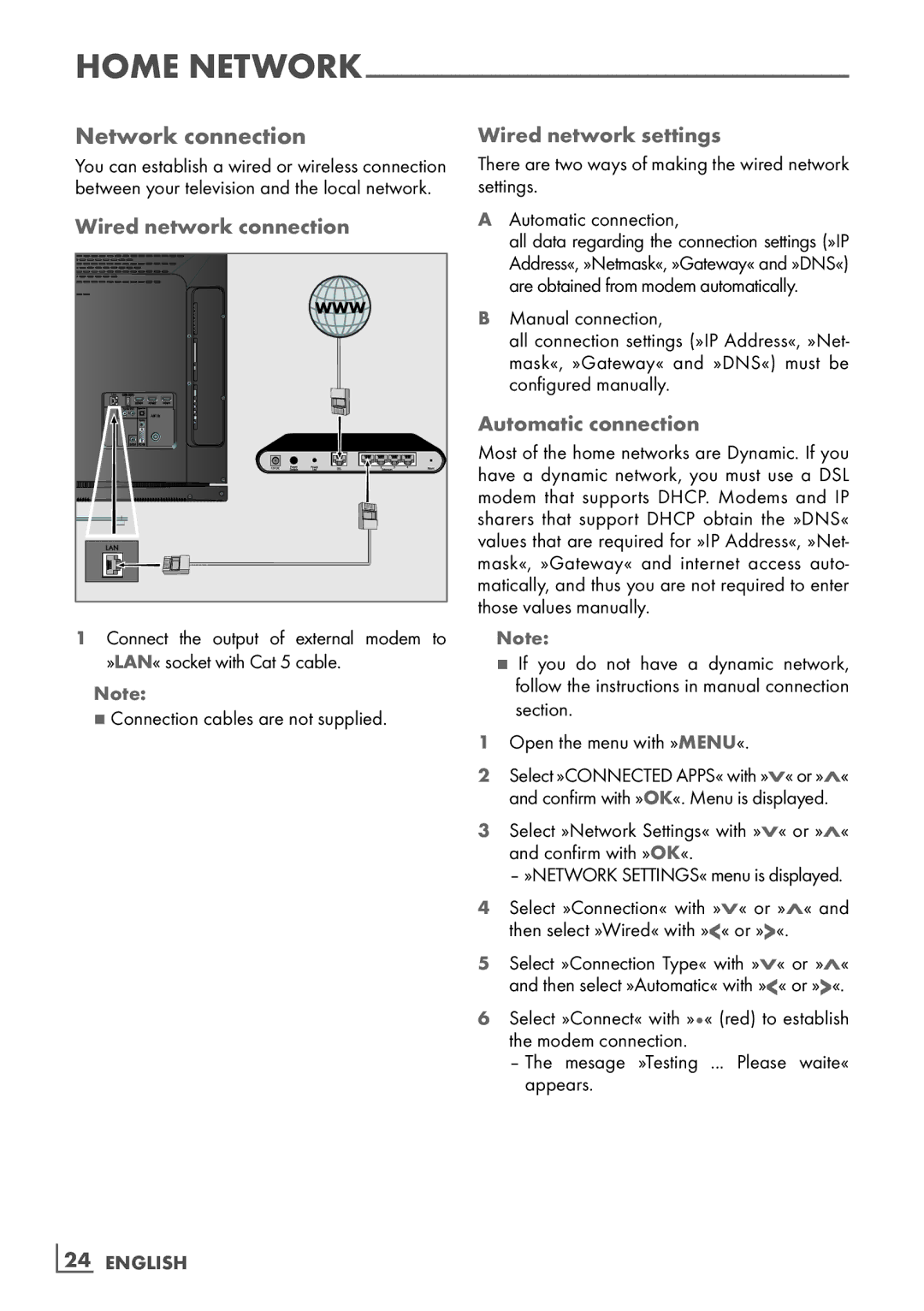HOME
Network connection
You can establish a wired or wireless connection between your television and the local network.
Wired network connection
1 | Connect the output of external modem to |
»LAN« socket with Cat 5 cable.
Note:
7Connection cables are not supplied.
Wired network settings
There are two ways of making the wired network settings.
AAutomatic connection,
all data regarding the connection settings (»IP Address«, »Netmask«, »Gateway« and »DNS«) are obtained from modem automatically.
BManual connection,
all connection settings (»IP Address«, »Net- mask«, »Gateway« and »DNS«) must be configured manually.
Automatic connection
Most of the home networks are Dynamic. If you have a dynamic network, you must use a DSL modem that supports DHCP. Modems and IP sharers that support DHCP obtain the »DNS« values that are required for »IP Address«, »Net- mask«, »Gateway« and internet access auto- matically, and thus you are not required to enter those values manually.
Note:
7If you do not have a dynamic network, follow the instructions in manual connection section.
1Open the menu with »MENU«.
2Select »CONNECTED APPS« with »V« or »Λ« and confirm with »OK«. Menu is displayed.
3Select »Network Settings« with »V« or »Λ« and confirm with »OK«.
– »NETWORK SETTINGS« menu is displayed.
4Select »Connection« with »V« or »Λ« and then select »Wired« with »<« or »>«.
5Select »Connection Type« with »V« or »Λ« and then select »Automatic« with »<« or »>«.
6Select »Connect« with »« (red) to establish the modem connection.
–The mesage »Testing ... Please waite« appears.