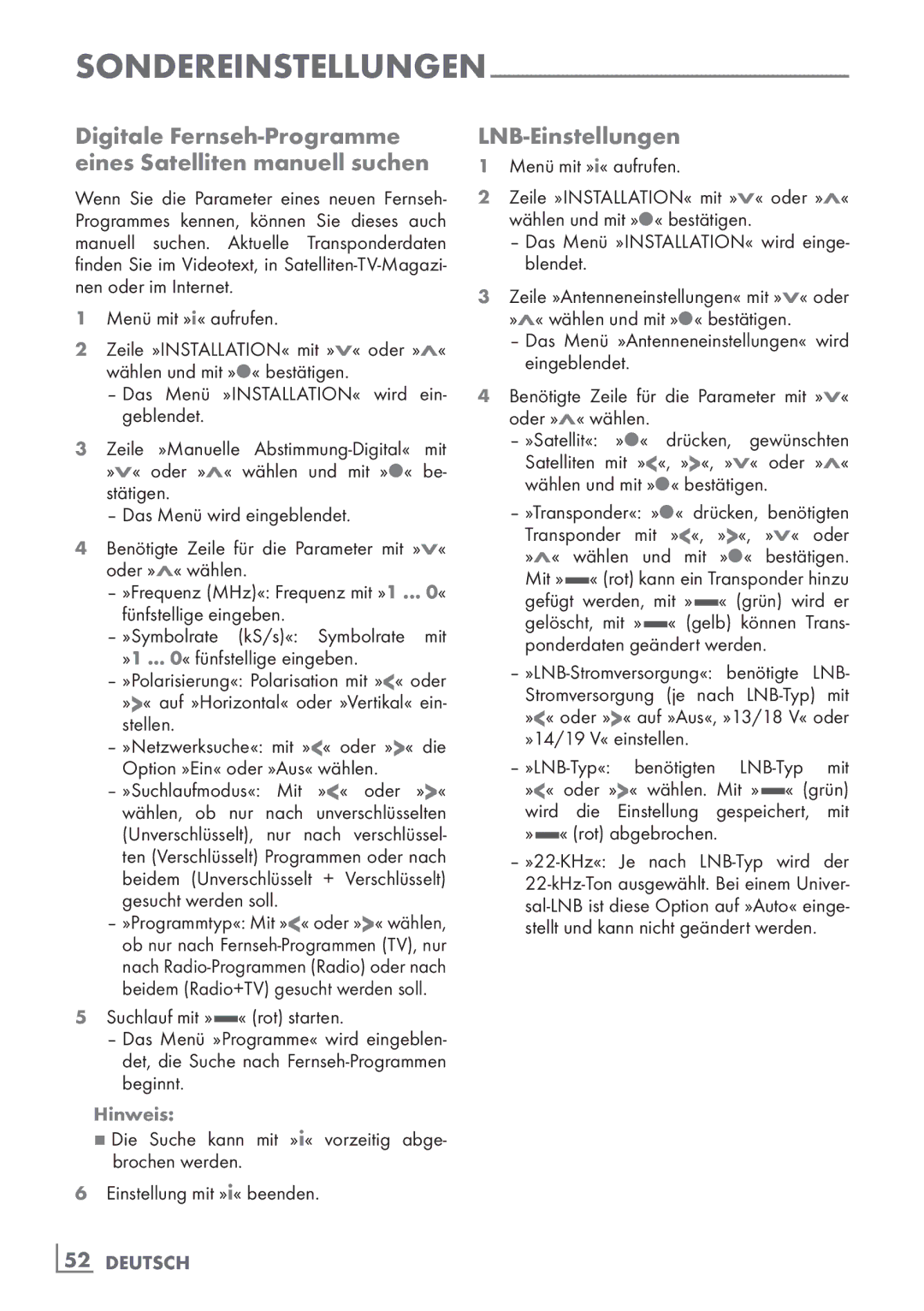37 VCL 2015 TE specifications
The Grundig 37 VCL 2015 TE is a notable addition to the realm of television, combining innovative technology with a sleek design to enhance your viewing experience. This model reflects Grundig’s commitment to delivering quality entertainment products that cater to modern consumer demands.One of the standout features of the Grundig 37 VCL 2015 TE is its high-definition display. With a resolution of 1920 x 1080 pixels, this television produces stunning clarity and sharpness, making it ideal for watching movies, sports, or playing video games. The LED-backlighting technology provides vibrant colors and deep contrasts, ensuring that every scene bursts with life.
Sound quality is equally important, and Grundig has incorporated sophisticated audio technologies into this model. The integrated sound system boasts multiple speakers that deliver rich and clear audio output. Additionally, the television is equipped with various sound enhancement options, allowing users to customize their auditory experience according to their preferences.
Connectivity is a key consideration for any modern television, and the Grundig 37 VCL 2015 TE excels in this regard. It features multiple HDMI and USB ports, enabling users to connect a range of devices such as gaming consoles, Blu-ray players, and external hard drives easily. The inclusion of HDMI with ARC support allows for seamless integration with sound systems for an immersive audio experience.
Smart TV capabilities further enhance its appeal. Users can access popular streaming services, browse the internet, and enjoy a wide array of applications straight from their TV screen. With built-in Wi-Fi, the Grundig 37 VCL 2015 TE ensures that staying connected to your favorite shows and platforms is straightforward and hassle-free.
Another notable characteristic is the energy efficiency of this model. Grundig has designed its televisions with energy-saving features, ensuring that you can enjoy cutting-edge technology without significantly increasing your power consumption.
The design of the Grundig 37 VCL 2015 TE is both stylish and functional. Its slim profile and minimalist aesthetic ensure that it can fit seamlessly into any living space, while the robust stand provides stability.
In conclusion, the Grundig 37 VCL 2015 TE is an impressive television that stands out due to its combination of high-definition visuals, superior audio quality, smart connectivity options, and energy efficiency. Whether you are a movie aficionado, a gaming enthusiast, or simply wish to enhance your everyday viewing, this model is engineered to meet diverse entertainment needs with style and sophistication.