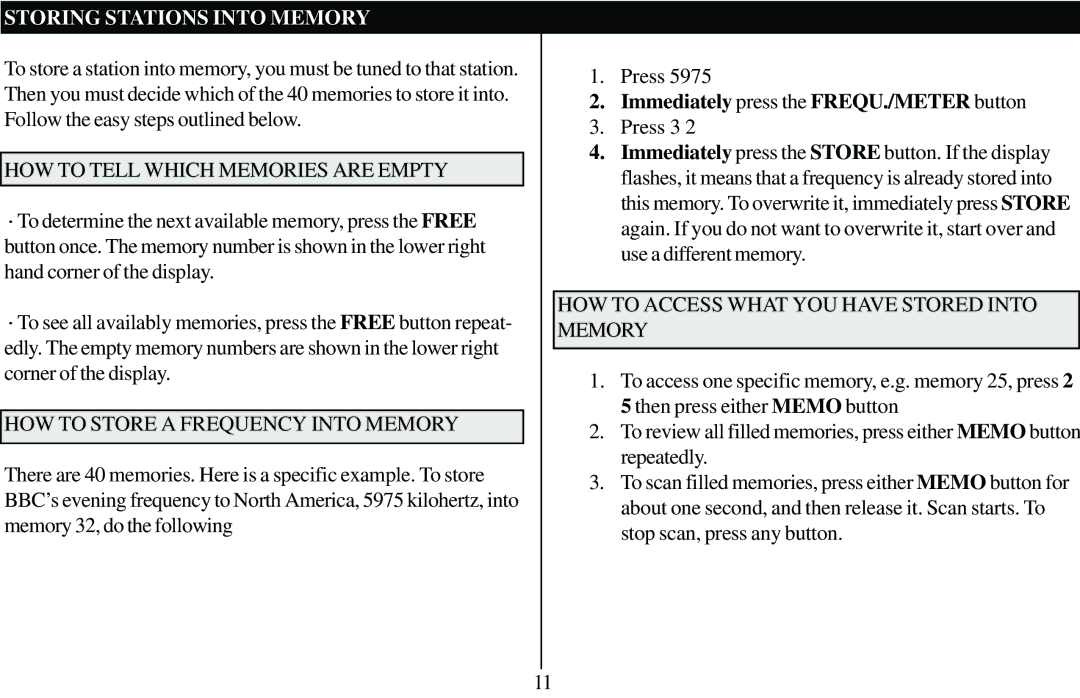STORING STATIONS INTO MEMORY |
|
|
| |
To store a station into memory, you must be tuned to that station. |
| 1. | Press 5975 | |
Then you must decide which of the 40 memories to store it into. |
| |||
| 2. Immediately press the FREQU./METER button | |||
Follow the easy steps outlined below. |
| |||
| 3. | Press 3 2 | ||
|
|
| ||
|
|
| 4. Immediately press the STORE button. If the display | |
HOW TO TELL WHICH MEMORIES ARE EMPTY |
|
| ||
|
|
| flashes, it means that a frequency is already stored into | |
·To determine the next available memory, press the FREE |
|
|
| this memory. To overwrite it, immediately press STORE |
|
| again. If you do not want to overwrite it, start over and | ||
button once. The memory number is shown in the lower right |
|
| ||
|
| use a different memory. | ||
hand corner of the display. |
|
| ||
|
|
| ||
|
|
|
| |
·To see all availably memories, press the FREE button repeat- |
| HOW TO ACCESS WHAT YOU HAVE STORED INTO | ||
| MEMORY | |||
edly. The empty memory numbers are shown in the lower right |
| |||
|
|
| ||
|
| |||
corner of the display. |
| 1. To access one specific memory, e.g. memory 25, press 2 | ||
|
|
| ||
|
|
|
| 5 then press either MEMO button |
HOW TO STORE A FREQUENCY INTO MEMORY |
|
|
| |
|
| 2. To review all filled memories, press either MEMO button | ||
|
|
| ||
There are 40 memories. Here is a specific example. To store |
|
| repeatedly. | |
| 3. To scan filled memories, press either MEMO button for | |||
BBC’s evening frequency to North America, 5975 kilohertz, into |
| |||
|
| about one second, and then release it. Scan starts. To | ||
memory 32, do the following |
|
| ||
|
| stop scan, press any button. | ||
|
|
|
| |
|
|
|
|
|
11