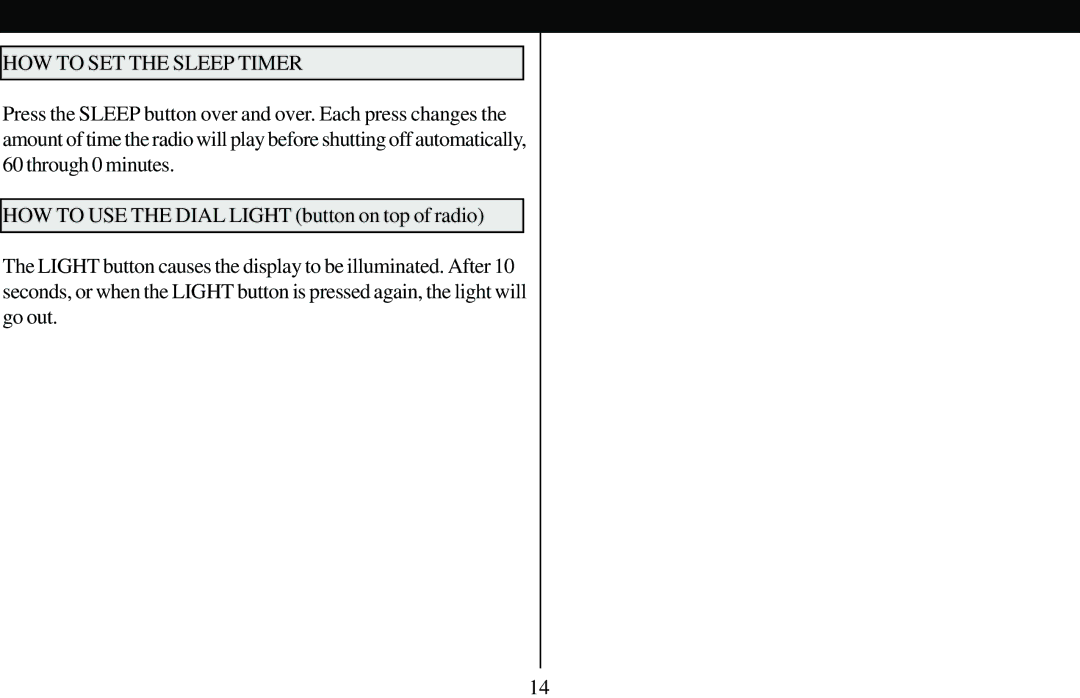HOW TO SET THE SLEEP TIMER
Press the SLEEP button over and over. Each press changes the amount of time the radio will play before shutting off automatically, 60 through 0 minutes.
HOW TO USE THE DIAL LIGHT (button on top of radio)
The LIGHT button causes the display to be illuminated. After 10 seconds, or when the LIGHT button is pressed again, the light will go out.
14