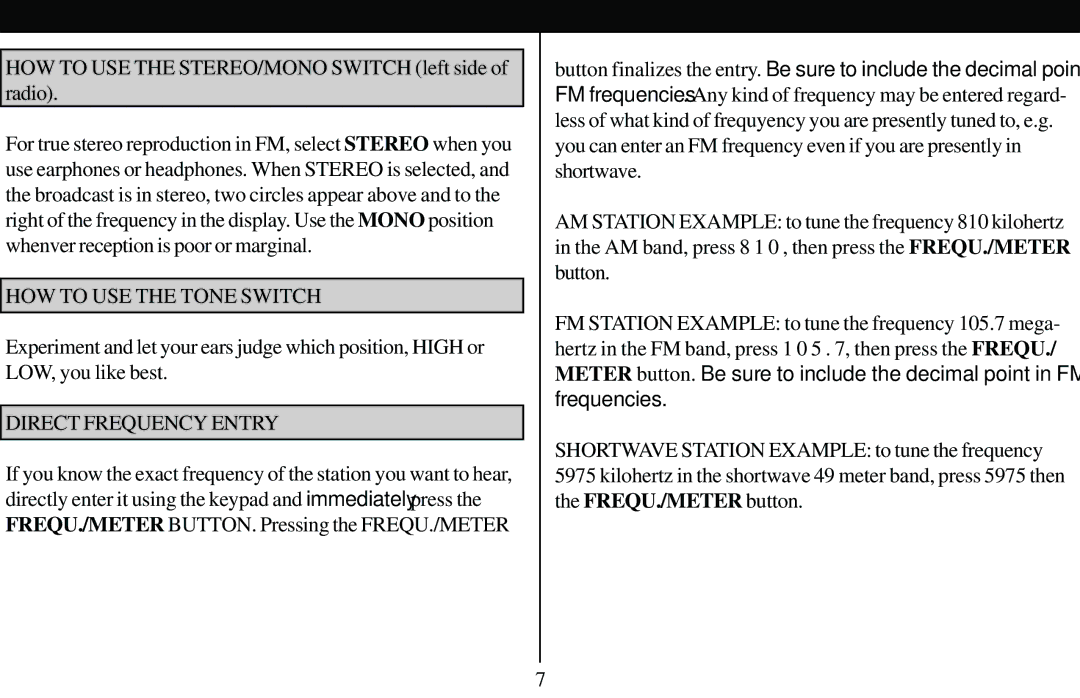HOW TO USE THE STEREO/MONO SWITCH (left side of radio).
For true stereo reproduction in FM, select STEREO when you use earphones or headphones. When STEREO is selected, and the broadcast is in stereo, two circles appear above and to the right of the frequency in the display. Use the MONO position whenver reception is poor or marginal.
HOW TO USE THE TONE SWITCH
Experiment and let your ears judge which position, HIGH or LOW, you like best.
DIRECT FREQUENCY ENTRY
If you know the exact frequency of the station you want to hear, directly enter it using the keypad and immediately press the FREQU./METER BUTTON. Pressing the FREQU./METER
button finalizes the entry. Be sure to include the decimal point in FM frequencies. Any kind of frequency may be entered regard- less of what kind of frequyency you are presently tuned to, e.g. you can enter an FM frequency even if you are presently in shortwave.
AM STATION EXAMPLE: to tune the frequency 810 kilohertz in the AM band, press 8 1 0 , then press the FREQU./METER button.
FM STATION EXAMPLE: to tune the frequency 105.7 mega- hertz in the FM band, press 1 0 5 . 7, then press the FREQU./ METER button. Be sure to include the decimal point in FM
frequencies.
SHORTWAVE STATION EXAMPLE: to tune the frequency 5975 kilohertz in the shortwave 49 meter band, press 5975 then the FREQU./METER button.
7