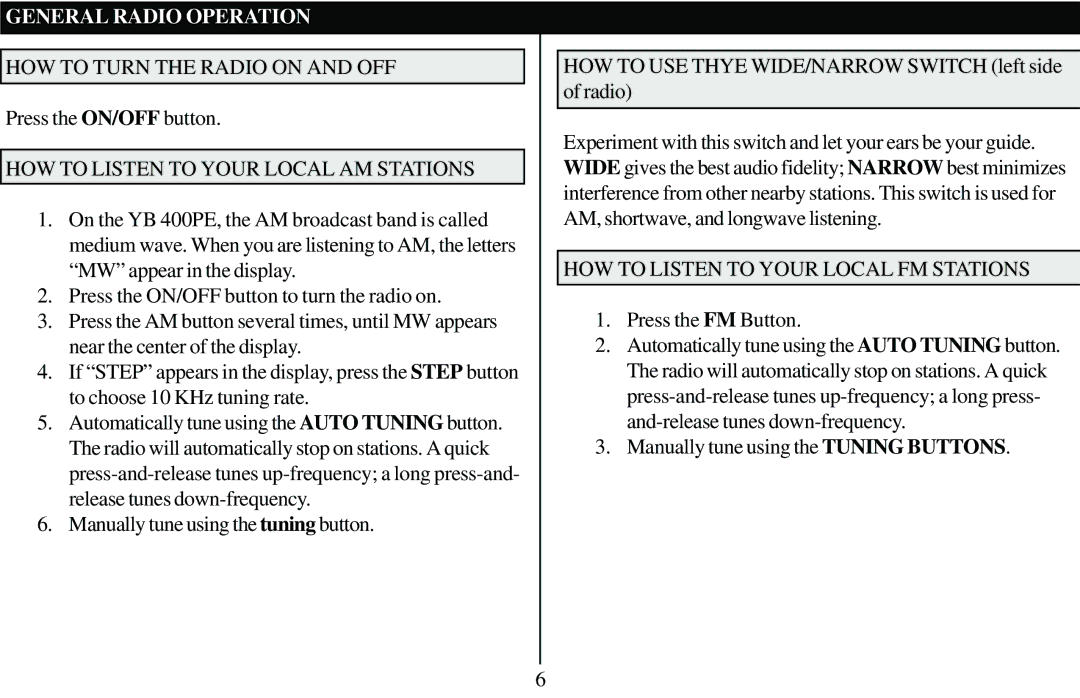GENERAL RADIO OPERATION |
|
|
| |
|
|
|
|
|
HOW TO TURN THE RADIO ON AND OFF |
|
| HOW TO USE THYE WIDE/NARROW SWITCH (left side | |
Press the ON/OFF button. |
|
| of radio) | |
|
| Experiment with this switch and let your ears be your guide. | ||
|
|
|
| |
HOW TO LISTEN TO YOUR LOCAL AM STATIONS |
|
| WIDE gives the best audio fidelity; NARROW best minimizes | |
|
|
|
| interference from other nearby stations. This switch is used for |
1. | On the YB 400PE, the AM broadcast band is called |
|
| AM, shortwave, and longwave listening. |
| medium wave. When you are listening to AM, the letters |
|
|
|
| “MW” appear in the display. |
|
| HOW TO LISTEN TO YOUR LOCAL FM STATIONS |
2. | Press the ON/OFF button to turn the radio on. |
|
| 1. Press the FM Button. |
3. | Press the AM button several times, until MW appears |
|
| |
| near the center of the display. |
|
| 2. Automatically tune using the AUTO TUNING button. |
4. | If “STEP” appears in the display, press the STEP button |
|
| The radio will automatically stop on stations. A quick |
| to choose 10 KHz tuning rate. |
|
| |
5. | Automatically tune using the AUTO TUNING button. |
|
| |
| The radio will automatically stop on stations. A quick |
|
| 3. Manually tune using the TUNING BUTTONS. |
|
|
|
| |
| release tunes |
|
|
|
6. | Manually tune using the tuning button. |
|
|
|
|
|
|
|
|
6