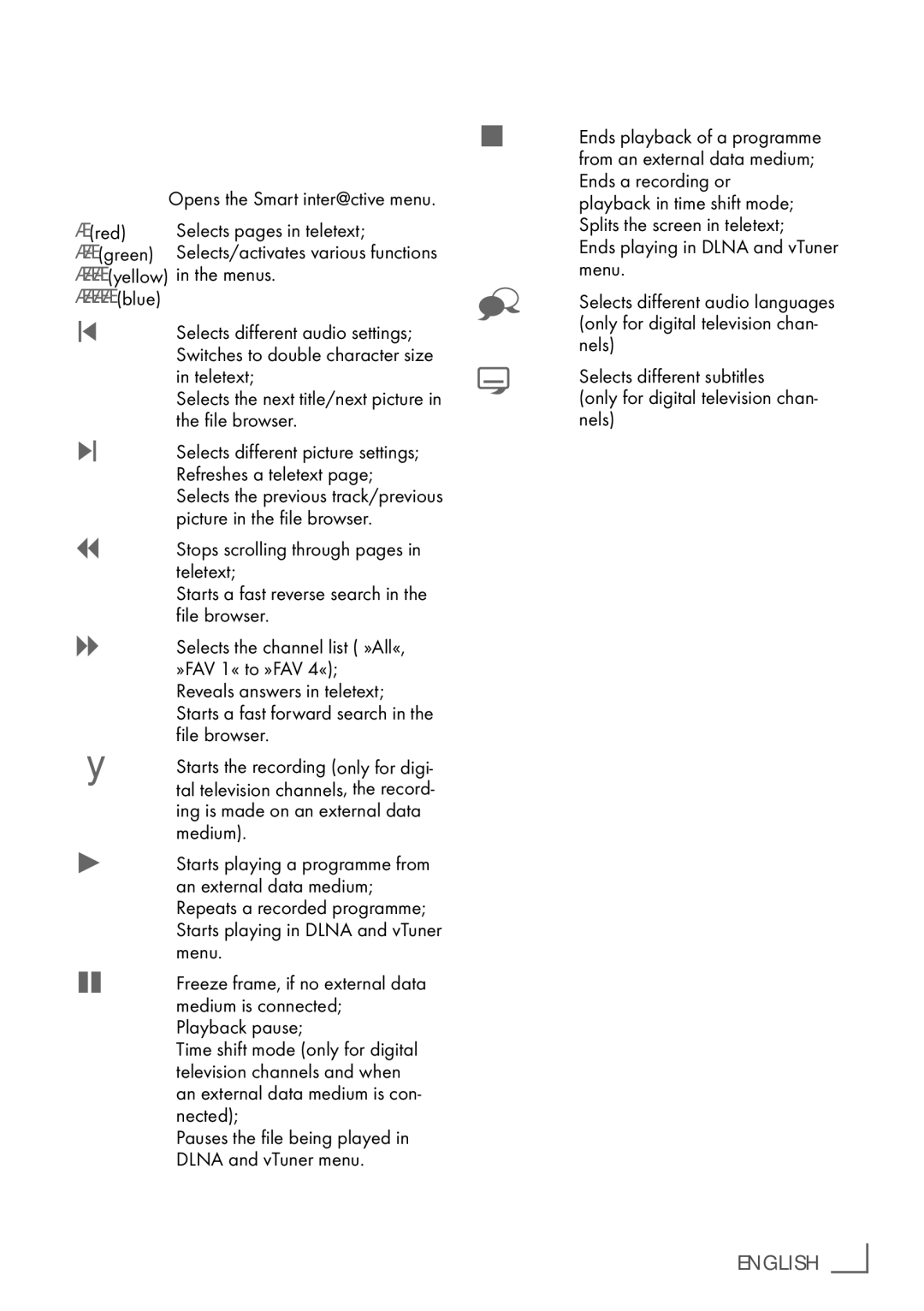The remote control –
All functions
@Opens the Smart inter@ctive menu.
(red) | Selects pages in teletext; |
(green) | Selects/activates various functions |
(yellow) in the menus.
(blue)
5Selects different audio settings; Switches to double character size in teletext;
Selects the next title/next picture in the file browser.
6Selects different picture settings; Refreshes a teletext page; Selects the previous track/previous picture in the file browser.
3Stops scrolling through pages in teletext;
Starts a fast reverse search in the file browser.
4Selects the channel list ( »All«, »FAV 1« to »FAV 4«); Reveals answers in teletext; Starts a fast forward search in the file browser.
Starts the recording (only for digi- tal television channels, the record- ing is made on an external data medium).
8Starts playing a programme from an external data medium; Repeats a recorded programme; Starts playing in DLNA and vTuner menu.
!Freeze frame, if no external data medium is connected; Playback pause;
Time shift mode (only for digital
television channels and when an external data medium is con- nected);
Pauses the file being played in DLNA and vTuner menu.
7Ends playback of a programme from an external data medium; Ends a recording or playback in time shift mode; Splits the screen in teletext; Ends playing in DLNA and vTuner menu.
Selects different audio languages (only for digital television chan- nels)
Selects different subtitles
(only for digital television chan- nels)