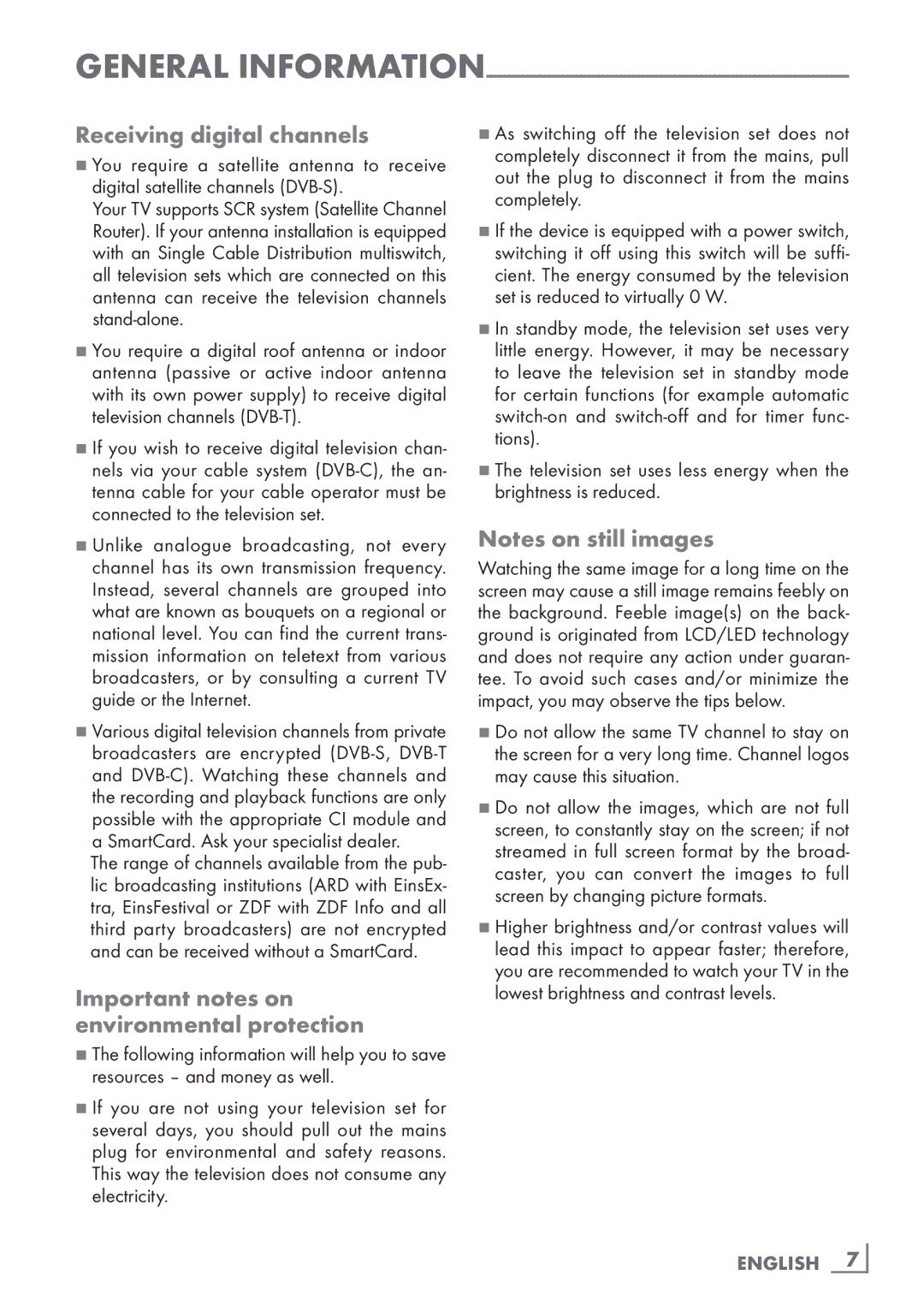General information---------------------------------------------------------------------------------
Receiving digital channels
7You require a satellite antenna to receive
digital satellite channels
Your TV supports SCR system (Satellite Channel Router). If your antenna installation is equipped with an Single Cable Distribution multiswitch, all television sets which are connected on this antenna can receive the television channels
7You require a digital roof antenna or indoor antenna (passive or active indoor antenna with its own power supply) to receive digital television channels
7If you wish to receive digital television chan- nels via your cable system
7Unlike analogue broadcasting, not every channel has its own transmission frequency. Instead, several channels are grouped into what are known as bouquets on a regional or national level. You can find the current trans- mission information on teletext from various broadcasters, or by consulting a current TV guide or the Internet.
7Various digital television channels from private broadcasters are encrypted
The range of channels available from the pub- lic broadcasting institutions (ARD with EinsEx- tra, EinsFestival or ZDF with ZDF Info and all third party broadcasters) are not encrypted and can be received without a SmartCard.
Important notes on environmental protection
7The following information will help you to save resources – and money as well.
7If you are not using your television set for
several days, you should pull out the mains plug for environmental and safety reasons. This way the television does not consume any electricity.
7As switching off the television set does not completely disconnect it from the mains, pull out the plug to disconnect it from the mains completely.
7If the device is equipped with a power switch, switching it off using this switch will be suffi- cient. The energy consumed by the television set is reduced to virtually 0 W.
7In standby mode, the television set uses very little energy. However, it may be necessary to leave the television set in standby mode for certain functions (for example automatic
7The television set uses less energy when the brightness is reduced.
Notes on still images
Watching the same image for a long time on the screen may cause a still image remains feebly on the background. Feeble image(s) on the back- ground is originated from LCD/LED technology and does not require any action under guaran- tee. To avoid such cases and/or minimize the impact, you may observe the tips below.
7Do not allow the same TV channel to stay on the screen for a very long time. Channel logos may cause this situation.
7Do not allow the images, which are not full screen, to constantly stay on the screen; if not streamed in full screen format by the broad- caster, you can convert the images to full screen by changing picture formats.
7Higher brightness and/or contrast values will lead this impact to appear faster; therefore, you are recommended to watch your TV in the lowest brightness and contrast levels.