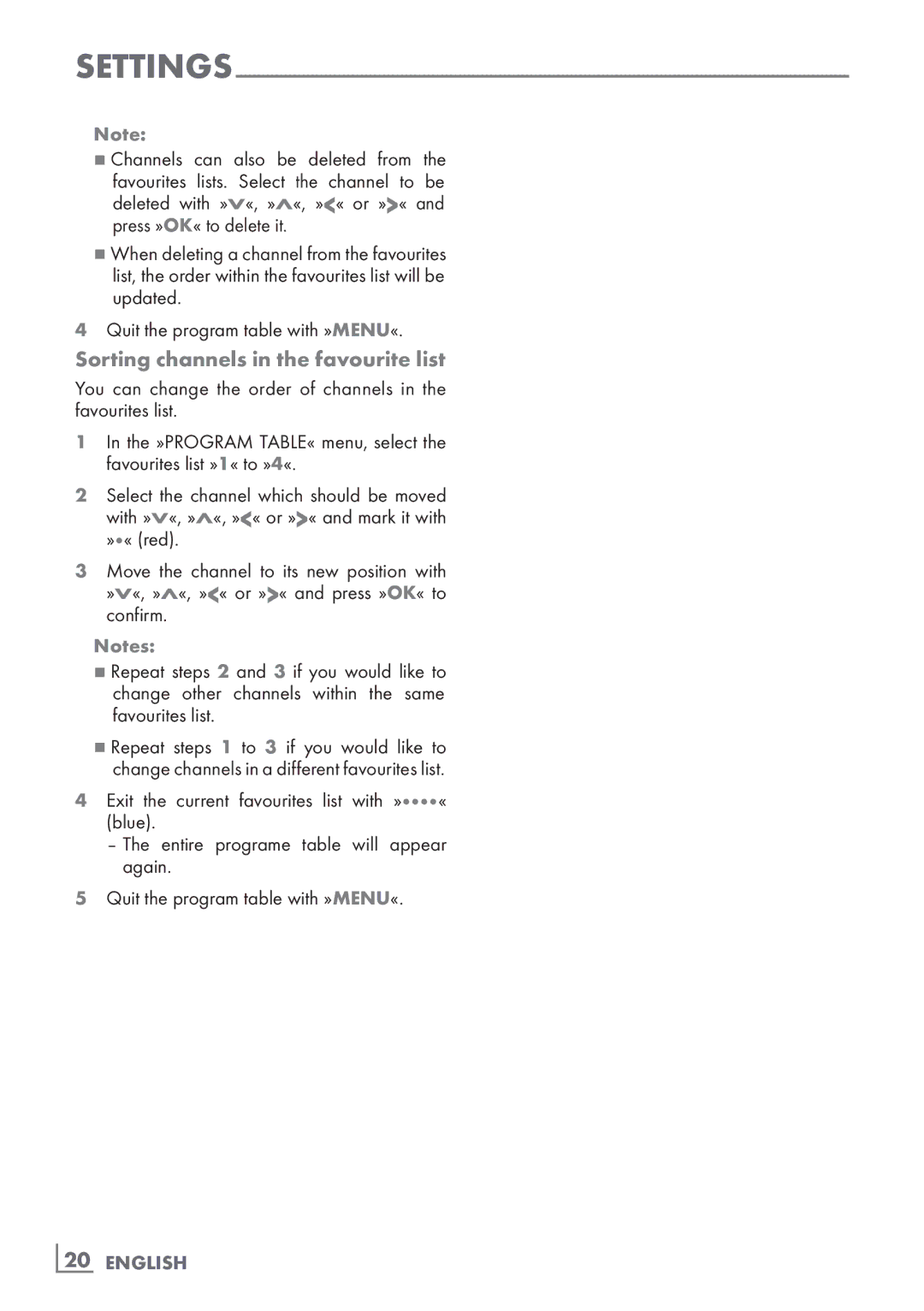Note:
7Channels can also be deleted from the
favourites lists. Select the channel to be
deleted with »V«, »Λ«, »<« or »>« and press »OK« to delete it.
7When deleting a channel from the favourites list, the order within the favourites list will be updated.
4Quit the program table with »MENU«.
Sorting channels in the favourite list
You can change the order of channels in the favourites list.
1In the »PROGRAM TABLE« menu, select the
favourites list »1« to »4«.
2Select the channel which should be moved with »V«, »Λ«, »<« or »>« and mark it with »« (red).
3Move the channel to its new position with »V«, »Λ«, »<« or »>« and press »OK« to
confirm .
Notes:
7Repeat steps 2 and 3 if you would like to change other channels within the same
favourites list.
7Repeat steps 1 to 3 if you would like to change channels in a different favourites list.
4Exit the current favourites list with »« (blue).
–The entire programe table will appear again.
5Quit the program table with »MENU«.