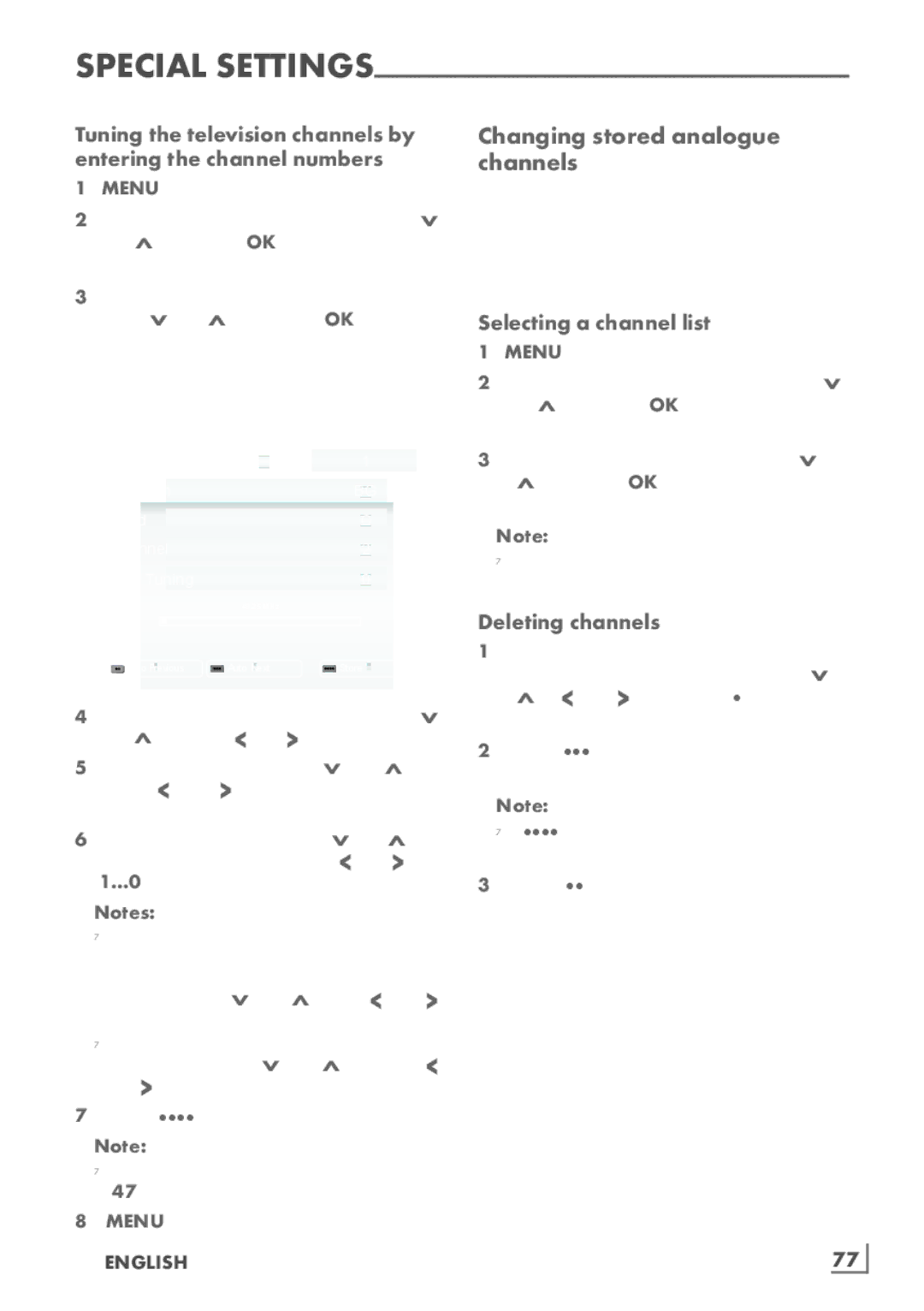Special
Tuning the television channels by entering the channel numbers
1Open the menu with »MENU«.
2Select the line »SOURCE SETUP« with »V« or »Λ« and press »OK« to confirm.
– The »SOURCE SETUP« menu appears.
3Select the line » Analogue Manual Tuning« with »V« or »Λ« and press »OK« to confirm.
– The menu appears.
INSTALLATION
ANALOGUE MANUAL TUNING
Program No |
| 1 |
TSystem |
| BG |
Band |
| C |
Channel |
| 2 |
Fine Tuning |
| 0 |
| 48.25 MHz |
|
Auto Previous | Auto Next | Store |
4Select the line »Program No« by pressing »V« or »Λ« and use »<« or »>« to save the preset.
5Select »Band« by pressing »V« or »Λ« and use »»<« or »>« to choose between »S« (special channel) or »C« (normal channel).
6Select the line »Channel« with »V« or »Λ« and enter the channel number with »<« or »>« step by step, or use »1…0« to enter it directly.
Notes:
Changing stored analogue channels
If channels were stored with the automatic chan- nel search while tuning the television channels, you can delete them. You can also store chan- nels in a different preset, change or enter the name of a channel as well as skip channels.
Selecting a channel list
1Open the menu with »MENU«.
2Select the line »SOURCE SETUP« with »V« or »Λ« and press »OK« to confirm.
– The »SOURCE SETUP« menu appears.
3Select the line »Program Table« with »V« or »Λ« and press »OK« to confirm.
– The »PROGRAME TABLE« menu appears.
Note:
7Additional operations are explained in the following sections.
Deleting channels
1In the »PROGRAME TABLE« menu, select the television channel to be deleted with »V «, »Λ«, »<« or »>« and press »« (red) to con- firm.
2Press »« (yellow) to confirm the deletion process.
Note:
7»« (blue) allows all television channels to be deleted.
3Press »« (green) to confirm the deletion process.
7The current system is displayed in the »System« line. If the colour or sound is not functioning properly, select the line »System« with »V« or »Λ«. Use »<« or »>«
to select the preferred setting .
7If fine tuning is necessary, select the line »Fine Tuning« with »V« or »Λ« and use »<« or »>« to make the setting.
7Press »« (blue) to save the setting.
Note:
7If you wish to remedy other television channels, repeat steps 4 to 7.
8Press »MENU« to end the setting.