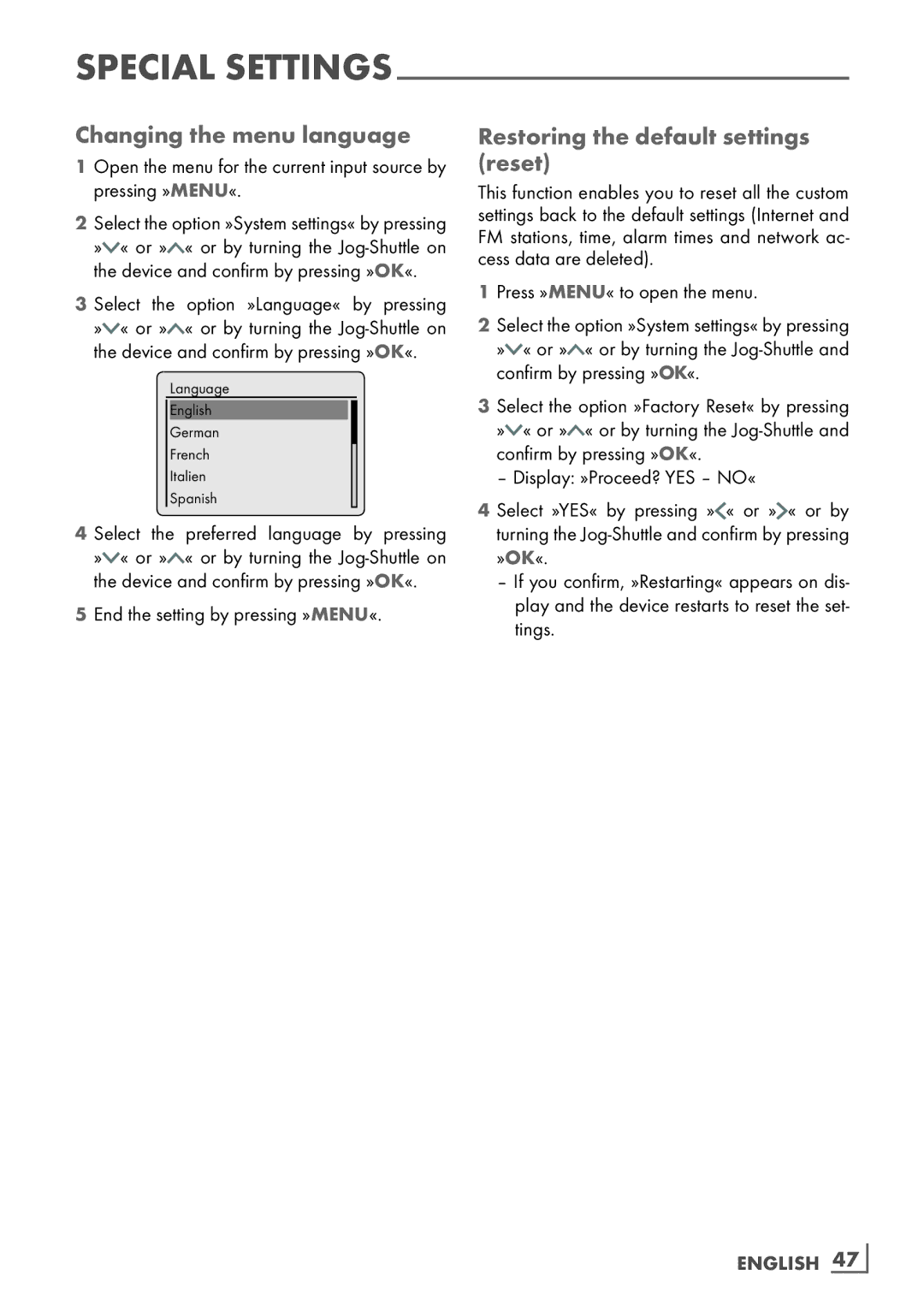Cosmopolit 3F+ WEB iP specifications
The Grundig Cosmopolit 3F+ WEB iP is a versatile and sophisticated radio that exemplifies modern connectivity and design in the world of audio equipment. Bridging the gap between traditional radio and digital technology, the Cosmopolit 3F+ WEB iP offers an impressive array of features that cater to the diverse needs of today's listeners.One of the standout characteristics of the Cosmopolit 3F+ is its ability to receive a wide range of broadcasting formats. It supports FM, DAB, and DAB+ radio, ensuring that users can enjoy high-quality sound across various channels without the interference often associated with analog signals. Additionally, its internet radio capabilities allow access to thousands of stations from around the globe, providing an almost limitless supply of music, news, and entertainment.
In terms of design, the radio features a sleek and modern aesthetic that can easily fit into any home or office environment. The large, intuitive color display provides clear information about the station, track title, and artist, making it user-friendly and accessible for all users.
The Cosmopolit 3F+ WEB iP is also equipped with Wi-Fi connectivity, enabling users to stream music from popular services like Spotify and Deezer, as well as accessing podcasts and additional audio content. This integration with streaming services further enhances the listening experience, allowing users to enjoy their favorite tracks on demand.
Moreover, the device boasts Bluetooth functionality, making it simple to connect smartphones and tablets for wireless audio streaming. Whether users want to enjoy their personal playlists or share audio with friends, the Bluetooth feature facilitates a seamless connection, perfect for gatherings or solo listening sessions.
Another notable feature of the Cosmopolit 3F+ is its multi-alarm function, which allows users to set multiple alarms for different days, making it ideal for those with varying schedules. Furthermore, it provides a sleep timer, enabling users to drift off to their favorite radio shows or music without worrying about turning off the device.
In summary, the Grundig Cosmopolit 3F+ WEB iP combines advanced radio technology with modern design and user-friendly features. With its expansive broadcasting capabilities, internet streaming options, and Bluetooth connectivity, it stands as a versatile audio solution for a wide range of listening preferences. Whether at home or on the go, this radio redefines what it means to enjoy music and information in the digital age.