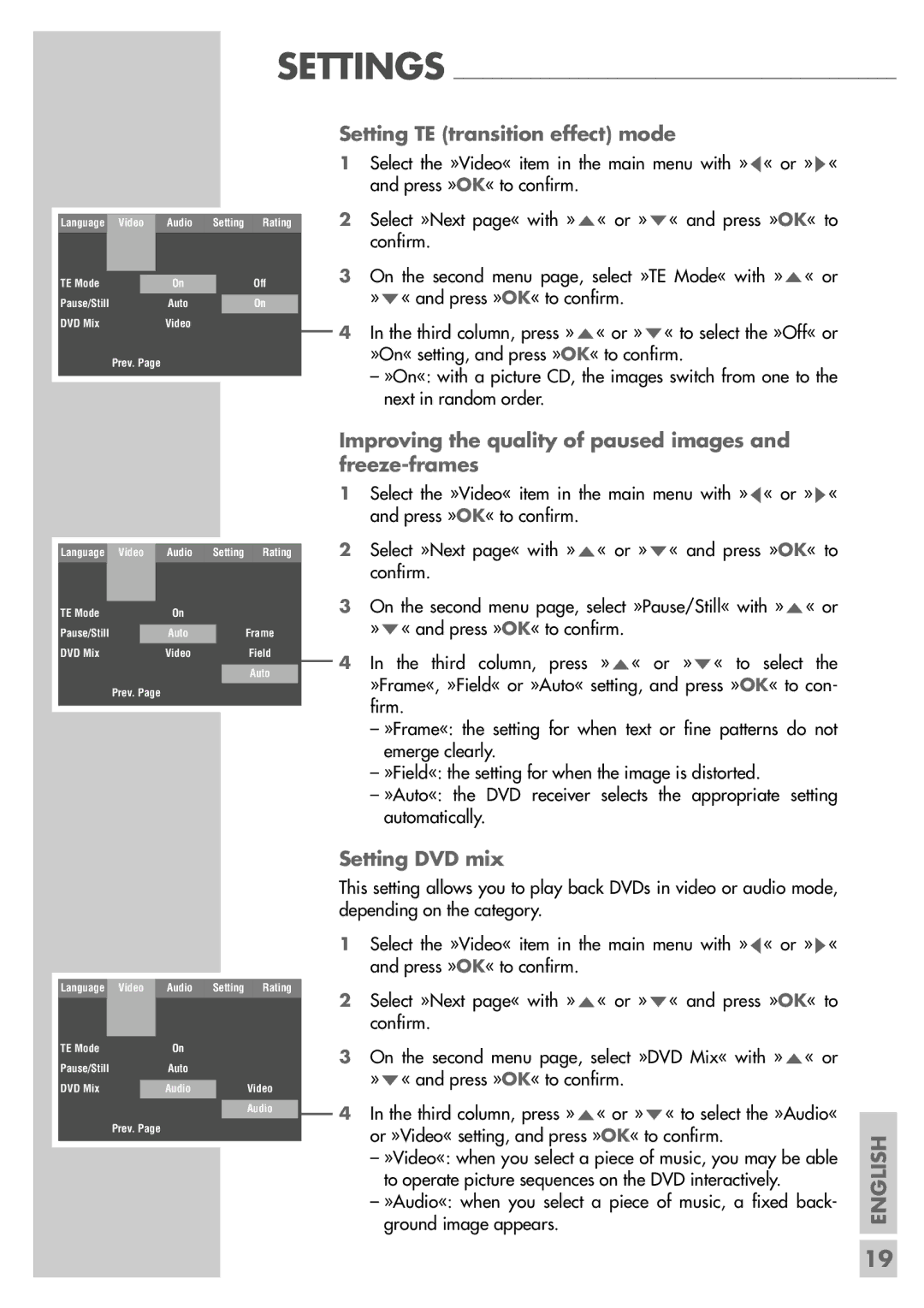DR 5400 DD specifications
The Grundig DR 5400 DD is an impressive digital radio that combines modern technology with a user-friendly design, making it a sought-after choice for both casual listeners and audiophiles alike. This device showcases a sleek, contemporary aesthetic, making it a stylish addition to any living space. Equipped with advanced features, the Grundig DR 5400 DD stands out in the crowded market of digital radios.One of the main highlights of the Grundig DR 5400 DD is its DAB+ technology. This allows for crystal-clear reception of digital broadcasts, ensuring that users experience superior audio quality without the interference often associated with analog signals. The DAB+ feature also enables access to a wide variety of radio stations, providing an extensive selection of content ranging from music to talk shows and news updates.
In addition to DAB+, the Grundig DR 5400 DD supports FM radio, giving users the option to tune into their favorite channels using traditional frequencies. The seamless switching between DAB+ and FM ensures that listeners always have access to quality programming, regardless of location.
The device boasts an intuitive multi-line display that provides essential information such as station names, song titles, and broadcast details. This clear visual interface enhances user experience, allowing for easy navigation through different settings and stations. The unit is also equipped with a built-in alarm clock, sleep timer, and programmable reminders, making it functional for daily use beyond just radio listening.
Sound quality is another area where the Grundig DR 5400 DD excels. The radio comes with powerful integrated speakers, delivering rich and clear audio that fills the room. For those who prefer a more personal listening experience, a headphone jack is included, allowing users to connect their headphones and enjoy music discreetly.
Portability is another characteristic of the Grundig DR 5400 DD. While it can easily fit into most home environments, the option of using batteries allows users to take it outdoors or to different rooms without fuss. This versatility makes it an ideal companion for picnics, gatherings, or simply moving from room to room.
In summary, the Grundig DR 5400 DD is a feature-rich digital radio that embraces modern technology while delivering exceptional sound quality. With its DAB+, FM capabilities, user-friendly interface, and portability, it stands out as a versatile choice for anyone looking to enhance their audio experience at home or on the go. The combination of design and functionality makes the Grundig DR 5400 DD a worthwhile investment for avid radio listeners.