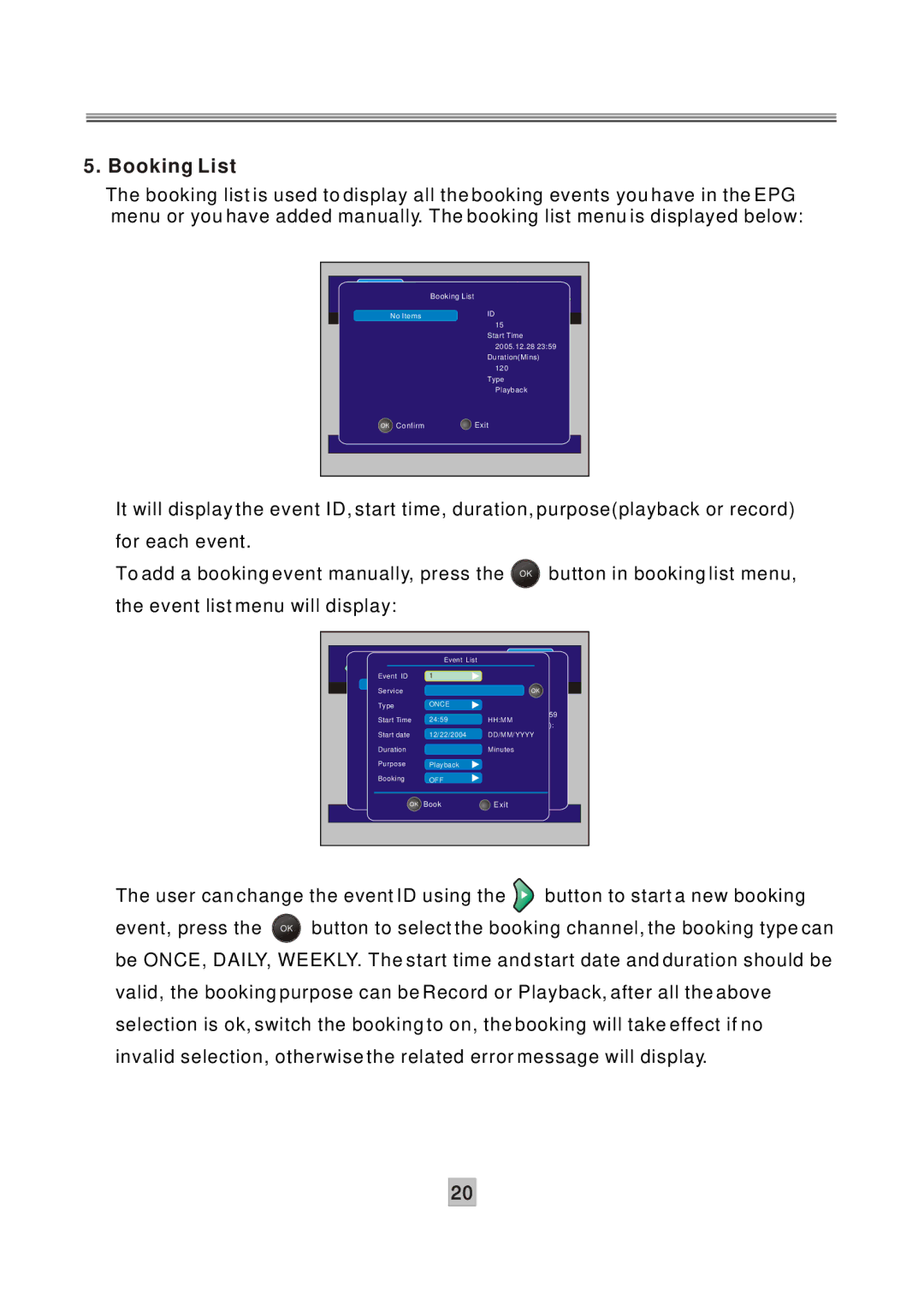5.Booking List
The booking list is used to display all the booking events you have in the EPG menu or you have added manually. The booking list menu is displayed below:
| Booking List |
No Items | ID |
| 15 |
Start Time
2005.12.28 23:59
| Duration(Mins) |
| 120 |
| Type |
| Playback |
OK Confirm | Exit |
It will display the event ID, start time, duration, purpose(playback or record) for each event.
To add a booking event manually, press the OK button in booking list menu, the event list menu will display:
|
| Event | List |
|
|
|
| Booking List |
|
| |
Event ID |
| 1 |
| Event ID |
|
No Items |
|
|
| ||
Service |
|
|
| 15 | OK |
Type |
| ONCE |
| Start Time |
|
Start Time |
| 24:59 |
| 2005.12.28 23:59 | |
|
| HH:MM |
| ||
|
|
|
| Duration(Minutes): | |
Start date |
| 12/22/2004 | DD/MM/YYYY120 | ||
Duration |
|
|
| Minutes |
|
Purpose |
| Playback |
|
|
|
Booking |
| OFF |
|
|
|
OK | Book |
| Exit |
| |
The user can change the event ID using the | button to start a new booking | ||
event, press the | OK | button to select the booking channel, the booking type can | |
be ONCE, DAILY, WEEKLY. The start time and start date and duration should be valid, the booking purpose can be Record or Playback, after all the above selection is ok, switch the booking to on, the booking will take effect if no invalid selection, otherwise the related error message will display.
20