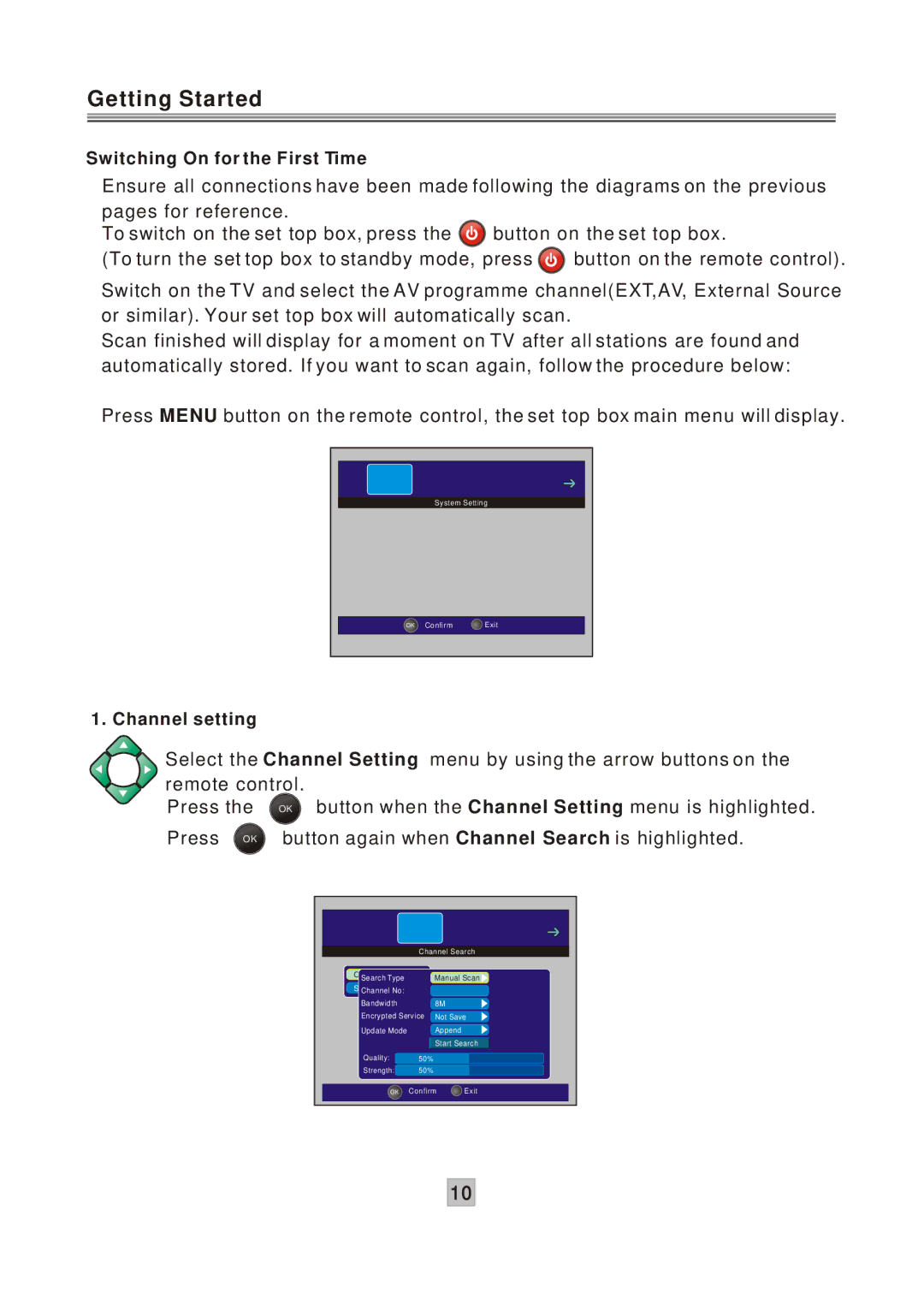Getting Started
Switching On for the First Time
Ensure all connections have been made following the diagrams on the previous pages for reference.
To switch on the set top box, press the ![]() button on the set top box.
button on the set top box.
(To turn the set top box to standby mode, press ![]() button on the remote control).
button on the remote control).
Switch on the TV and select the AV programme channel(EXT,AV, External Source or similar). Your set top box will automatically scan.
Scan finished will display for a moment on TV after all stations are found and automatically stored. If you want to scan again, follow the procedure below:
Press MENU button on the remote control, the set top box main menu will display.
System Setting
OK Confirm ![]() Exit
Exit
1. Channel setting
Select the Channel Setting menu by using the arrow buttons on the remote control.
Press the | OK button when the Channel Setting menu is highlighted. | |
Press | OK | button again when Channel Search is highlighted. |
|
| |
| Channel Search | ||
C Search Type |
| Manual Scan | |
S Channel No: |
|
|
|
Bandwidth |
| 8M |
|
Encrypted Service | Not Save | ||
Update Mode |
| Append |
|
|
| Start Search | |
Quality: | 50% |
|
|
Strength: | 50% |
|
|
OK | Confirm | Exit | |
10