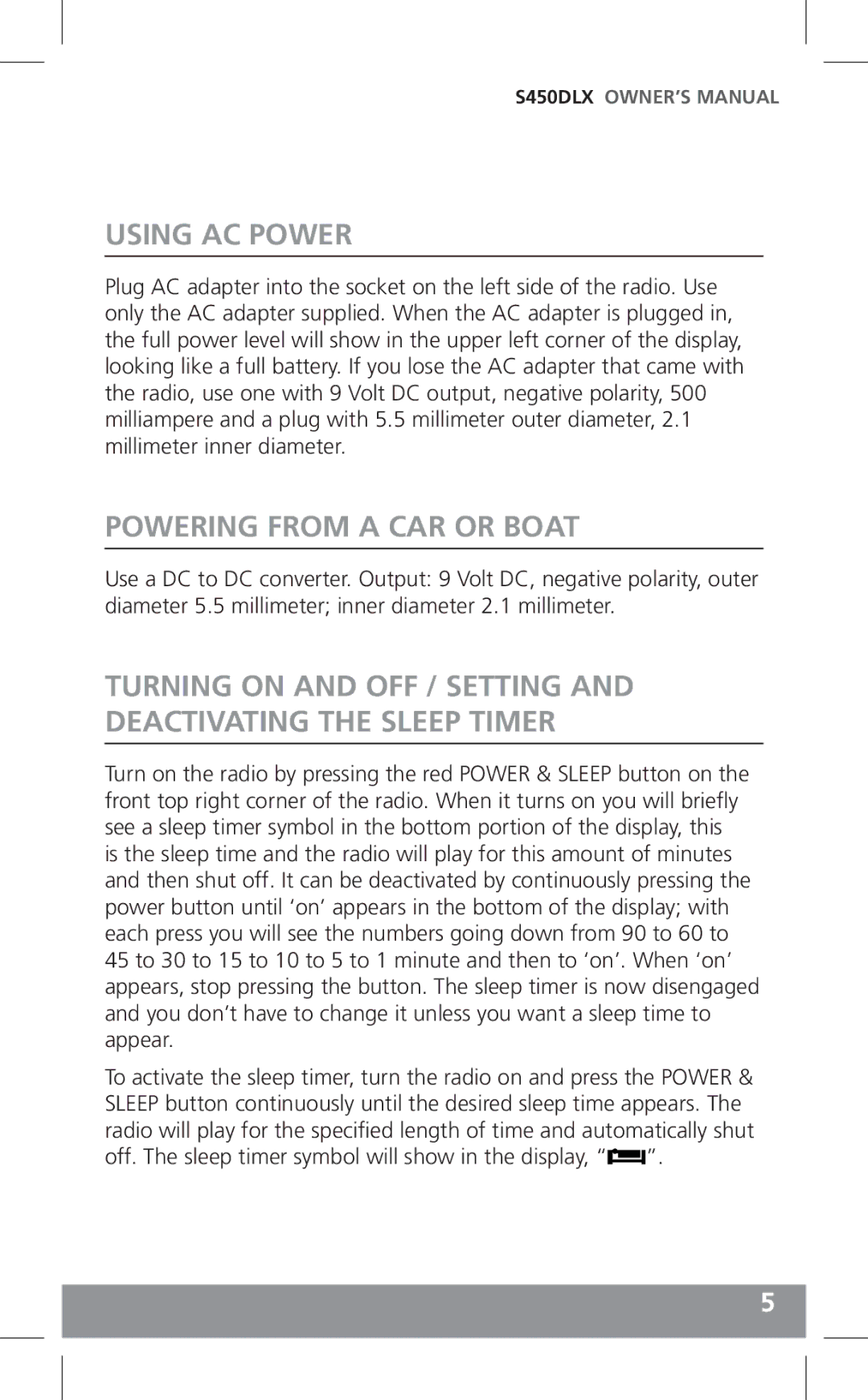S450DLX OWNER’S MANUAL
USING AC POWER
Plug AC adapter into the socket on the left side of the radio. Use only the AC adapter supplied. When the AC adapter is plugged in, the full power level will show in the upper left corner of the display, looking like a full battery. If you lose the AC adapter that came with the radio, use one with 9 Volt DC output, negative polarity, 500 milliampere and a plug with 5.5 millimeter outer diameter, 2.1 millimeter inner diameter.
POWERING FROM A CAR OR BOAT
Use a DC to DC converter. Output: 9 Volt DC, negative polarity, outer diameter 5.5 millimeter; inner diameter 2.1 millimeter.
TURNING ON AND OFF / SETTING AND DEACTIVATING THE SLEEP TIMER
Turn on the radio by pressing the red POWER & SLEEP button on the front top right corner of the radio. When it turns on you will briefly see a sleep timer symbol in the bottom portion of the display, this is the sleep time and the radio will play for this amount of minutes and then shut off. It can be deactivated by continuously pressing the power button until ‘on’ appears in the bottom of the display; with each press you will see the numbers going down from 90 to 60 to 45 to 30 to 15 to 10 to 5 to 1 minute and then to ‘on’. When ‘on’ appears, stop pressing the button. The sleep timer is now disengaged and you don’t have to change it unless you want a sleep time to appear.
To activate the sleep timer, turn the radio on and press the POWER & SLEEP button continuously until the desired sleep time appears. The radio will play for the specified length of time and automatically shut off. The sleep timer symbol will show in the display, “![]() ”.
”.
5