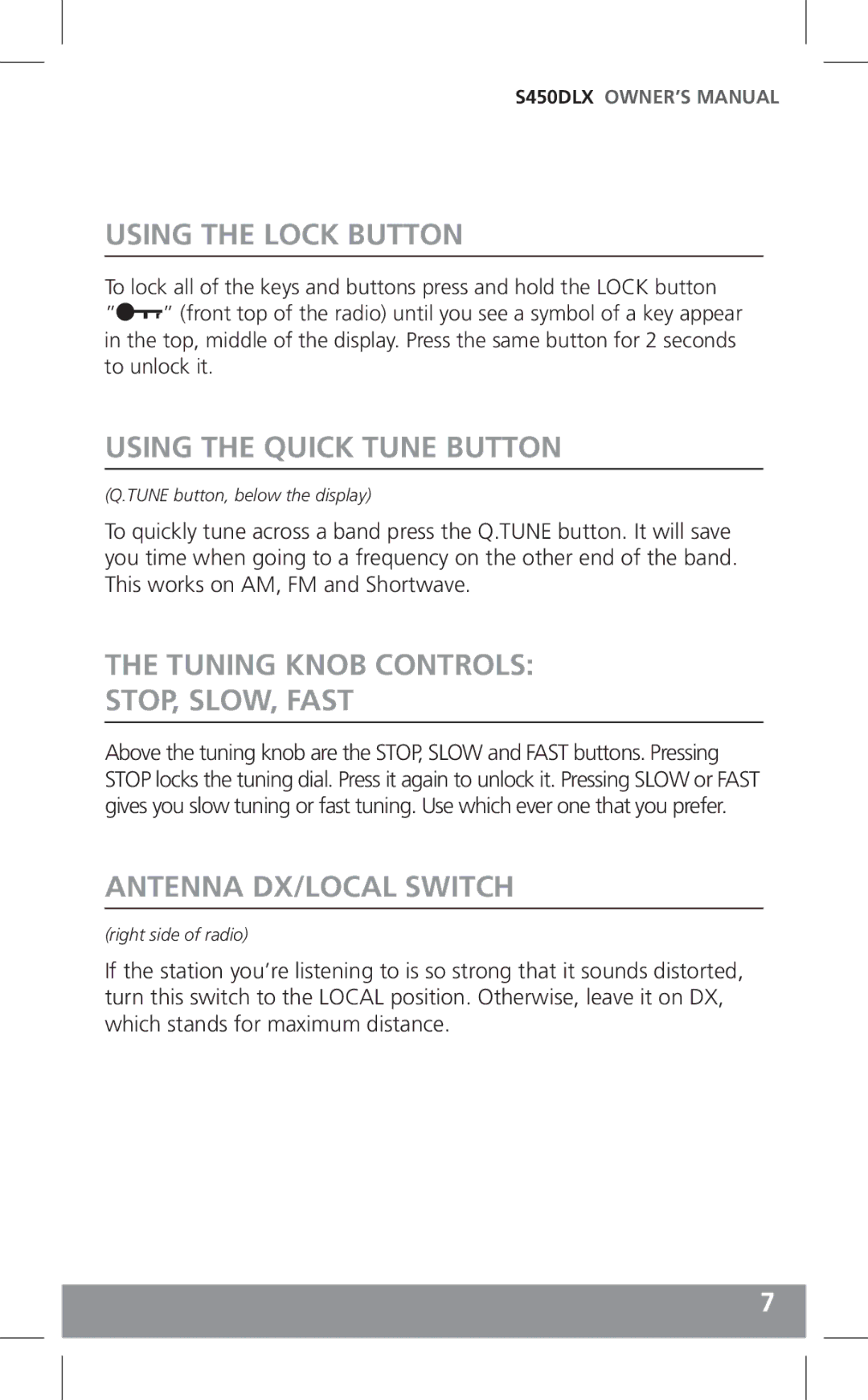S450DLX OWNER’S MANUAL
USING THE LOCK BUTTON
To lock all of the keys and buttons press and hold the LOCK button
”![]()
![]()
![]() ” (front top of the radio) until you see a symbol of a key appear in the top, middle of the display. Press the same button for 2 seconds to unlock it.
” (front top of the radio) until you see a symbol of a key appear in the top, middle of the display. Press the same button for 2 seconds to unlock it.
USING THE QUICK TUNE BUTTON
(Q.TUNE button, below the display)
To quickly tune across a band press the Q.TUNE button. It will save you time when going to a frequency on the other end of the band. This works on AM, FM and Shortwave.
THE TUNING KNOB CONTROLS:
STOP, SLOW, FAST
Above the tuning knob are the STOP, SLOW and FAST buttons. Pressing STOP locks the tuning dial. Press it again to unlock it. Pressing SLOW or FAST gives you slow tuning or fast tuning. Use which ever one that you prefer.
ANTENNA DX/LOCAL SWITCH
(right side of radio)
If the station you’re listening to is so strong that it sounds distorted, turn this switch to the LOCAL position. Otherwise, leave it on DX, which stands for maximum distance.
7