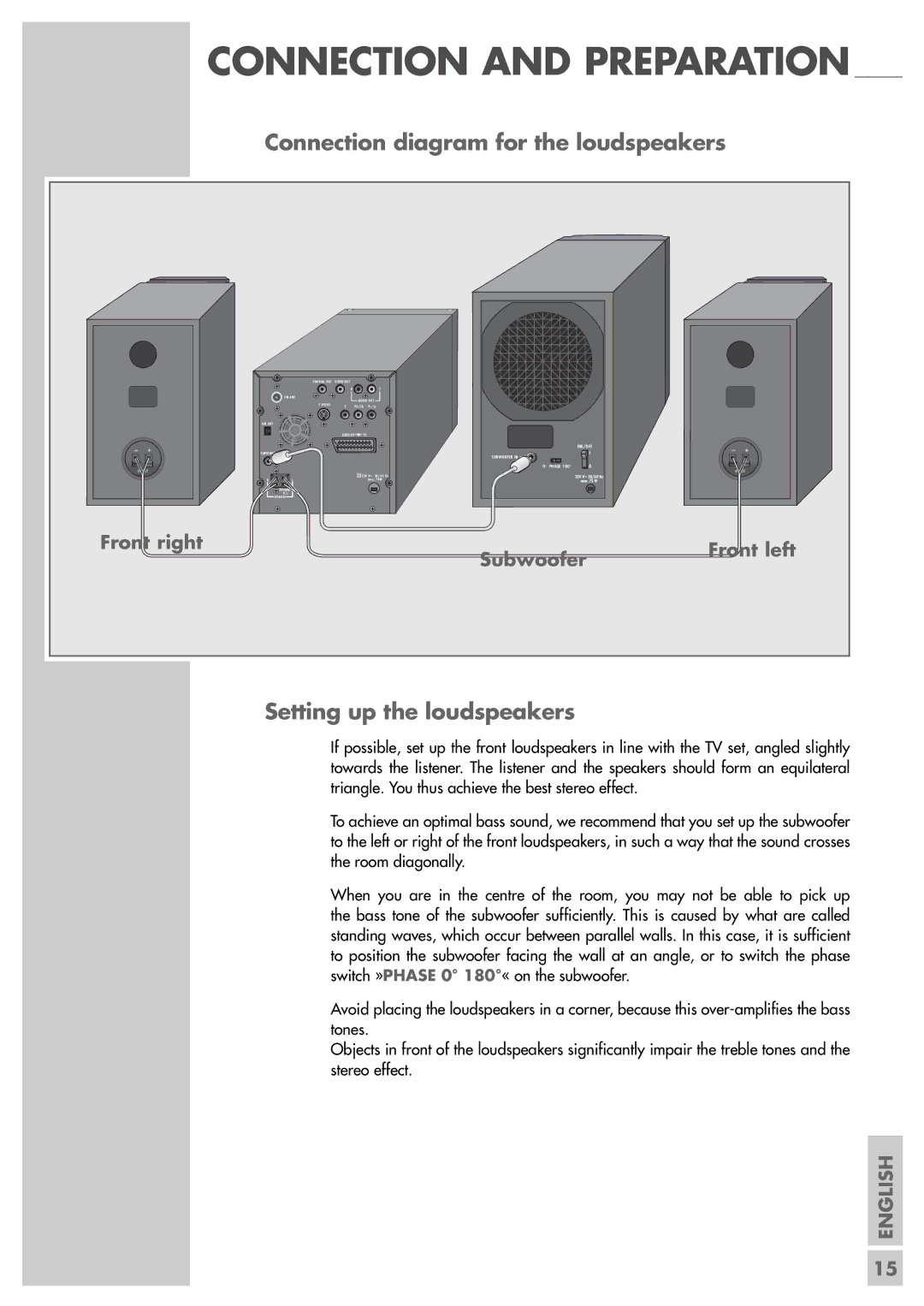CONNECTION AND PREPARATION _______
Connection diagram for the loudspeakers
INPUT
Front right
COAXIAL OUT | VIDEO OUT |
|
|
| R |
| L |
FM ANT |
| AUDIO OUT | |
S VIDEO |
| ||
Y | Pb/Cb | Pr/Cr | |
AM ANT |
|
|
|
| EURO AV | TV |
|
SUBWOOFER |
|
|
|
|
| 230 V~ 50/60 Hz |
R | L | max. 70W |
IMPEDANCE 8 Ω
SPEAKERS
|
| ON/OFF |
SUBWOOFER IN |
| I |
|
| |
0° | PHASE 180° | 0 |
INPUT
230 V~ 50/60 Hz
max. 75 W
Subwoofer | Front left |
|
Setting up the loudspeakers
If possible, set up the front loudspeakers in line with the TV set, angled slightly towards the listener. The listener and the speakers should form an equilateral triangle. You thus achieve the best stereo effect.
To achieve an optimal bass sound, we recommend that you set up the subwoofer to the left or right of the front loudspeakers, in such a way that the sound crosses the room diagonally.
When you are in the centre of the room, you may not be able to pick up the bass tone of the subwoofer sufficiently. This is caused by what are called standing waves, which occur between parallel walls. In this case, it is sufficient to position the subwoofer facing the wall at an angle, or to switch the phase switch »PHASE 0° 180°« on the subwoofer.
Avoid placing the loudspeakers in a corner, because this
Objects in front of the loudspeakers significantly impair the treble tones and the stereo effect.
ENGLISH
15