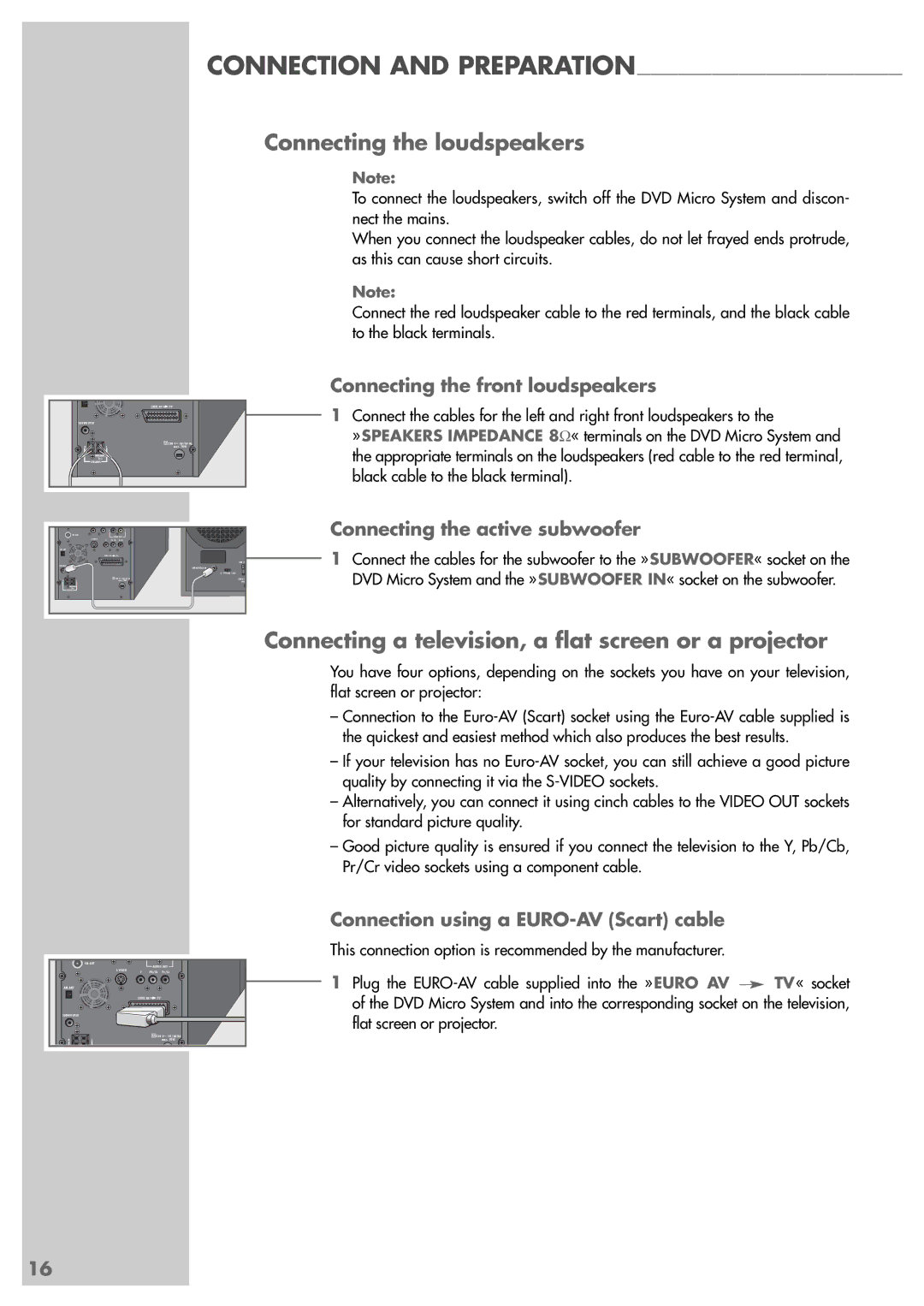CONNECTION AND PREPARATION_______________________________________
| EURO AV | TV |
SUBWOOFER |
|
|
|
| 230 V~ 50/60 Hz |
R | L | max. 70W |
IMPEDANCE |
| |
8 | Ω |
|
SPEAKERS |
| |
|
| R |
| L |
|
| FM ANT |
| AUDIO OUT |
| |
| S VIDEO |
|
| ||
| Y | Pb/Cb | Pr/Cr |
| |
AM ANT |
|
|
|
|
|
|
| EURO AV | TV |
|
|
|
|
|
|
| ON/O |
SUBWOOFER |
|
|
|
| SUBWOOFER IN |
|
|
|
|
| |
|
|
|
|
| 0° PHASE 180° |
|
|
| 230 V~ 50/60 Hz | 230 V~ | |
R | L |
|
| max. 70W | max. |
IMPEDANCE | |
8 | Ω |
SPEAKERS |
|
Connecting the loudspeakers
Note:
To connect the loudspeakers, switch off the DVD Micro System and discon- nect the mains.
When you connect the loudspeaker cables, do not let frayed ends protrude, as this can cause short circuits.
Note:
Connect the red loudspeaker cable to the red terminals, and the black cable to the black terminals.
Connecting the front loudspeakers
1Connect the cables for the left and right front loudspeakers to the
»SPEAKERS IMPEDANCE 8Ω« terminals on the DVD Micro System and the appropriate terminals on the loudspeakers (red cable to the red terminal, black cable to the black terminal).
Connecting the active subwoofer
1Connect the cables for the subwoofer to the »SUBWOOFER« socket on the DVD Micro System and the »SUBWOOFER IN« socket on the subwoofer.
FM ANT
AUDIO OUT
S VIDEO | Y | Pb/Cb | Pr/Cr |
AM ANT |
|
|
|
| EURO AV | TV |
|
SUBWOOFER |
|
|
|
|
| 230 V~ 50/60 Hz |
R | L | max. 70W |
Connecting a television, a flat screen or a projector
You have four options, depending on the sockets you have on your television, flat screen or projector:
–Connection to the
–If your television has no
–Alternatively, you can connect it using cinch cables to the VIDEO OUT sockets for standard picture quality.
–Good picture quality is ensured if you connect the television to the Y, Pb/Cb, Pr/Cr video sockets using a component cable.
Connection using a EURO-AV (Scart) cable
This connection option is recommended by the manufacturer.
1 Plug the ![]() TV« socket of the DVD Micro System and into the corresponding socket on the television, flat screen or projector.
TV« socket of the DVD Micro System and into the corresponding socket on the television, flat screen or projector.
16