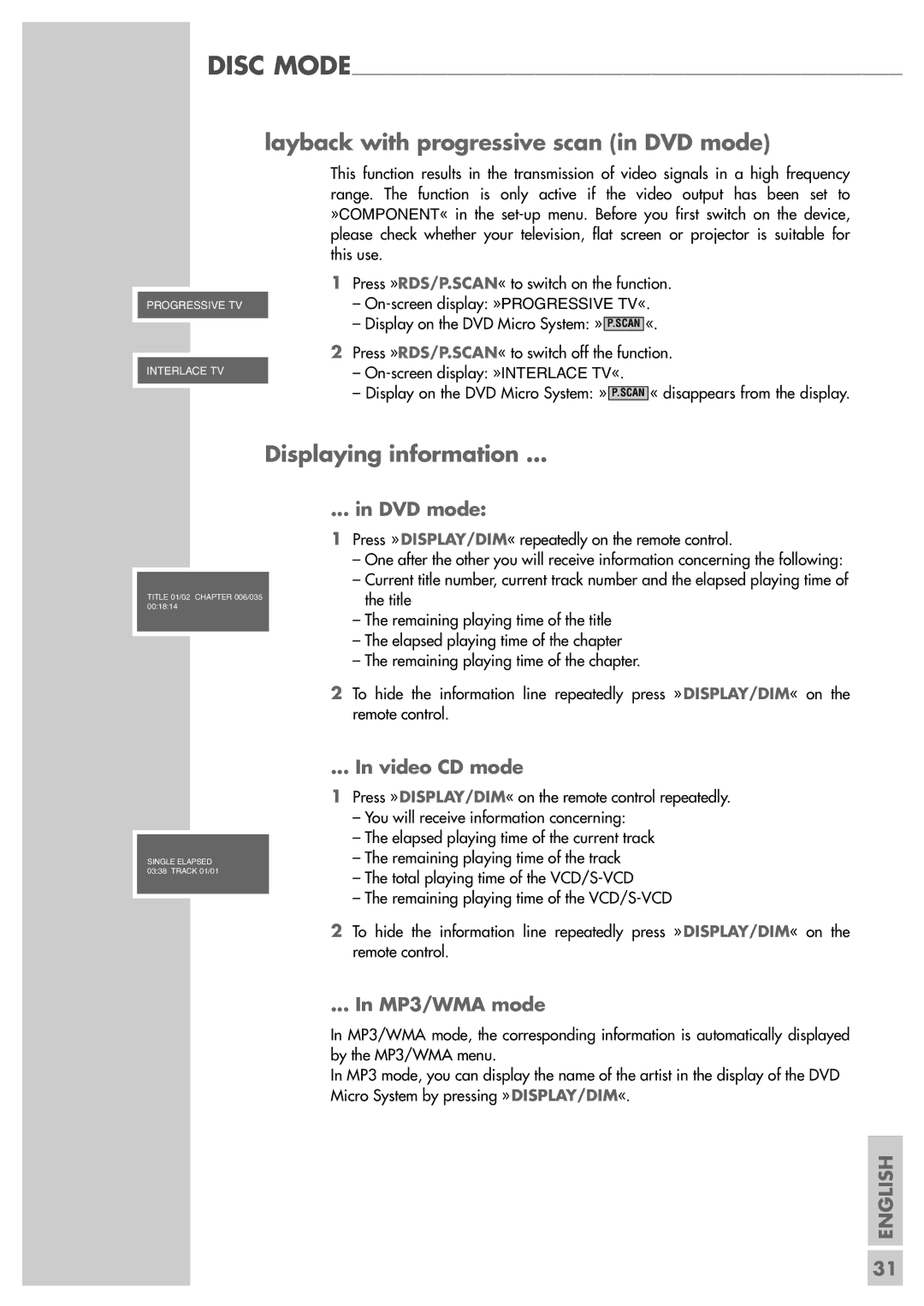DISC MODE_________________________________________________________________________________
layback with progressive scan (in DVD mode)
This function results in the transmission of video signals in a high frequency range. The function is only active if the video output has been set to »COMPONENT« in the
PROGRESSIVE TV
INTERLACE TV
1Press »RDS/P.SCAN« to switch on the function.
–
–Display on the DVD Micro System: » P.SCAN «.
2Press »RDS/P.SCAN« to switch off the function.
–
–Display on the DVD Micro System: » P.SCAN « disappears from the display.
Displaying information ...
TITLE 01/02 CHAPTER 006/035 00:18:14
... in DVD mode:
1Press »DISPLAY/DIM« repeatedly on the remote control.
–One after the other you will receive information concerning the following:
–Current title number, current track number and the elapsed playing time of the title
–The remaining playing time of the title
–The elapsed playing time of the chapter
–The remaining playing time of the chapter.
2To hide the information line repeatedly press »DISPLAY/DIM« on the remote control.
SINGLE ELAPSED 03:38 TRACK 01/01
... In video CD mode
1Press »DISPLAY/DIM« on the remote control repeatedly.
–You will receive information concerning:
–The elapsed playing time of the current track
–The remaining playing time of the track
–The total playing time of the
–The remaining playing time of the
2To hide the information line repeatedly press »DISPLAY/DIM« on the remote control.
... In MP3/WMA mode
In MP3/WMA mode, the corresponding information is automatically displayed by the MP3/WMA menu.
In MP3 mode, you can display the name of the artist in the display of the DVD Micro System by pressing »DISPLAY/DIM«.
ENGLISH
31