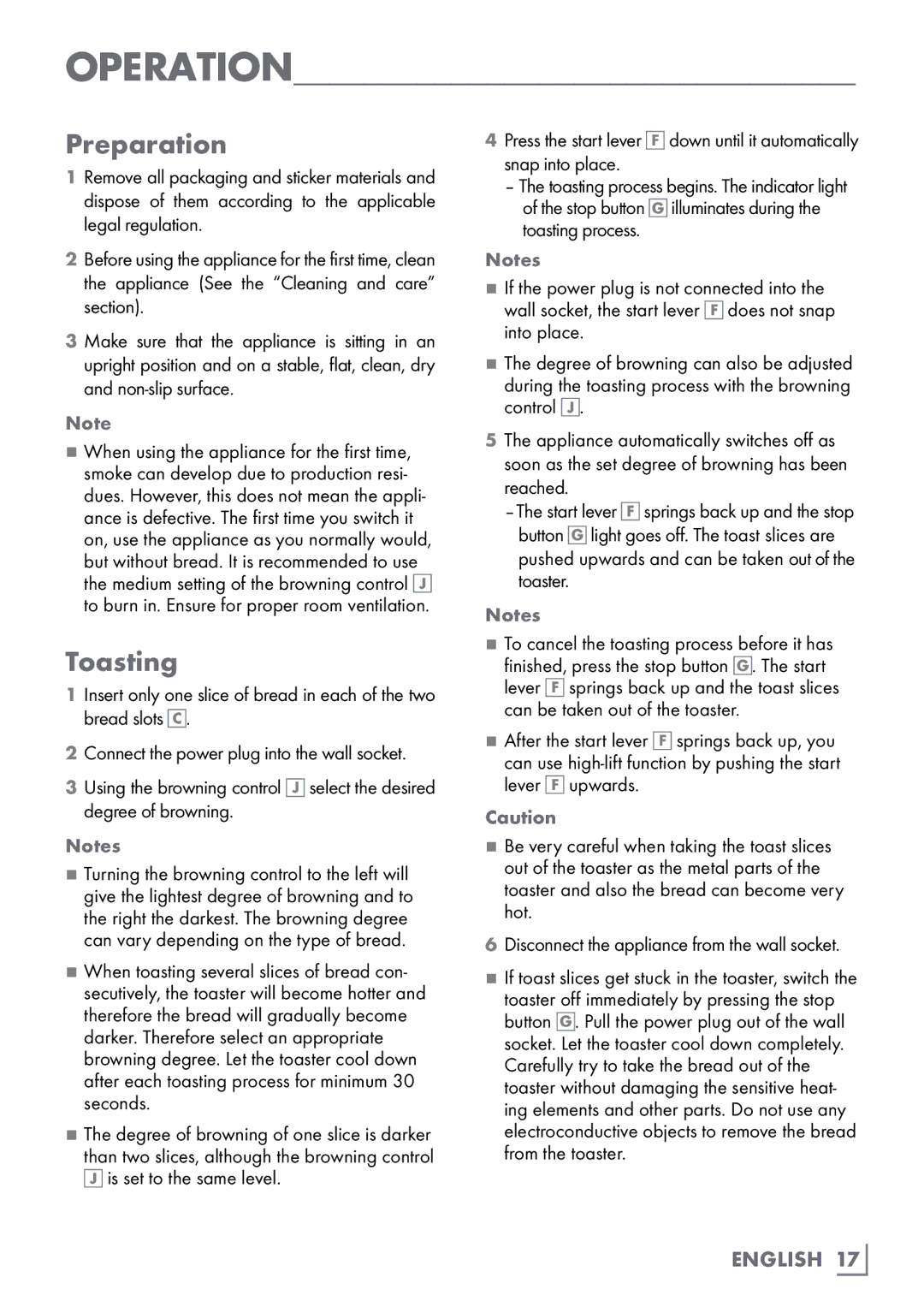TA 4060 specifications
The Grundig TA 4060 is an intriguing addition to the world of audio technology, blending classic design with modern-day advancements to deliver a remarkable listening experience. With a focus on high-fidelity sound, the TA 4060 is designed for both audiophiles and casual listeners looking to elevate their audio enjoyment.One of the main features of the Grundig TA 4060 is its powerful output capability. It boasts an impressive amplifier that delivers rich, dynamic sound across a wide frequency range. Users can expect a listening experience that captures the nuances of their favorite tracks, whether it be classical symphonies or contemporary pop.
The TA 4060 is equipped with advanced technology for connectivity. It includes Bluetooth functionality, allowing users to wirelessly stream music from smartphones, tablets, or other compatible devices. This feature not only enhances accessibility but also eliminates the clutter of wires, making it a favorite for modern consumers.
Another notable characteristic of the Grundig TA 4060 is its user-friendly interface. The device features dedicated controls for easy navigation and adjustments, allowing users to tailor their listening experience effortlessly. It also includes various input options, including USB and auxiliary ports, ensuring compatibility with a wide range of devices.
Sound quality is paramount, and the Grundig TA 4060 does not disappoint. The incorporation of advanced sound processing technologies enhances audio clarity and depth, making it suitable for a variety of genres. The addition of built-in equalizer settings provides users with the flexibility to customize their audio preferences, ensuring a personalized listening session every time.
The Grundig TA 4060 is also designed with aesthetics in mind. Its sleek and modern design fits seamlessly into any home decor, making it not only a functional piece of equipment but also an attractive one. The choice of materials used in its construction enhances durability while maintaining a lightweight design for easy placement.
Lastly, the Grundig brand is known for its commitment to quality and performance, and the TA 4060 embodies these values. With a combination of advanced technology, excellent sound quality, and user-friendly features, this model stands out as a versatile and appealing option in the competitive audio market. Whether for music enthusiasts or casual listeners, the Grundig TA 4060 promises an enriching audio experience.