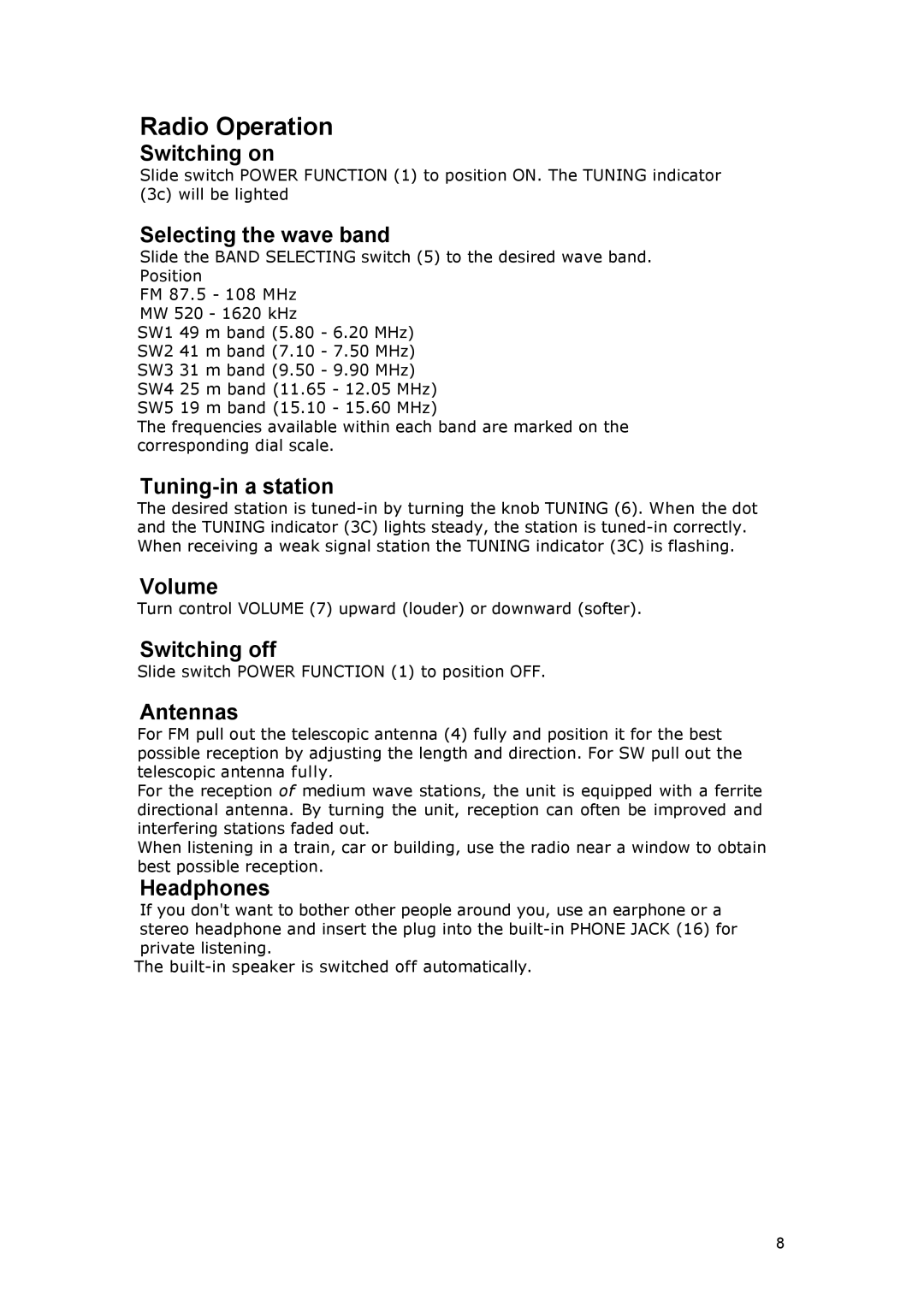TRAVELLER II PE specifications
The Grundig TRAVELLER II PE is a compact, multifunctional portable radio that combines advanced technology with user-friendly features, making it an ideal companion for travelers and outdoor enthusiasts. This robust device offers a seamless listening experience whether you're at home, on the beach, or exploring the great outdoors.One of the standout features of the TRAVELLER II PE is its ability to receive a wide range of radio frequencies. It supports both FM and AM bands, ensuring that you can tune into your favorite stations wherever you are. Additionally, it is equipped with shortwave capabilities, allowing users to access international broadcasts and a diverse array of programming. This feature is particularly beneficial for travelers seeking news, entertainment, or cultural content from around the globe.
The radio's design is both sleek and practical. It features an ergonomic handle that makes it easy to carry, along with a sturdy exterior that is built to withstand the rigors of travel. The built-in speaker delivers clear sound quality, while the headphone jack provides an option for private listening. The TRAVELLER II PE also includes a built-in rechargeable battery, enhancing its portability and ensuring extended listening time without the need for constant battery replacements.
In terms of tuning, the TRAVELLER II PE is equipped with an analog dial that provides precise frequency selection, giving users an authentic radio experience. Its dial is easy to read and allows for quick adjustments, making it user-friendly even in dim light conditions.
Another notable characteristic is the inclusion of a digital display, which shows current frequency, battery status, and signal strength. This allows users to have a comprehensive understanding of their listening options and battery life at a glance.
The Grundig TRAVELLER II PE also supports various multimedia connections, enhancing its versatility. The inclusion of an auxiliary input enables users to connect their smartphones or MP3 players, allowing for a broader listening experience beyond traditional radio broadcasts.
Overall, the Grundig TRAVELLER II PE is a feature-rich portable radio that successfully combines functionality with portability. Its robust receiving capabilities, user-friendly design, and versatile multimedia options make it a must-have for anyone looking to stay connected and entertained while on the go. Whether you're camping in nature or lounging at home, this radio promises an enjoyable listening experience.