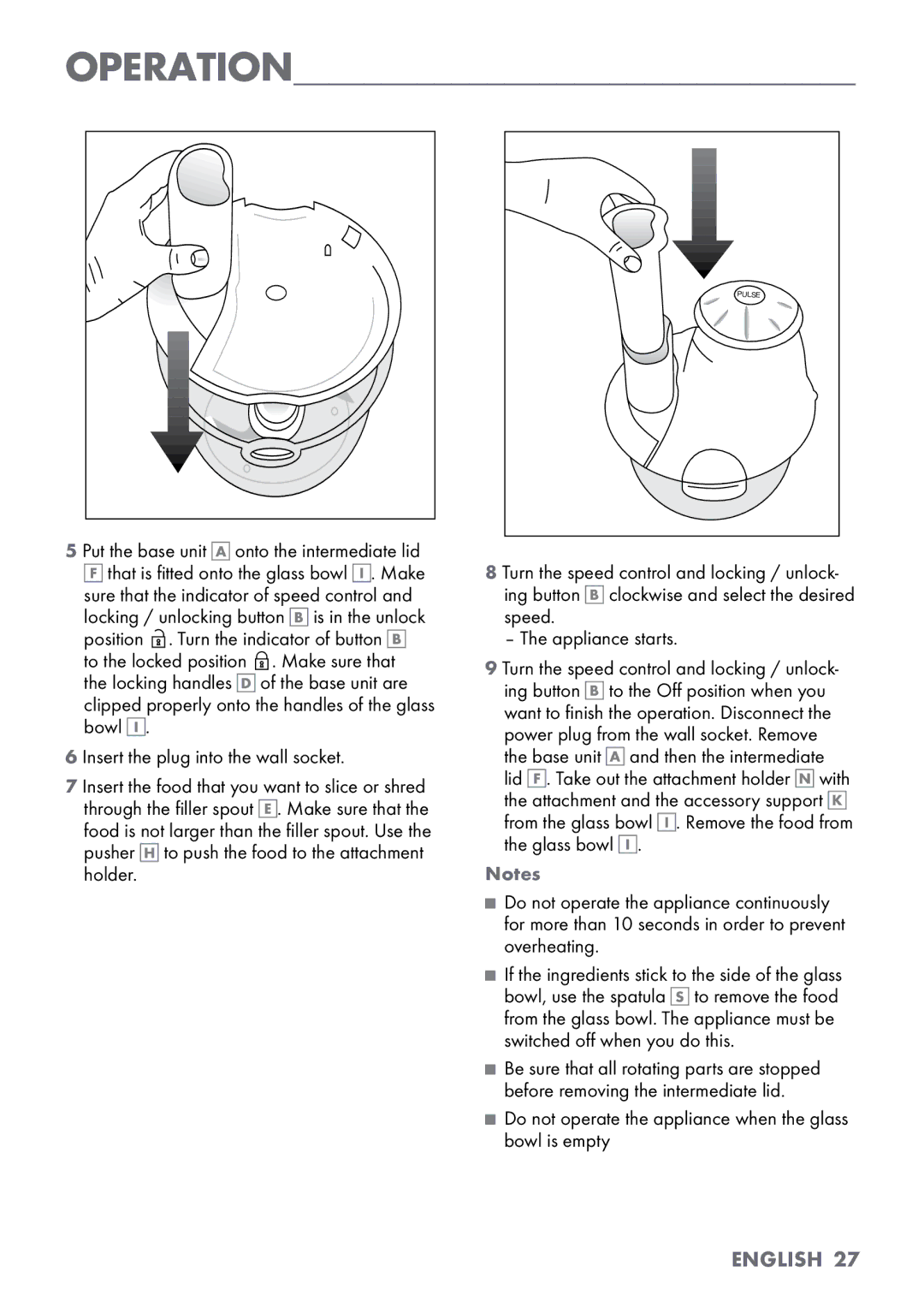UM 8050 specifications
The Grundig UM 8050 is a compact yet powerful multi-functional device designed to meet the diverse needs of modern audio enthusiasts. Known for its sophisticated design and advanced features, this versatile unit excels as both a stereo and a radio, making it an excellent addition to any home or office environment.One of the standout features of the Grundig UM 8050 is its high-quality sound output. It is equipped with dual speakers that deliver a rich and immersive audio experience. The unit supports a wide range of audio formats, ensuring compatibility with various media types. Whether you're listening to your favorite radio station or streaming music from your smartphone, the sound quality remains exceptional.
The UM 8050 incorporates advanced technologies such as Bluetooth connectivity, allowing users to connect their devices wirelessly. This feature enhances convenience, enabling seamless streaming from smartphones, tablets, or laptops. Additionally, the device has an integrated FM/AM tuner, featuring presets for easy access to your favorite radio stations. The tuning dial is user-friendly, ensuring that finding your desired station is a hassle-free experience.
Another notable characteristic is the digital display, which provides clear visibility of the current station, track, or audio setting. The easy-to-navigate controls ensure that adjusting volume levels or switching between modes is simple and intuitive. The unit also offers multiple input options, including USB and auxiliary ports, allowing users to connect various external devices.
Energy efficiency is also a key aspect of the Grundig UM 8050. It is designed to consume minimal power while delivering maximum performance, making it an eco-friendly choice for conscientious users. The compact design of the unit ensures that it fits well in any space, whether in a living room, bedroom, or office.
Additionally, the device comes with presets for sleep and alarm functions, making it suitable as a bedside companion. You can wake up to your favorite radio station or gentle music, ensuring a pleasant start to your day.
In summary, the Grundig UM 8050 is a remarkable audio device that combines advanced technology, excellent sound quality, and user-friendly features. Its compact design and multifunctionality make it a perfect choice for those seeking a stylish and efficient audio solution in their daily lives.