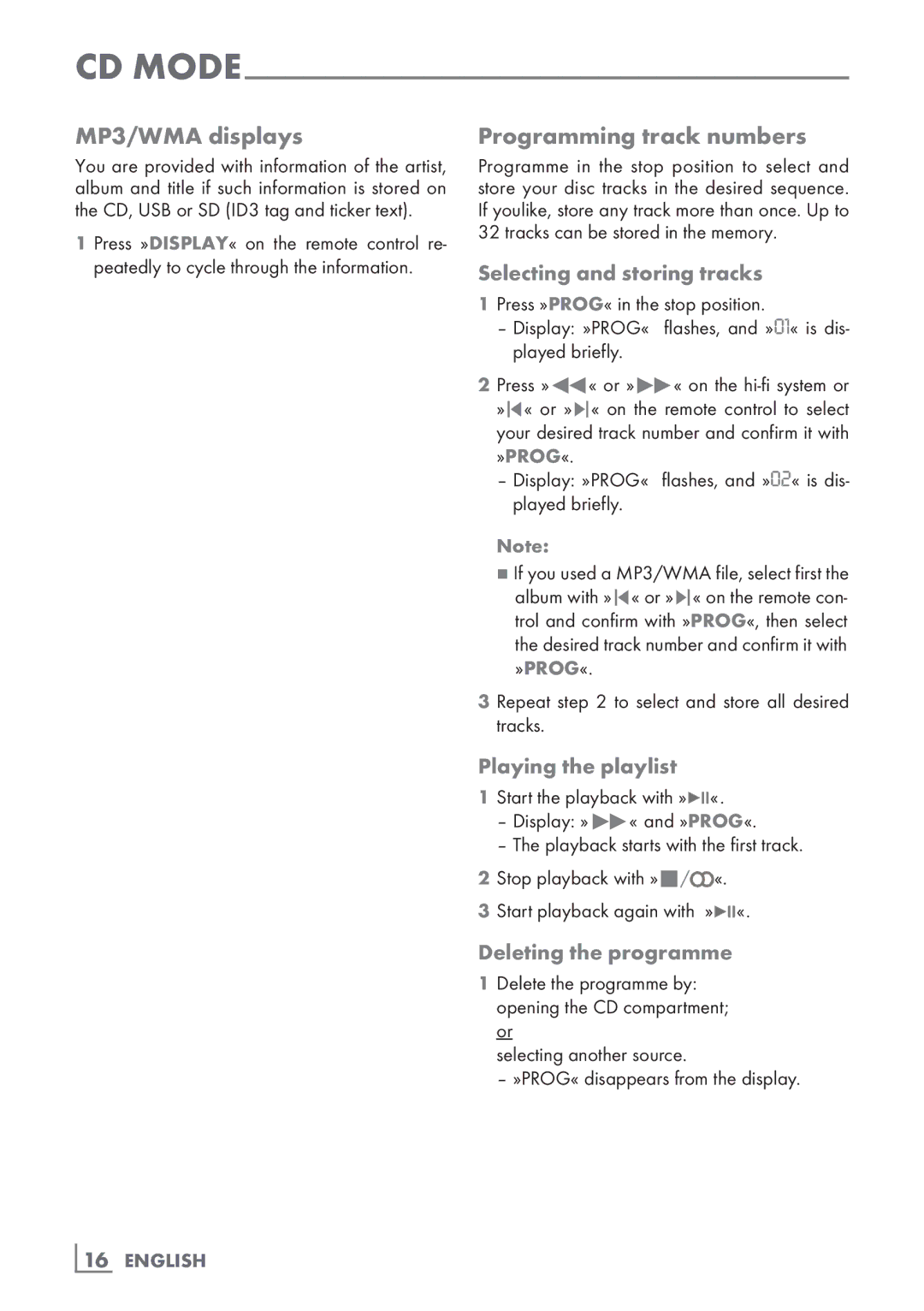UMS 2020 specifications
The Grundig UMS 2020 is an innovative multi-room audio system that exemplifies the perfect blend of advanced technology and aesthetic design. This state-of-the-art platform caters to the modern audiophile, providing an immersive sound experience across various environments in the home or office. With its sleek finish and compact size, the UMS 2020 seamlessly fits into any space, while delivering high-quality audio performance.One of the standout features of the Grundig UMS 2020 is its multi-room capability. Users can connect multiple units throughout their home, allowing for synchronized playback or independent control of sound in different rooms. This flexibility enhances the overall listening experience, making it easy to create the perfect ambiance for any occasion, from parties to quiet evenings.
The UMS 2020 employs cutting-edge audio technologies to ensure rich and clear sound. It is equipped with high-definition speakers, coupled with advanced digital signal processing (DSP) that fine-tunes audio output to suit various genres of music. The device also features a powerful subwoofer that enriches the lower frequencies, ensuring that bass-heavy tracks resonate with depth and clarity.
Connectivity is central to the Grundig UMS 2020’s appeal. The system boasts Bluetooth, Wi-Fi, and Ethernet options, allowing for seamless streaming from a variety of devices, including smartphones, tablets, and computers. It supports popular streaming services such as Spotify and Apple Music, enabling users to access a vast library of music with ease. Additionally, the UMS 2020 is compatible with voice assistants, making it convenient to control playback and settings through simple voice commands.
Another remarkable characteristic is the intuitive user interface. The accompanying mobile app provides users with comprehensive control over their audio settings, allowing them to customize equalizer settings, manage playlists, and group speakers for a synchronized multi-room experience.
The Grundig UMS 2020 is designed with energy efficiency in mind, ensuring that users can enjoy their audio experience without negatively impacting their energy consumption. Its stylish design combined with powerful performance makes it an appealing choice for anyone looking to enhance their audio experience at home or in the office.
In conclusion, the Grundig UMS 2020 is a versatile and feature-rich audio system that caters to diverse listening needs, making it a worthwhile investment for anyone passionate about sound quality.