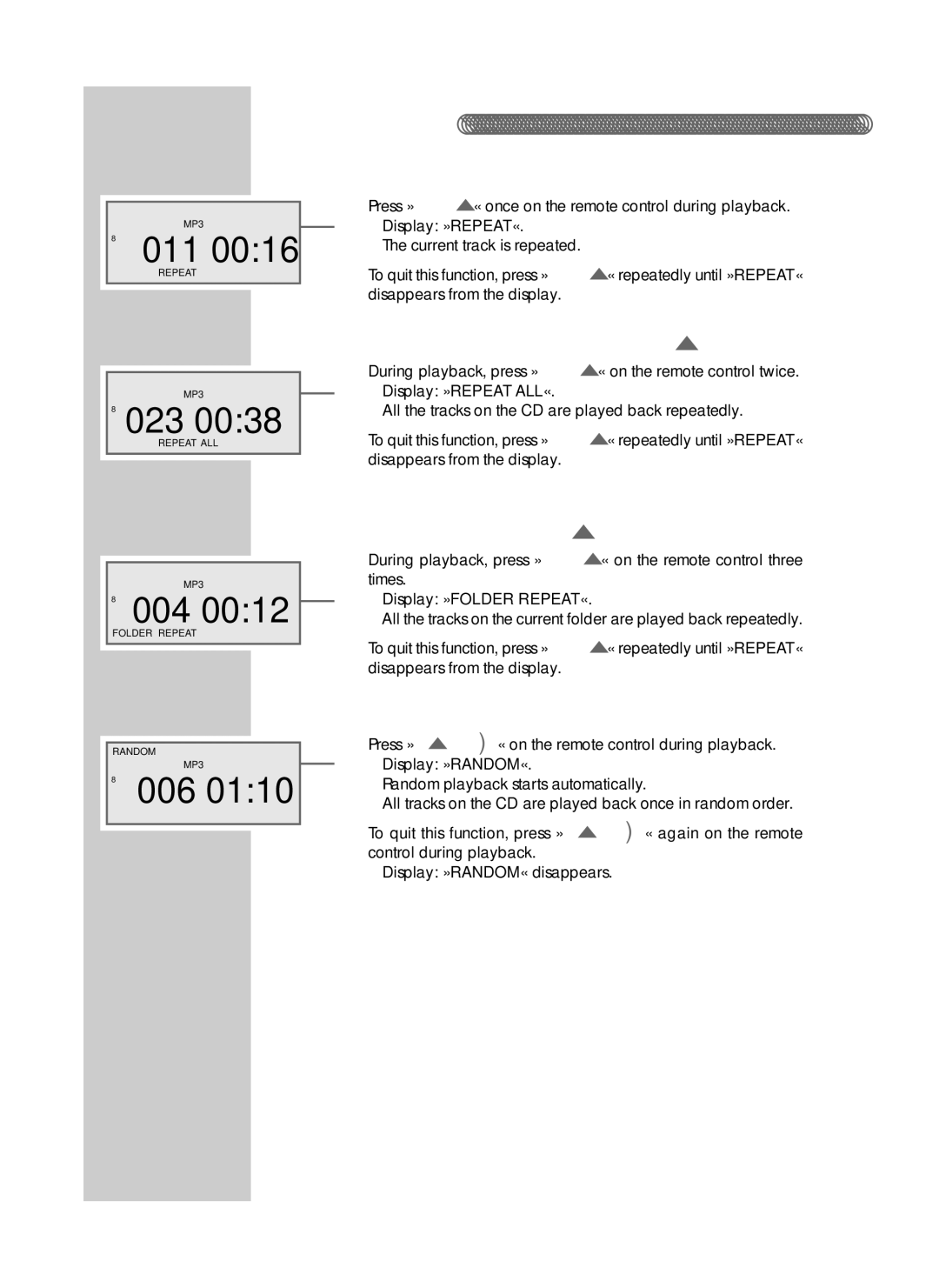UMS 4700 SPCD specifications
The Grundig UMS 4700 SPCD is a noteworthy addition to the world of compact mobile audio systems, designed to deliver high-quality sound and impressive functionality in a stylish, user-friendly package. With its advanced technology, this model stands out in various aspects, catering to users who appreciate both performance and aesthetics.One of the striking features of the Grundig UMS 4700 SPCD is its versatile playback options. It supports multiple formats including CDs, MP3s, and AM/FM radio, making it easy for users to enjoy their favorite music from various sources. This flexibility is complemented by a built-in USB port, allowing for direct playback from flash drives, while its SD card slot expands compatibility even further.
Audio performance is a key focal point; the UMS 4700 incorporates state-of-the-art digital signal processing (DSP) technology which enhances sound quality by optimizing audio output. This ensures clarity and depth, revealing nuances in music that might otherwise be missed. The system also comes equipped with adjustable equalizer settings, allowing users to tailor the audio output to their preferences.
Another highlight of the Grundig UMS 4700 SPCD is its ergonomic design. The sleek and compact build facilitates easy placement in any room, and the intuitive interface makes navigation seamless. Users will appreciate the clear LCD display which provides essential information at a glance, including track titles and radio frequencies.
For those who value connectivity, this model boasts Bluetooth functionality, enabling wireless streaming from smartphones and tablets. This means that users can play their favorite playlists without the hassle of wires, promoting a clutter-free environment. The UMS 4700 also supports hands-free calls, making it a practical choice for multitasking individuals.
To enhance durability and portability, the Grundig UMS 4700 is constructed with high-quality materials. Its robust build ensures longevity while maintaining a lightweight profile, making it easy to transport for gatherings or to enjoy music on the go.
In conclusion, the Grundig UMS 4700 SPCD is an impressive audio solution that combines versatility, advanced technology, and stylish design. Whether you are a casual listener or an audiophile, this system offers features that can meet various needs and preferences, making it a valuable addition to any audio setup.