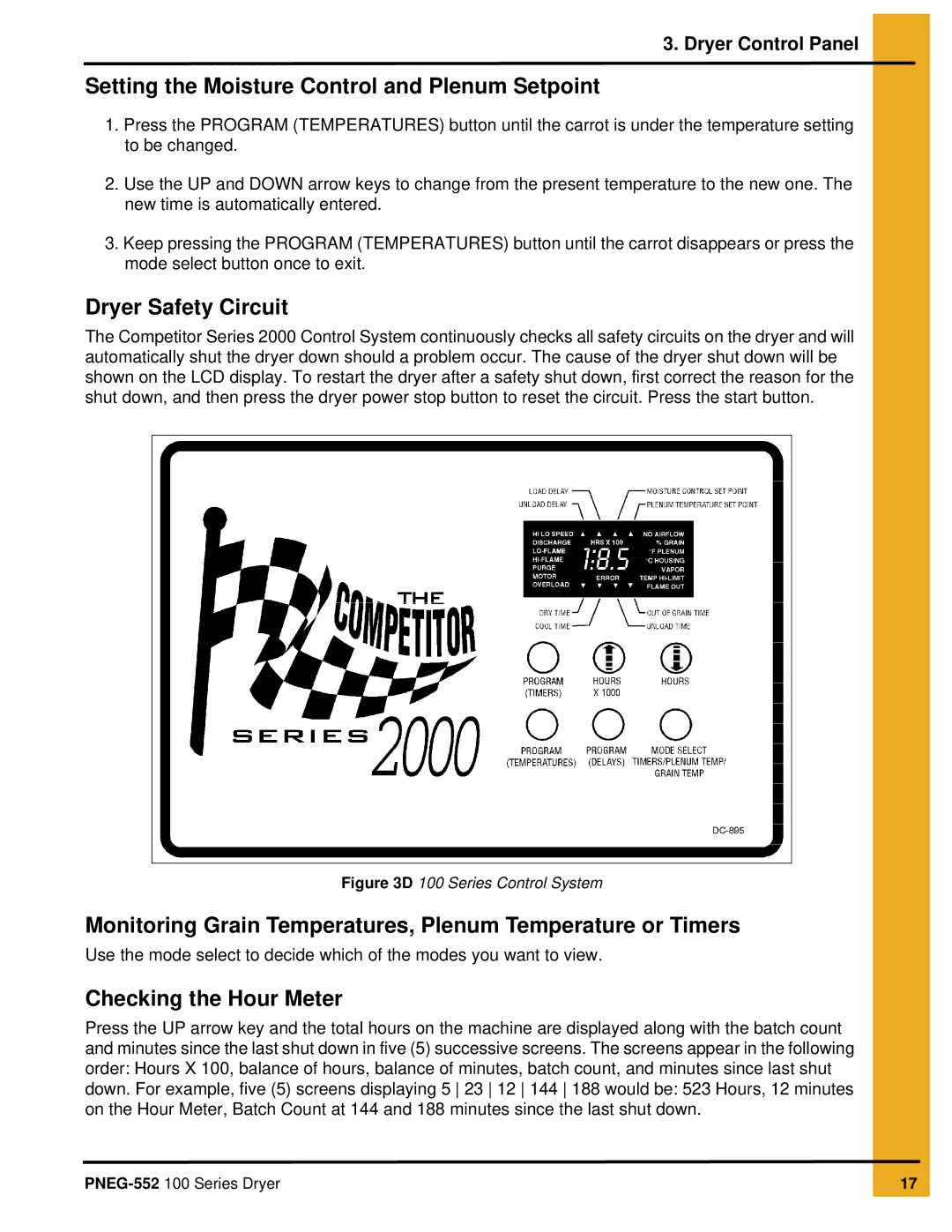3. Dryer Control Panel
Setting the Moisture Control and Plenum Setpoint
1.Press the PROGRAM (TEMPERATURES) button until the carrot is under the temperature setting to be changed.
2.Use the UP and DOWN arrow keys to change from the present temperature to the new one. The new time is automatically entered.
3.Keep pressing the PROGRAM (TEMPERATURES) button until the carrot disappears or press the mode select button once to exit.
Dryer Safety Circuit
The Competitor Series 2000 Control System continuously checks all safety circuits on the dryer and will automatically shut the dryer down should a problem occur. The cause of the dryer shut down will be shown on the LCD display. To restart the dryer after a safety shut down, first correct the reason for the shut down, and then press the dryer power stop button to reset the circuit. Press the start button.
Figure 3D 100 Series Control System
Monitoring Grain Temperatures, Plenum Temperature or Timers
Use the mode select to decide which of the modes you want to view.
Checking the Hour Meter
Press the UP arrow key and the total hours on the machine are displayed along with the batch count and minutes since the last shut down in five (5) successive screens. The screens appear in the following order: Hours X 100, balance of hours, balance of minutes, batch count, and minutes since last shut down. For example, five (5) screens displaying 5 23 12 144 188 would be: 523 Hours, 12 minutes on the Hour Meter, Batch Count at 144 and 188 minutes since the last shut down.
17 |