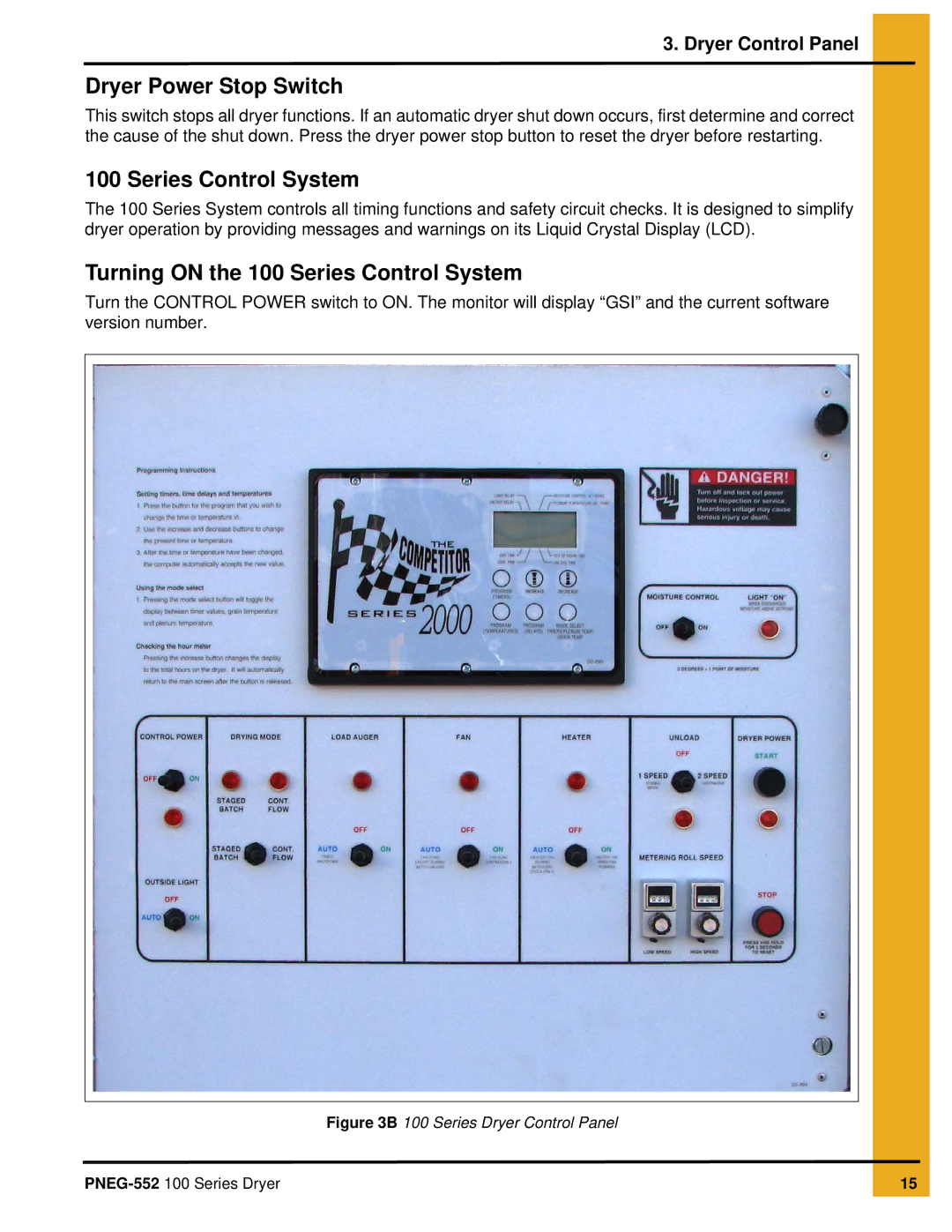3. Dryer Control Panel
Dryer Power Stop Switch
This switch stops all dryer functions. If an automatic dryer shut down occurs, first determine and correct the cause of the shut down. Press the dryer power stop button to reset the dryer before restarting.
100 Series Control System
The 100 Series System controls all timing functions and safety circuit checks. It is designed to simplify dryer operation by providing messages and warnings on its Liquid Crystal Display (LCD).
Turning ON the 100 Series Control System
Turn the CONTROL POWER switch to ON. The monitor will display “GSI” and the current software version number.
Figure 3B 100 Series Dryer Control Panel
15 |