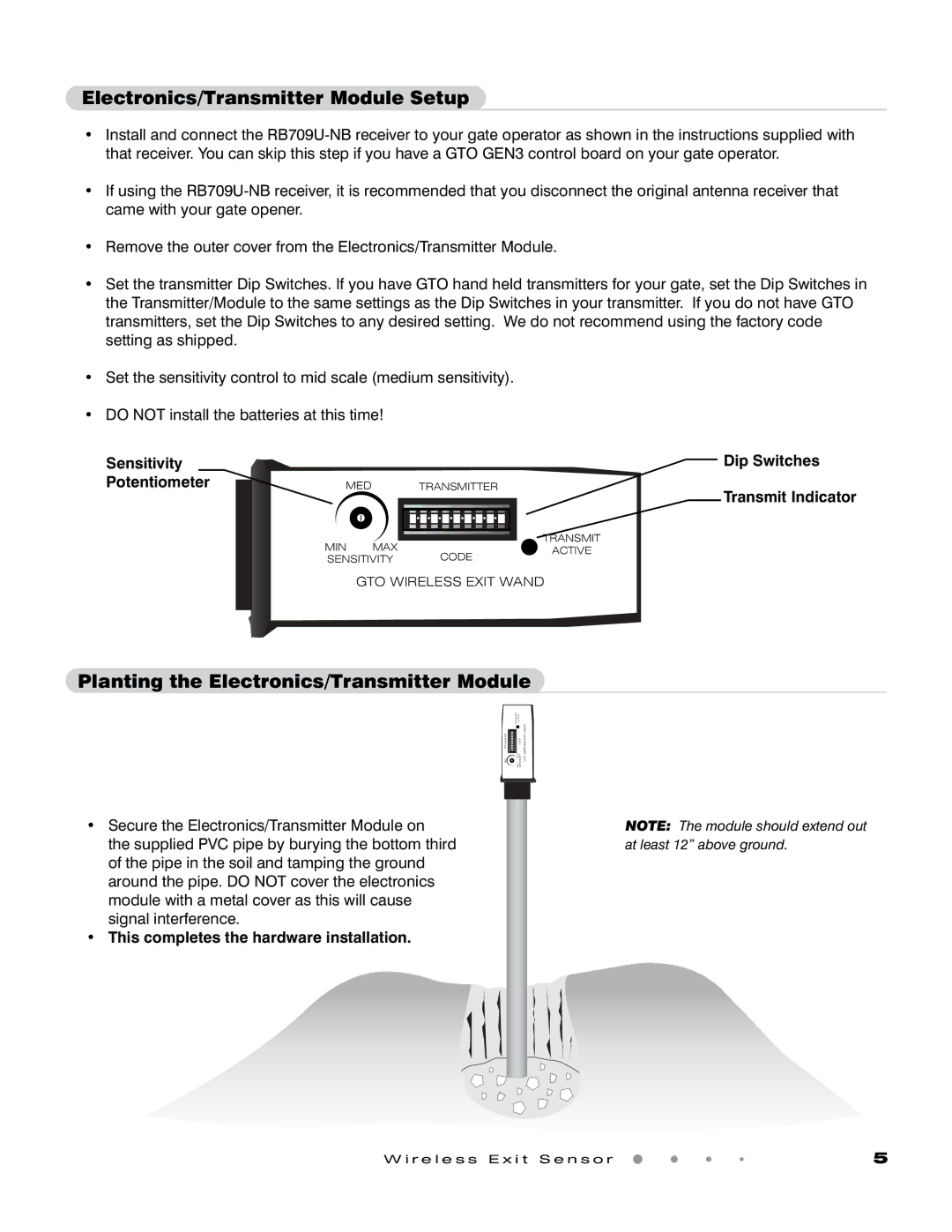Electronics/Transmitter Module Setup
•Install and connect the
•If using the
•Remove the outer cover from the Electronics/Transmitter Module.
•Set the transmitter Dip Switches. If you have GTO hand held transmitters for your gate, set the Dip Switches in the Transmitter/Module to the same settings as the Dip Switches in your transmitter. If you do not have GTO transmitters, set the Dip Switches to any desired setting. We do not recommend using the factory code setting as shipped.
•Set the sensitivity control to mid scale (medium sensitivity).
•DO NOT install the batteries at this time!
Sensitivity Potentiometer
MED |
|
|
|
| TRANSMITTER |
| |||||||||
|
|
|
|
|
|
|
|
|
|
|
|
|
|
| TRANSMIT |
|
|
|
|
|
|
|
|
|
|
|
|
|
|
| |
|
|
|
|
|
|
|
|
|
|
|
|
|
|
| |
MIN | MAX |
|
|
|
|
|
|
|
|
|
|
|
| ||
|
|
|
|
|
|
|
|
|
|
|
| ||||
|
|
|
|
|
|
|
|
|
|
|
| ||||
|
|
|
|
|
|
|
|
|
|
|
| ||||
|
|
|
|
| CODE | ACTIVE | |||||||||
SENSITIVITY |
|
|
|
|
| ||||||||||
|
|
|
|
|
| ||||||||||
Dip Switches
Transmit Indicator
GTO WIRELESS EXIT WAND
Planting the Electronics/Transmitter Module
MED TRANSMITTER
| TRANSMIT ACTIVE | WAND |
| CODE | EXIT |
| MIN MAX SENSITIVITY | GTOWIRELESS |
|
•Secure the Electronics/Transmitter Module on
the supplied PVC pipe by burying the bottom third of the pipe in the soil and tamping the ground around the pipe. DO NOT cover the electronics module with a metal cover as this will cause signal interference.
•This completes the hardware installation.
NOTE: The module should extend out at least 12” above ground.
W i r e l e s s E x i t S e n s o r | 5 |