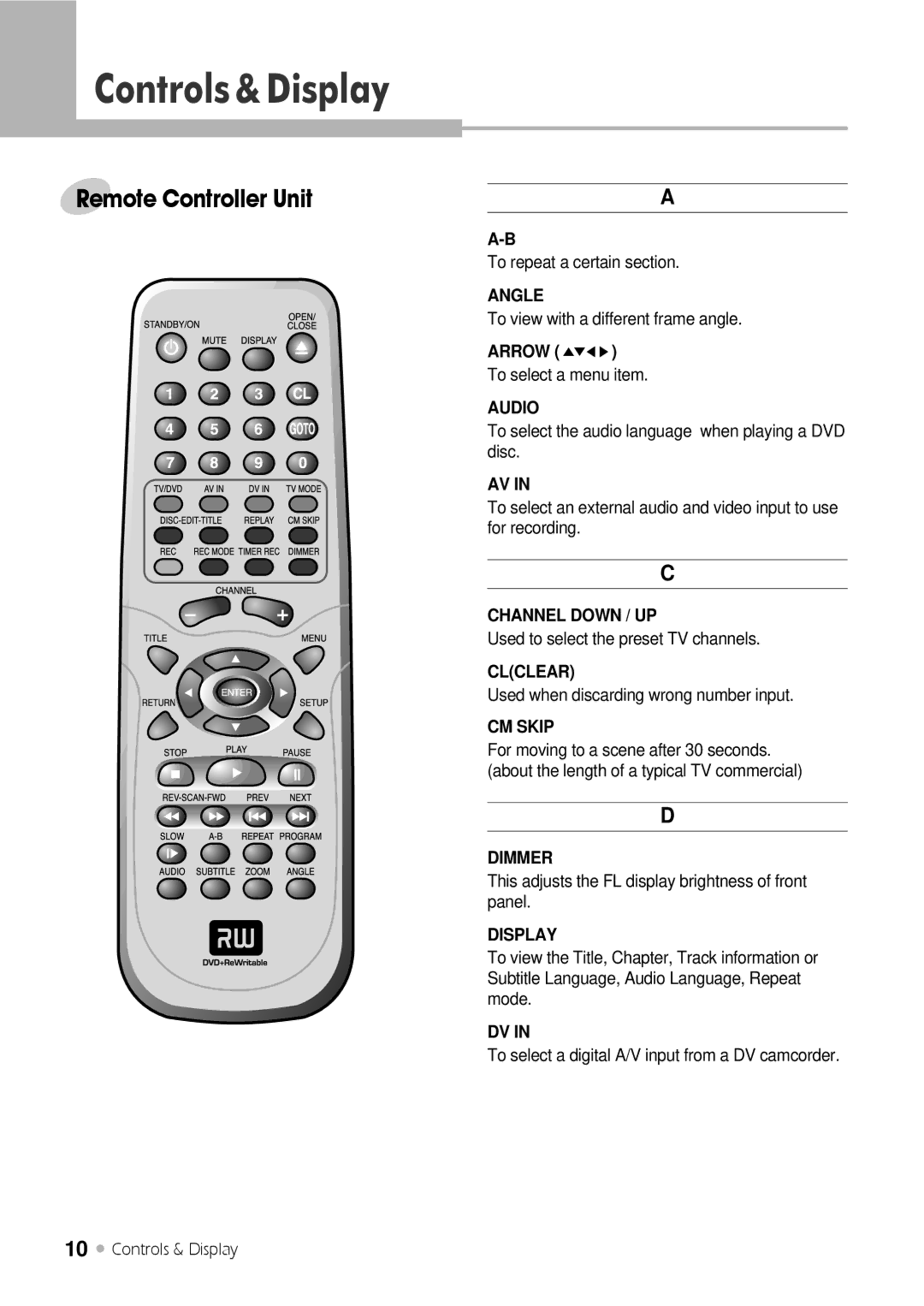Controls&Display
Remote Controller Unit
A
To repeat a certain section.
ANGLE
To view with a different frame angle.
ARROW ( ![]()
![]()
![]()
![]() )
)
To select a menu item.
AUDIO
To select the audio language when playing a DVD disc.
AV IN
To select an external audio and video input to use for recording.
C
CHANNEL DOWN / UP
Used to select the preset TV channels.
CL(CLEAR)
Used when discarding wrong number input.
CM SKIP
For moving to a scene after 30 seconds. (about the length of a typical TV commercial)
D
DIMMER
This adjusts the FL display brightness of front panel.
DISPLAY
To view the Title, Chapter, Track information or Subtitle Language, Audio Language, Repeat mode.
DV IN
To select a digital A/V input from a DV camcorder.
10 ![]() Controls & Display
Controls & Display