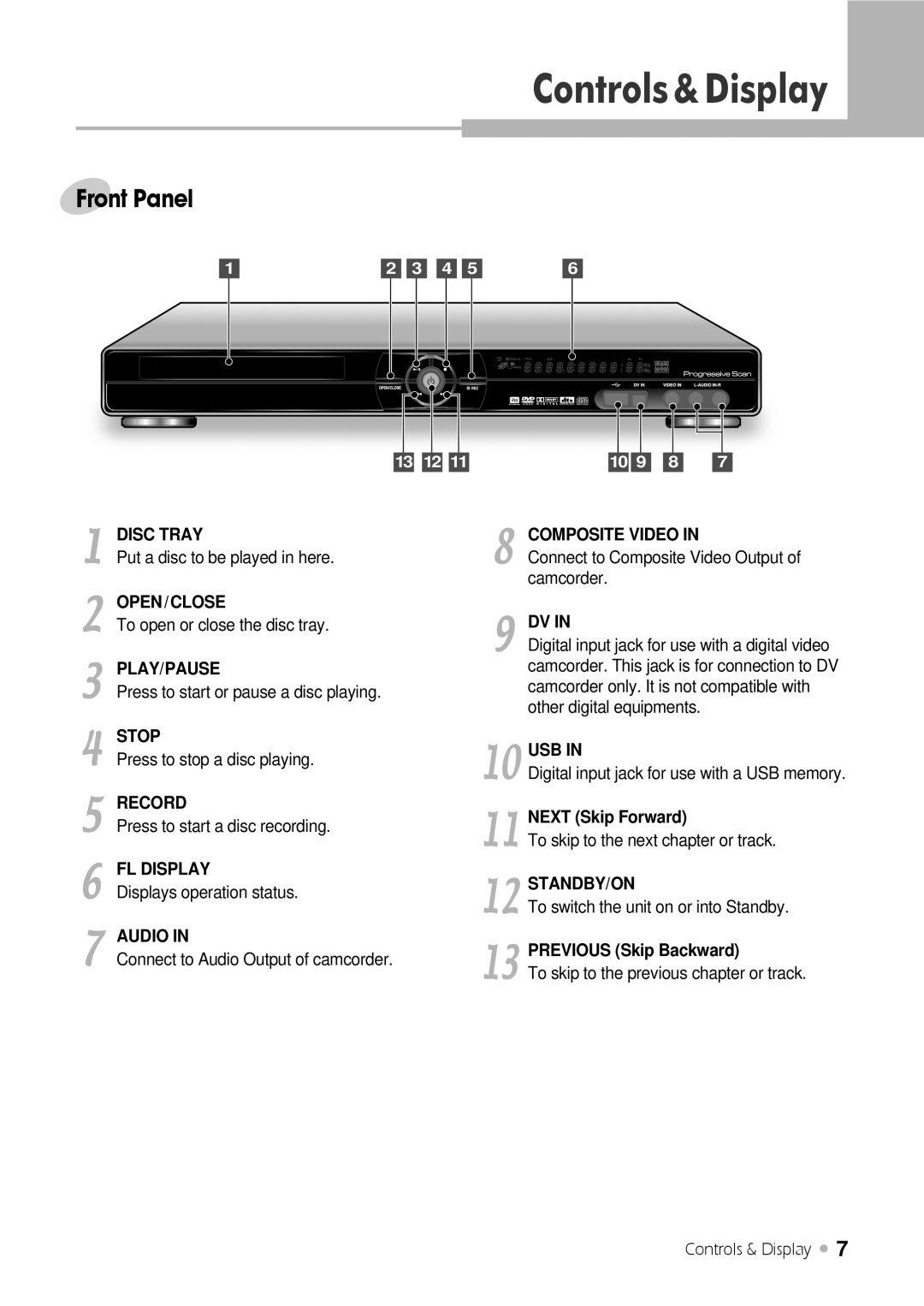Controls&Display
Front Panel
1 |
| 2 |
| 3 |
| 4 |
| 5 |
| 6 |
13 |
| 12 |
| 11 |
| 10 |
| 9 |
| 8 |
| 7 |
1
2
3
4
5
6
7
DISC TRAY
Put a disc to be played in here.
OPEN/CLOSE
To open or close the disc tray.
PLAY/PAUSE
Press to start or pause a disc playing.
STOP
Press to stop a disc playing.
RECORD
Press to start a disc recording.
FL DISPLAY
Displays operation status.
AUDIO IN
Connect to Audio Output of camcorder.
8 COMPOSITE VIDEO IN
Connect to Composite Video Output of camcorder.
9 DV IN
Digital input jack for use with a digital video camcorder. This jack is for connection to DV camcorder only. It is not compatible with other digital equipments.
10 USB IN
Digital input jack for use with a USB memory.
11 NEXT (Skip Forward)
To skip to the next chapter or track.
12 STANDBY/ON
To switch the unit on or into Standby.
13 PREVIOUS (Skip Backward)
To skip to the previous chapter or track.
Controls & Display ![]() 7
7