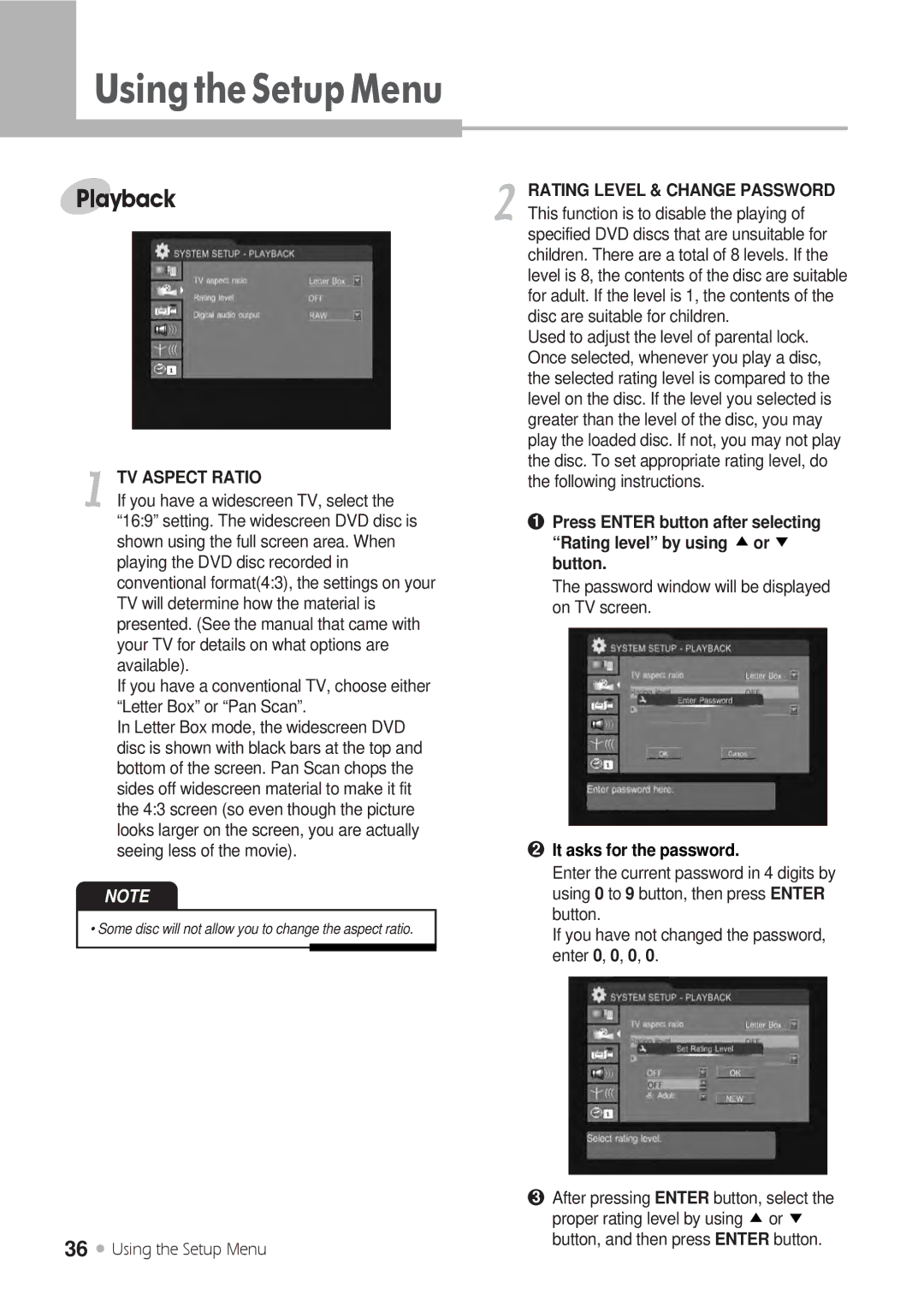UsingtheSetupMenu
Playback | 2 | RATING LEVEL & CHANGE PASSWORD | ||||||
|
|
|
|
| ||||
|
|
|
|
| This function is to disable the playing of | |||
|
|
|
|
|
| specified DVD discs that are unsuitable for | ||
|
|
|
|
|
| |||
|
|
|
|
|
| children. There are a total of 8 levels. If the | ||
|
|
|
|
|
| level is 8, the contents of the disc are suitable | ||
|
|
|
|
|
| for adult. If the level is 1, the contents of the | ||
|
|
|
|
|
| disc are suitable for children. | ||
|
|
|
|
|
| Used to adjust the level of parental lock. | ||
|
|
|
|
|
| Once selected, whenever you play a disc, | ||
|
|
|
|
|
| the selected rating level is compared to the | ||
|
|
|
|
|
| level on the disc. If the level you selected is | ||
|
|
|
|
|
| greater than the level of the disc, you may | ||
|
|
|
|
|
| play the loaded disc. If not, you may not play | ||
1 | TV ASPECT RATIO |
| the disc. To set appropriate rating level, do | |||||
| the following instructions. | |||||||
If you have a widescreen TV, select the |
|
|
|
| ||||
| “16:9” setting. The widescreen DVD disc is |
| 1 Press ENTER button after selecting | |||||
| shown using the full screen area. When |
| “Rating level” by using or | |||||
| playing the DVD disc recorded in |
| button. | |||||
| conventional format(4:3), the settings on your |
| The password window will be displayed | |||||
| TV will determine how the material is |
| on TV screen. | |||||
| presented. (See the manual that came with |
|
|
|
| |||
| your TV for details on what options are |
|
|
|
| |||
| available). |
|
|
|
| |||
| If you have a conventional TV, choose either |
|
|
|
| |||
| “Letter Box” or “Pan Scan”. |
|
|
|
| |||
| In Letter Box mode, the widescreen DVD |
|
|
|
| |||
| disc is shown with black bars at the top and |
|
|
|
| |||
| bottom of the screen. Pan Scan chops the |
|
|
|
| |||
| sides off widescreen material to make it fit |
|
|
|
| |||
| the 4:3 screen (so even though the picture |
|
|
|
| |||
| looks larger on the screen, you are actually |
|
|
|
| |||
|
| 2 It asks for the password. | ||||||
| seeing less of the movie). |
| ||||||
|
|
|
|
|
| Enter the current password in 4 digits by | ||
| NOTE |
| using 0 to 9 button, then press ENTER | |||||
|
|
|
|
|
| button. | ||
• Some disc will not allow you to change the aspect ratio. |
| |||||||
| If you have not changed the password, | |||||||
|
|
|
|
|
| |||
|
|
|
|
|
| enter 0, 0, 0, 0. | ||
|
|
|
|
|
|
|
|
|
|
|
|
|
|
|
|
|
|
| 3 After pressing ENTER button, select the |
| proper rating level by using or |
36 Using the Setup Menu | button, and then press ENTER button. |
|