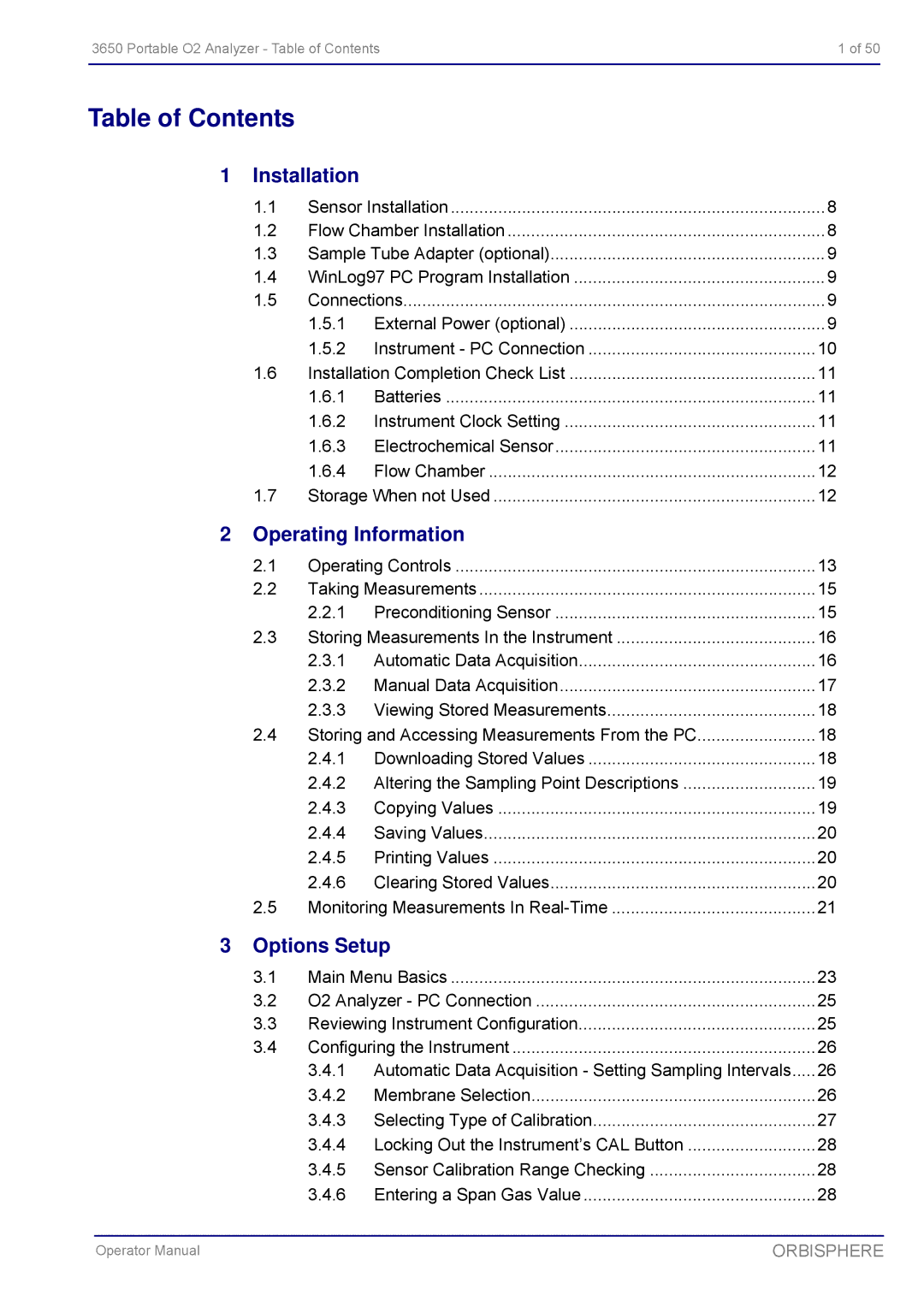3650 Portable O2 Analyzer - Table of Contents | 1 of 50 |
|
|
Table of Contents
1 Installation |
|
| |
1.1 | Sensor Installation | 8 | |
1.2 | Flow Chamber Installation | 8 | |
1.3 | Sample Tube Adapter (optional) | 9 | |
1.4 | WinLog97 PC Program Installation | 9 | |
1.5 | Connections | 9 | |
| 1.5.1 | External Power (optional) | 9 |
| 1.5.2 | Instrument - PC Connection | 10 |
1.6 | Installation Completion Check List | 11 | |
| 1.6.1 | Batteries | 11 |
| 1.6.2 | Instrument Clock Setting | 11 |
| 1.6.3 | Electrochemical Sensor | 11 |
| 1.6.4 | Flow Chamber | 12 |
1.7 | Storage When not Used | 12 | |
2 Operating Information
2.1 | Operating Controls | 13 | |
2.2 | Taking Measurements | 15 | |
| 2.2.1 | Preconditioning Sensor | 15 |
2.3 | Storing Measurements In the Instrument | 16 | |
| 2.3.1 | Automatic Data Acquisition | 16 |
| 2.3.2 | Manual Data Acquisition | 17 |
| 2.3.3 | Viewing Stored Measurements | 18 |
2.4 | Storing and Accessing Measurements From the PC | 18 | |
| 2.4.1 | Downloading Stored Values | 18 |
| 2.4.2 Altering the Sampling Point Descriptions | 19 | |
| 2.4.3 | Copying Values | 19 |
| 2.4.4 | Saving Values | 20 |
| 2.4.5 | Printing Values | 20 |
| 2.4.6 | Clearing Stored Values | 20 |
2.5 | Monitoring Measurements In | 21 | |
3 Options Setup
3.1 | Main Menu Basics | 23 | |
3.2 | O2 Analyzer - PC Connection | 25 | |
3.3 | Reviewing Instrument Configuration | 25 | |
3.4 | Configuring the Instrument | 26 | |
| 3.4.1 | Automatic Data Acquisition - Setting Sampling Intervals.....26 | |
| 3.4.2 | Membrane Selection | 26 |
| 3.4.3 Selecting Type of Calibration | 27 | |
| 3.4.4 Locking Out the Instrument’s CAL Button | 28 | |
| 3.4.5 Sensor Calibration Range Checking | 28 | |
| 3.4.6 Entering a Span Gas Value | 28 | |
|
|
|
|
Operator Manual |
|
| ORBISPHERE |