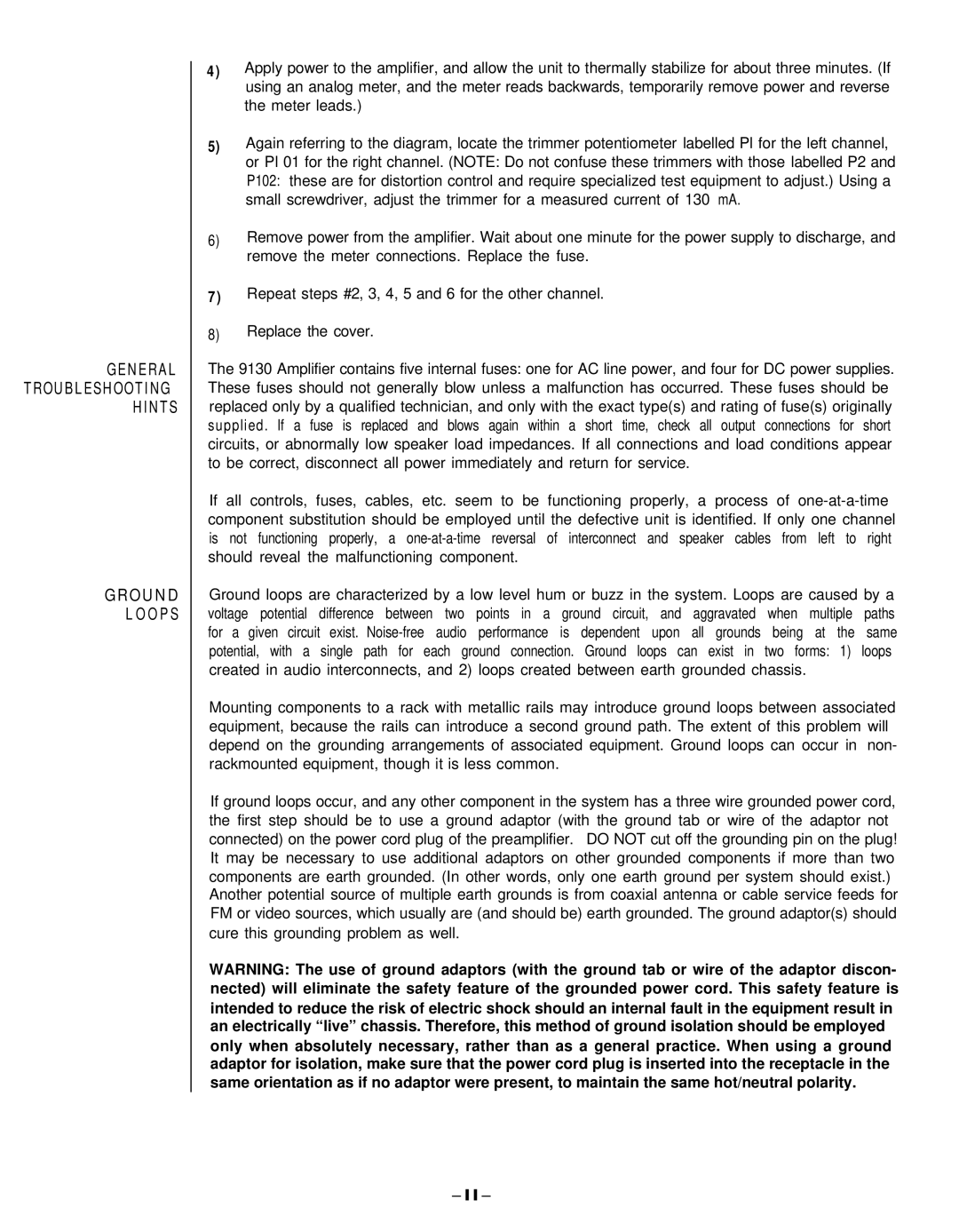9130 specifications
The Hafler 9130 is a powerful and versatile two-channel power amplifier, designed to deliver exceptional audio performance for both professional and home audio applications. Known for its robust build quality and high-efficiency design, the Hafler 9130 is ideal for audiophiles and sound engineers who demand the best in sound reproduction.One of the key features of the Hafler 9130 is its unique MOSFET output stage. This technology benefits sound reproduction by minimizing distortion while providing a smooth, natural tonal balance. The amplifier can produce a significant amount of power, offering up to 130 watts per channel into an 8-ohm load, and even more into 4 ohms. This capability ensures that the Hafler 9130 can drive a wide range of speakers, making it suitable for various audio setups.
In addition to its powerful performance, the Hafler 9130 integrates sophisticated circuit design, such as a high-quality balanced input stage. This feature allows for reduced noise and interference, resulting in a cleaner audio signal. The amplifier also incorporates a sophisticated thermal protection circuit, which automatically disconnects the output if the unit overheats, preventing damage and enhancing longevity.
Another prominent characteristic of the Hafler 9130 is its efficient heat dissipation system. Featuring large heat sinks and a well-ventilated chassis, the amplifier remains cool even during demanding playback situations. This design not only preserves the integrity of the components but also enhances the overall performance.
The Hafler 9130 is designed with an intuitive user interface, featuring recessed volume controls and a power switch that make operation straightforward. Additionally, the amplifier's versatile connectivity options include RCA and XLR inputs, allowing it to pair seamlessly with various audio sources.
Overall, the Hafler 9130 stands out as a reliable and high-performance amplifier. Its combination of advanced technologies, robust design, and user-friendly features make it a popular choice among enthusiasts and professionals alike. Whether used in a studio setting or a home theater, the Hafler 9130 delivers a powerful and dynamic audio experience that truly brings music and sound to life.