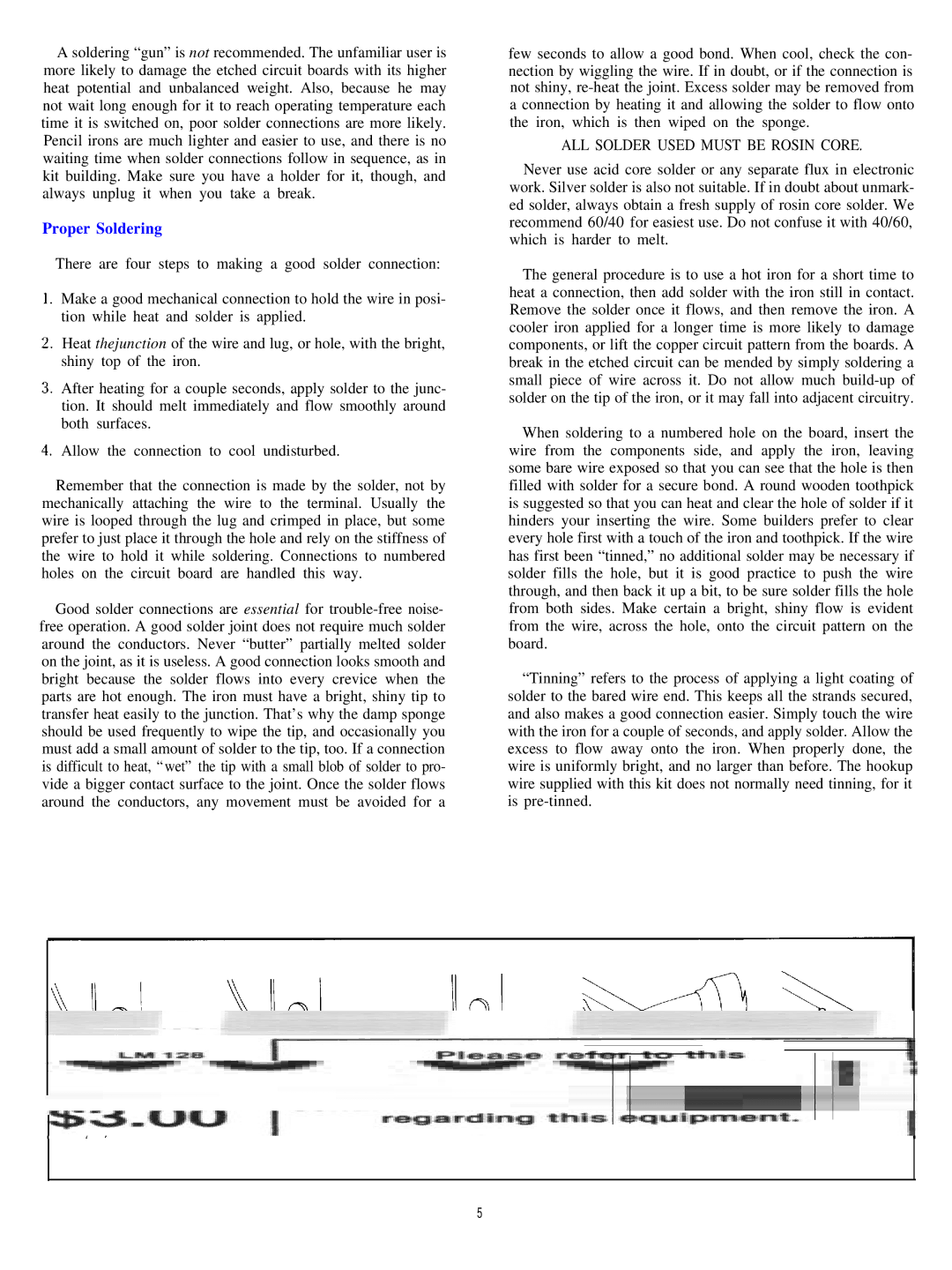DH-200 specifications
The Hafler DH-200 is a well-regarded power amplifier that has earned a dedicated following among audio enthusiasts since its release in the early 1980s. Known for its excellent performance and reliability, the DH-200 has become a staple in many home audio systems.One of the key features of the DH-200 is its high power output, delivering 100 watts per channel into 8 ohms and 200 watts into 4 ohms. This robust power handling capability makes it suitable for driving a wide range of speakers, from compact bookshelf models to larger floor-standing designs. The amplifier's low distortion and high current output ensure that it can reproduce dynamic and intricate musical passages with clarity and precision.
The DH-200 utilizes a unique circuit topology that incorporates a high-performance, complementary push-pull output stage. This design minimizes crossover distortion while providing excellent linearity and frequency response. The frequency response extends from 20 Hz to 20 kHz, matching the full range of human hearing and allowing for a natural reproduction of both low and high frequencies.
Another notable technology in the DH-200 is its use of a toroidal transformer, which contributes to the amplifier's efficiency and low noise operation. Toroidal transformers are known for their compact size, reduced electromagnetic interference, and improved power supply regulation, which translates into cleaner audio performance.
In terms of build quality, the Hafler DH-200 features a rugged chassis and a minimalist front panel design. The amplifier is a two-channel unit, with individual volume controls for each channel, allowing for precise adjustments. The rear panel is equipped with standard RCA input connections and binding posts for speaker outputs, making it compatible with most audio sources and speaker systems.
The DH-200 is also praised for its thermal management, featuring multiple heat sinks to dissipate heat effectively during extended use. This design helps to ensure long-term reliability, even under demanding listening conditions.
In conclusion, the Hafler DH-200 is a power amplifier that stands out for its exceptional sound quality, powerful performance, and robust build. Its combination of advanced technologies, such as a complementary push-pull output stage and toroidal transformer, make it an enduring choice for audiophiles seeking a reliable and high-performing amplifier for their home audio systems. Whether for casual listening or critical listening sessions, the DH-200 has proven to be a versatile and gratifying component in any audio setup.