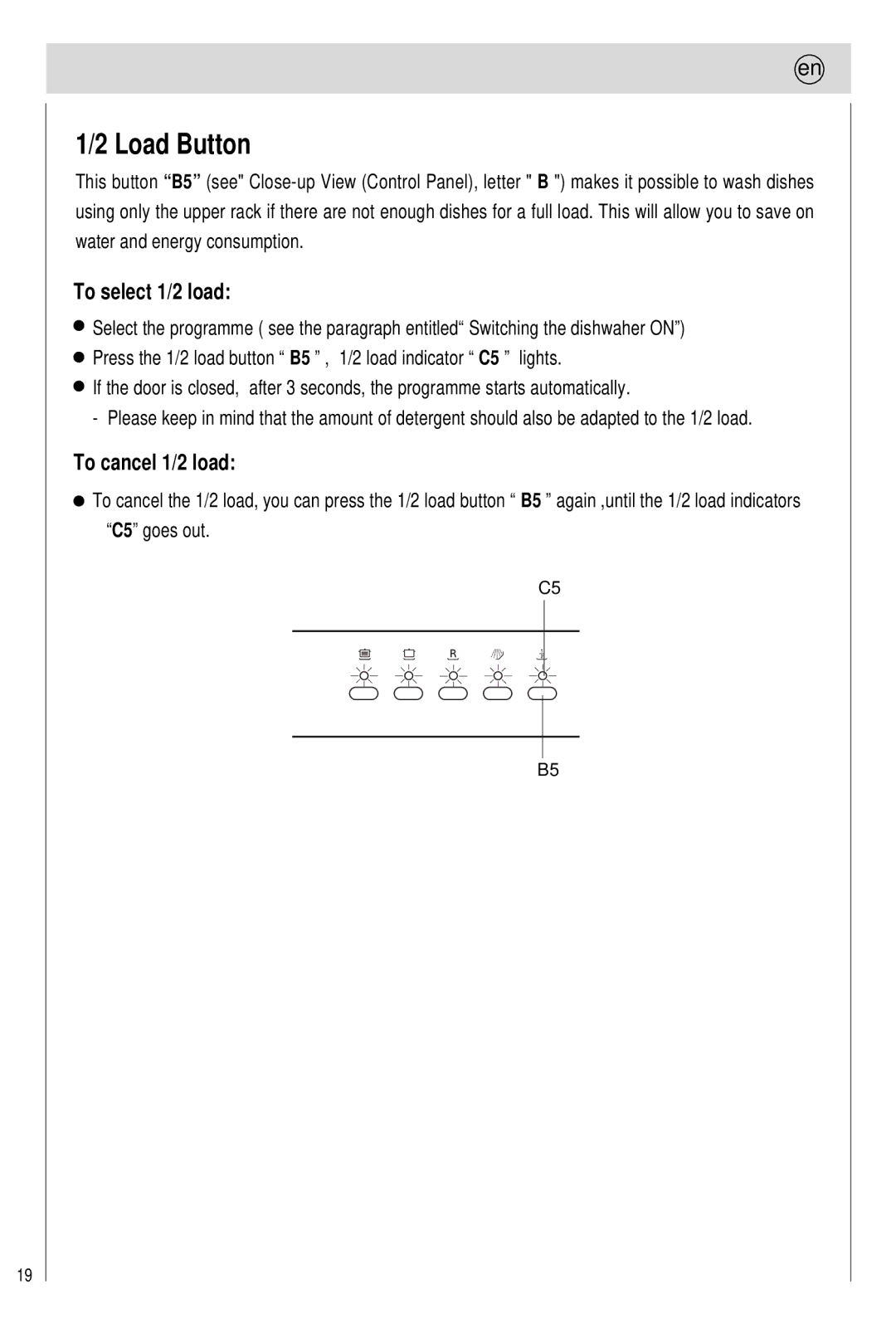19
en
1/2 Load Button
This button “B5” (see"
To select 1/2 load:
![]() Select the programme ( see the paragraph entitled“ Switching the dishwaher ON”)
Select the programme ( see the paragraph entitled“ Switching the dishwaher ON”)
![]() Press the 1/2 load button “B5 ” , 1/2 load indicator “C5 ” lights.
Press the 1/2 load button “B5 ” , 1/2 load indicator “C5 ” lights.
![]() If the door is closed, after 3 seconds, the programme starts automatically.
If the door is closed, after 3 seconds, the programme starts automatically.
- Please keep in mind that the amount of detergent should also be adapted to the 1/2 load.
To cancel 1/2 load:
![]() To cancel the 1/2 load, you can press the 1/2 load button “B5 ” again ,until the 1/2 load indicators “C5” goes out.
To cancel the 1/2 load, you can press the 1/2 load button “B5 ” again ,until the 1/2 load indicators “C5” goes out.
C5
B5