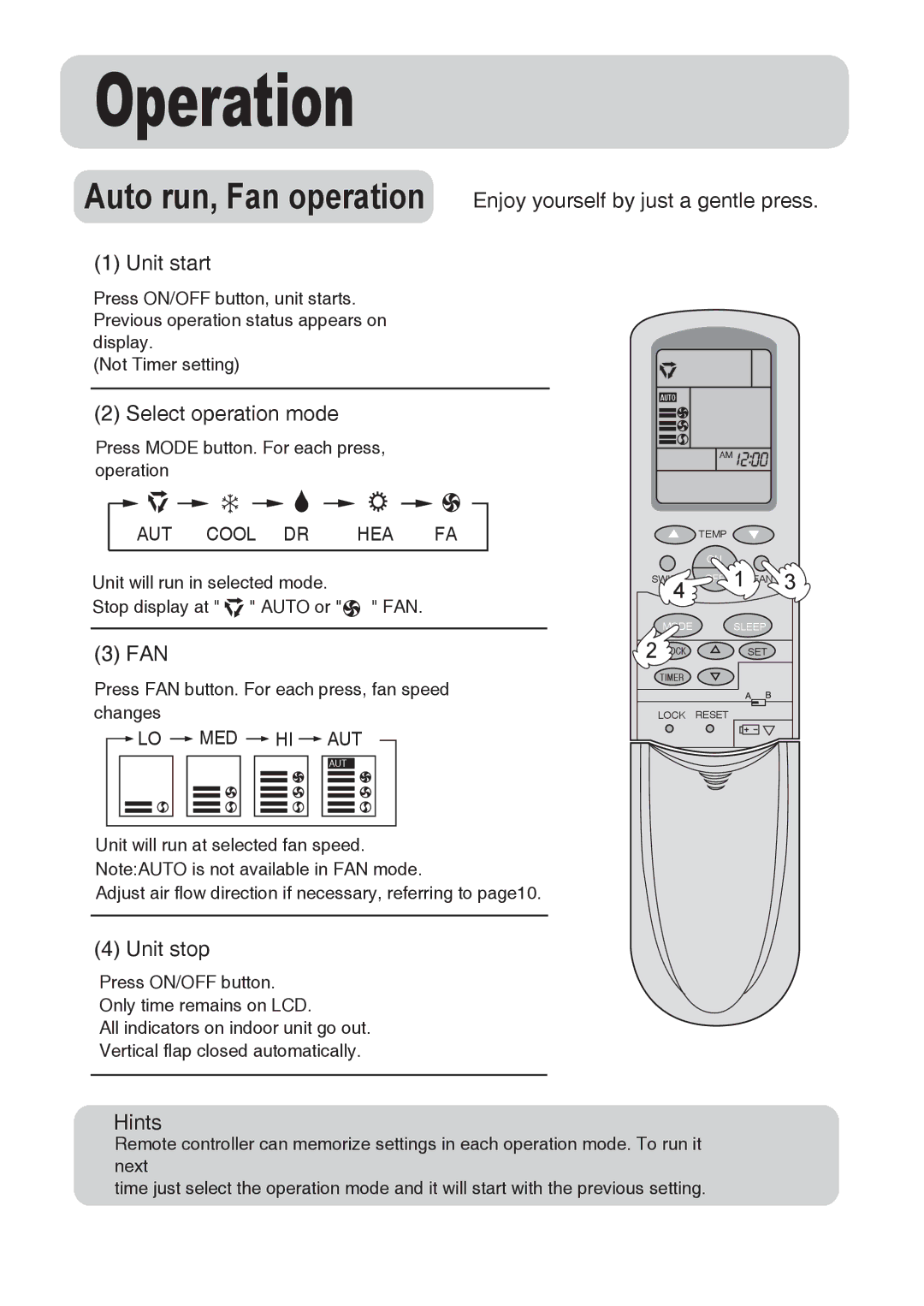AU162AFNAA, AU182AFNBA, HSU-18CW03/R1, HSU-16CW03/R1, HSU-07HW03/R1 specifications
The Haier HSU-07HW03/R1, along with its counterparts AU182AFNBA, AU072ABNAA, AS162ATNCA, and HSU-07CW03/R1, represents a significant step forward in air conditioning technology, delivering powerful performance and energy efficiency in residential and commercial environments.One of the standout features of the HSU-07HW03/R1 model is its advanced inverter technology. This technology allows the unit to adjust its cooling or heating output according to the ambient temperature of the room, ensuring optimal comfort while minimizing energy consumption. With a variable speed compressor, the air conditioner can operate at different speeds, which not only leads to quieter performance but also extends the lifespan of the unit.
The AU182AFNBA and AU072ABNAA models bring additional versatility with their capacity to function effectively in a wider variety of temperature conditions. These units are designed to perform optimally during extreme weather, ensuring consistent comfort regardless of outdoor temperatures. This is particularly beneficial in regions with fluctuating climate conditions.
Design aesthetics have also been considered in these models. They feature sleek, modern exteriors that can seamlessly blend into various interior designs. The user-friendly interface and remote control capabilities allow for easy operation, so users can adjust settings without hassle.
In terms of air quality, the AS162ATNCA model is equipped with a multi-stage air filtration system, capable of trapping dust, allergens, and other pollutants. This is essential for maintaining a healthy indoor environment, making it an ideal choice for families with allergies or respiratory issues. The filters are also designed to be easy to clean and maintain, promoting long-term efficiency.
Energy efficiency is at the core of these Haier models, with several featuring high Energy Efficiency Ratios (EER) and Seasonal Energy Efficiency Ratios (SEER). This means that users can enjoy significant savings on their energy bills. The units also comply with international energy standards, reinforcing their commitment to sustainable living.
Overall, the Haier HSU-07HW03/R1 and its counterparts are well-equipped to meet the demands of today's consumers. With a combination of innovative technology, energy efficiency, and thoughtful design, they are a reliable choice for anyone seeking effective cooling and heating solutions in their space.