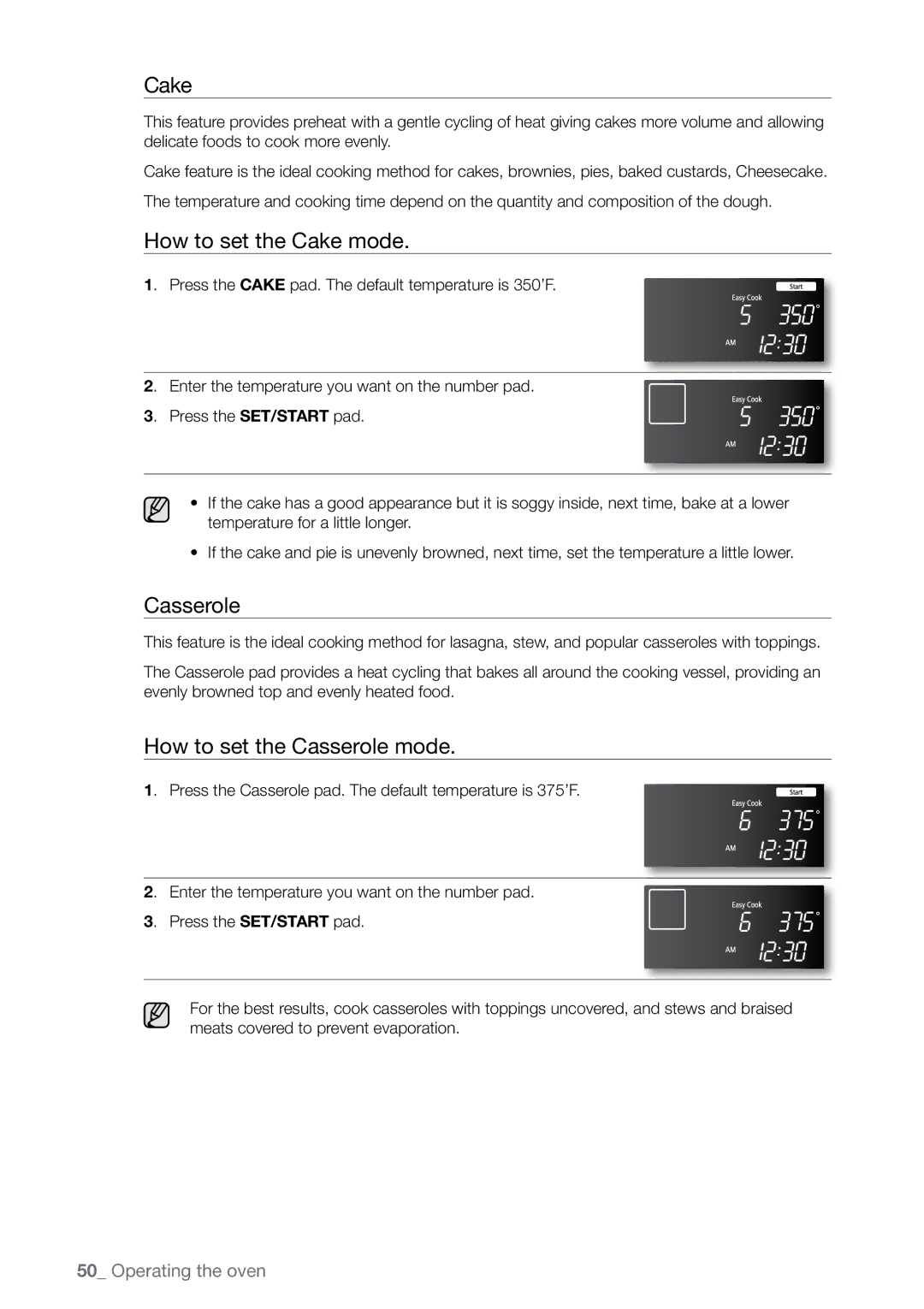Cake
This feature provides preheat with a gentle cycling of heat giving cakes more volume and allowing delicate foods to cook more evenly.
Cake feature is the ideal cooking method for cakes, brownies, pies, baked custards, Cheesecake. The temperature and cooking time depend on the quantity and composition of the dough.
How to set the Cake mode.
1. Press the CAKE pad. The default temperature is 350’F.
2. Enter the temperature you want on the number pad.
3. Press the SET/START pad.
• If the cake has a good appearance but it is soggy inside, next time, bake at a lower temperature for a little longer.
•If the cake and pie is unevenly browned, next time, set the temperature a little lower.
Casserole
This feature is the ideal cooking method for lasagna, stew, and popular casseroles with toppings.
The Casserole pad provides a heat cycling that bakes all around the cooking vessel, providing an evenly browned top and evenly heated food.
How to set the Casserole mode.
1. Press the Casserole pad. The default temperature is 375’F.
2. Enter the temperature you want on the number pad.
3. Press the SET/START pad.
For the best results, cook casseroles with toppings uncovered, and stews and braised meats covered to prevent evaporation.
50_ Operating the oven