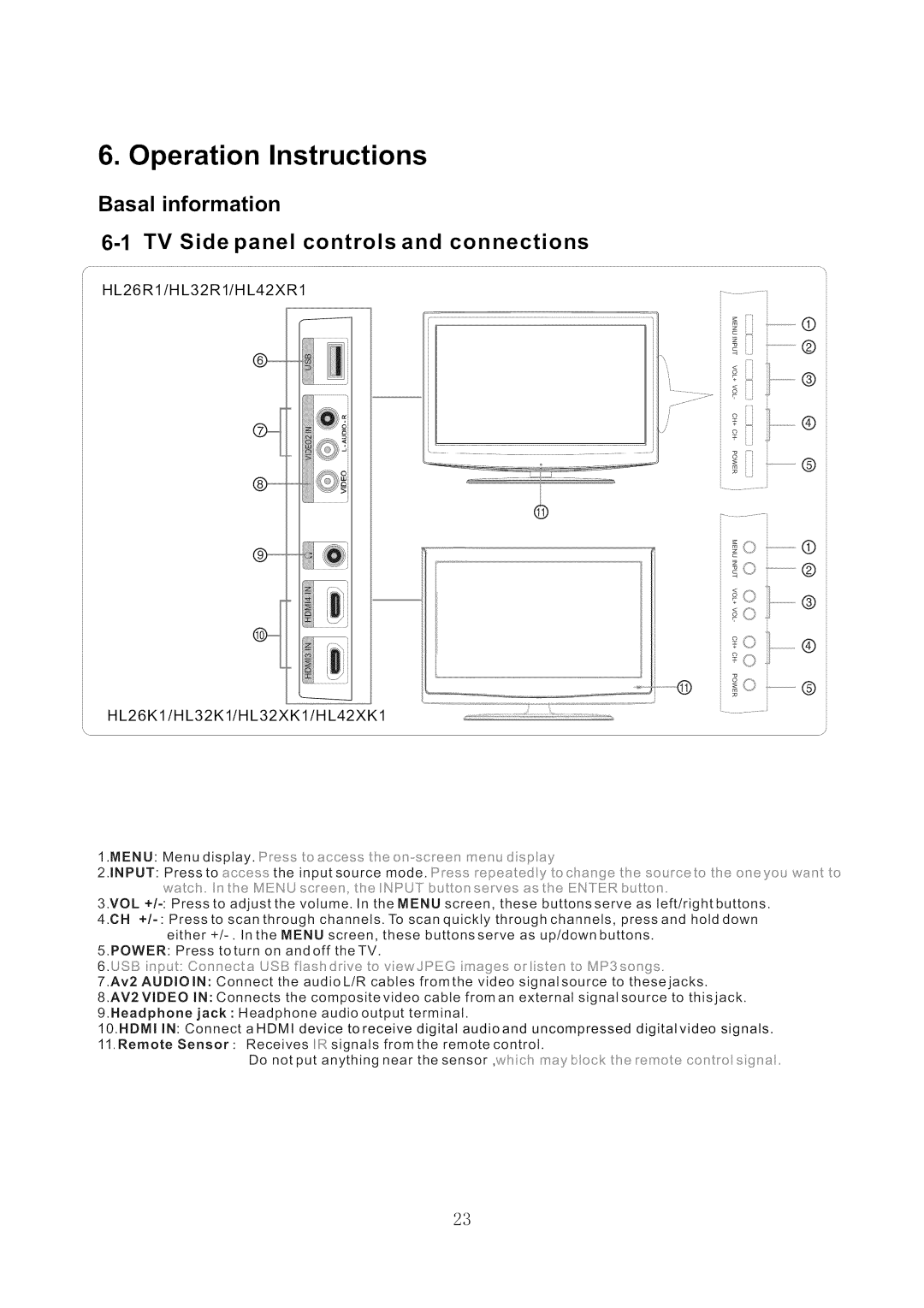6. Operation Instructions
Basal information
i iili....................®
iI_' ):;;! 'q
®i-¸ •........... i
| i | o |
| _- | _.¢' |
| < | |
| ro- | \j |
| 2 | y >' i |
| +\/ | ......................( ) |
| 2 | s_ |
| , | \/ |
/ | ................1@ |
|
HL26K1/HL32K1/HL32XK1/HL42XK1
1.MENU: Menu | display. Press | oaccess | r_erudspay |
|
| ||
2.iNPUT: Press | to _ccess the | input source | mode. | o | |||
wach. | he | he | NPU/butor | se_vesas _eEN_F[_ilRb | tot. |
| |
3.VOL +/< Press to adjust the volume. In the MENU screen, these buttons serve as left/rightbuttons. 4.CH
either
5.POWER: Press toturn on andoff theTV.
6.USB rput:Cor_eca USBfas} drve ovewJPEG m_gesor ste_ o MP3sorgs,
7.Av2 AUDIOJN: Connect the audio L/R cables fromthe video signalsource to these jacks.
8.AV2WDEO iN: Connects the compositevideo cable froman external signalsource to this jack.
9.Headphone jack : Headphone audio output terminal.
10.HDM! IN: Connect aHDMI device toreceive digital audioand uncompressed digitalvideo signals.
11. Remote Sensor : Receives R signals from the remote control.
Do not put anything near the sensor,whch _/sybeck here_otec rtro s_8
23