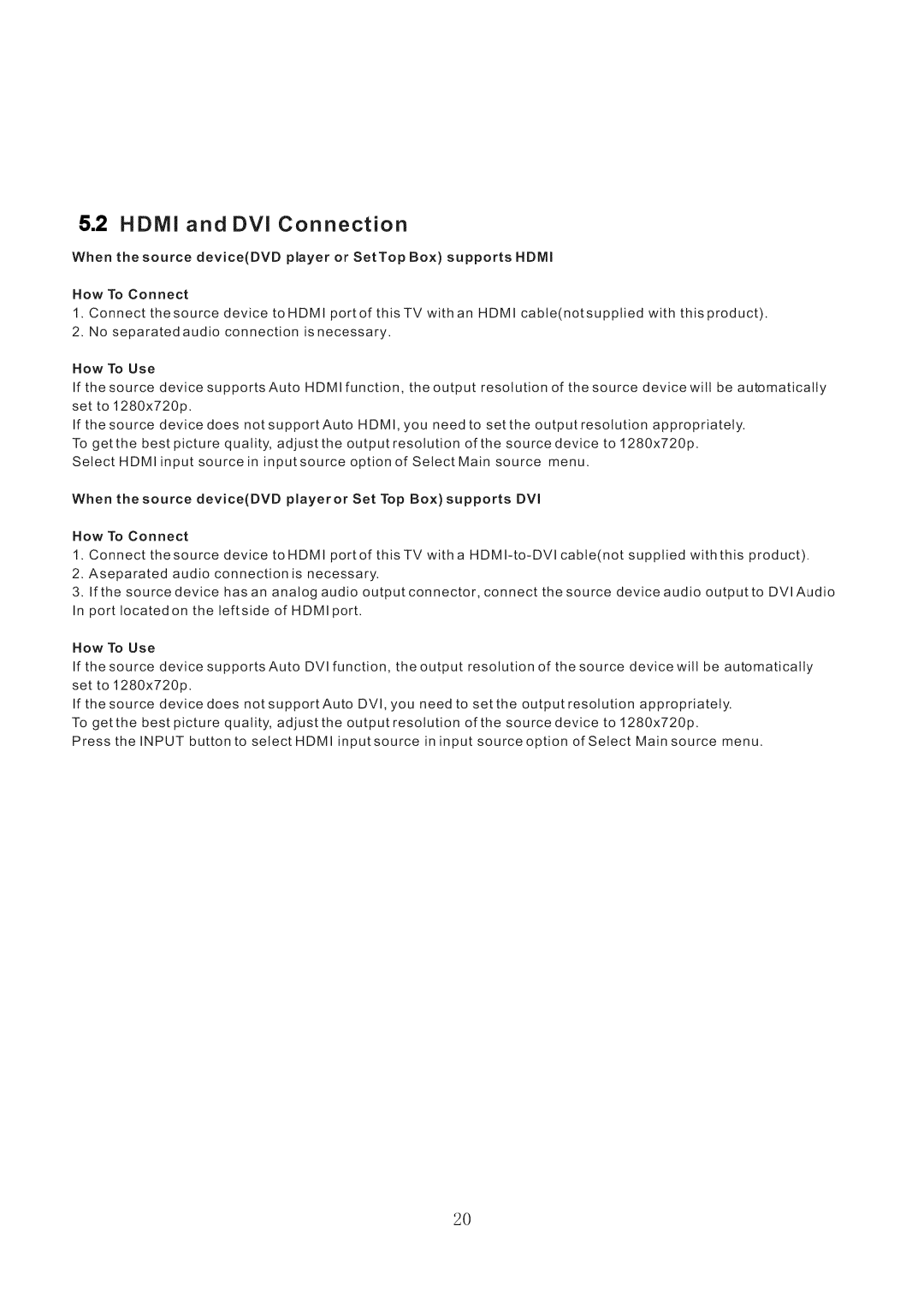5.2HDNll and DVI Connection
When thesource device(DVD player or SetTop Box) supports HDMI
How To Connect
1.Connect thesource device toHDMI portof thisTV withan HDMI cable(notsupplied with thisproduct).
2.No separatedaudio connection is necessary.
How To Use
If the source device supports Auto HDMI function, the output resolution of the source device will be automatically set to 1280x720p.
If the source device does not supportAuto HDMI, you need to set the output resolution appropriately. To get the best picture quatity, adjust the output resolution of the source device to 1280x720p.
Select HDMI input source in inputsource option of Select Main source menu.
When the source device(DVD playeror Set Top Box) supports DVl
How To Connect
1. Connect thesource device toHDMI portof this TV witha
2.Aseparated audio connection is necessary.
3.If the source device hasan analog audio output connector, connect the source device audio output to DVlAudio In port Iocatedon the leftside of HDMI port.
How To Use
If the source device supports Auto DVl function, the output resolution of the source device wilt be automatically set to 1280x720p.
If the source device does notsupportAuto DVl, you need to set the output resolution appropriately. To get the best picture quality, adjust the output resolution of the source device to 1280x720p.
Press the INPUT button to select HDMI inputsource in input source option of Select Main source menu.
2O