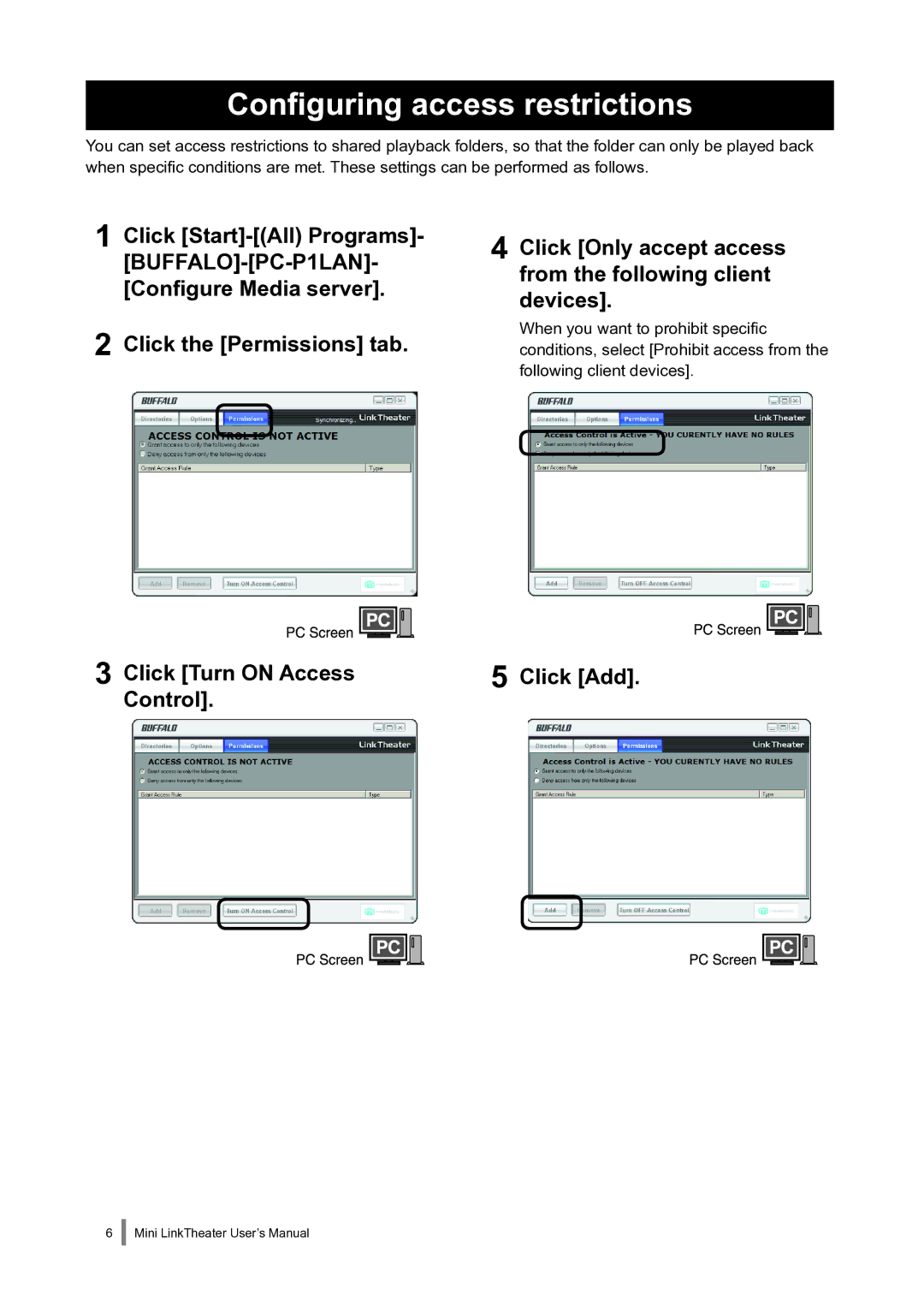Configuring access restrictions
You can set access restrictions to shared playback folders, so that the folder can only be played back when specific conditions are met. These settings can be performed as follows.
1 Click
2 Click the [Permissions] tab.
4 Click [Only accept access from the following client devices].
When you want to prohibit specific conditions, select [Prohibit access from the following client devices].
3 Click [Turn ON Access |
| 5 Click [Add]. |
Control]. |
|
|
|
|
|
|
|
|
Mini LinkTheater User’s Manual